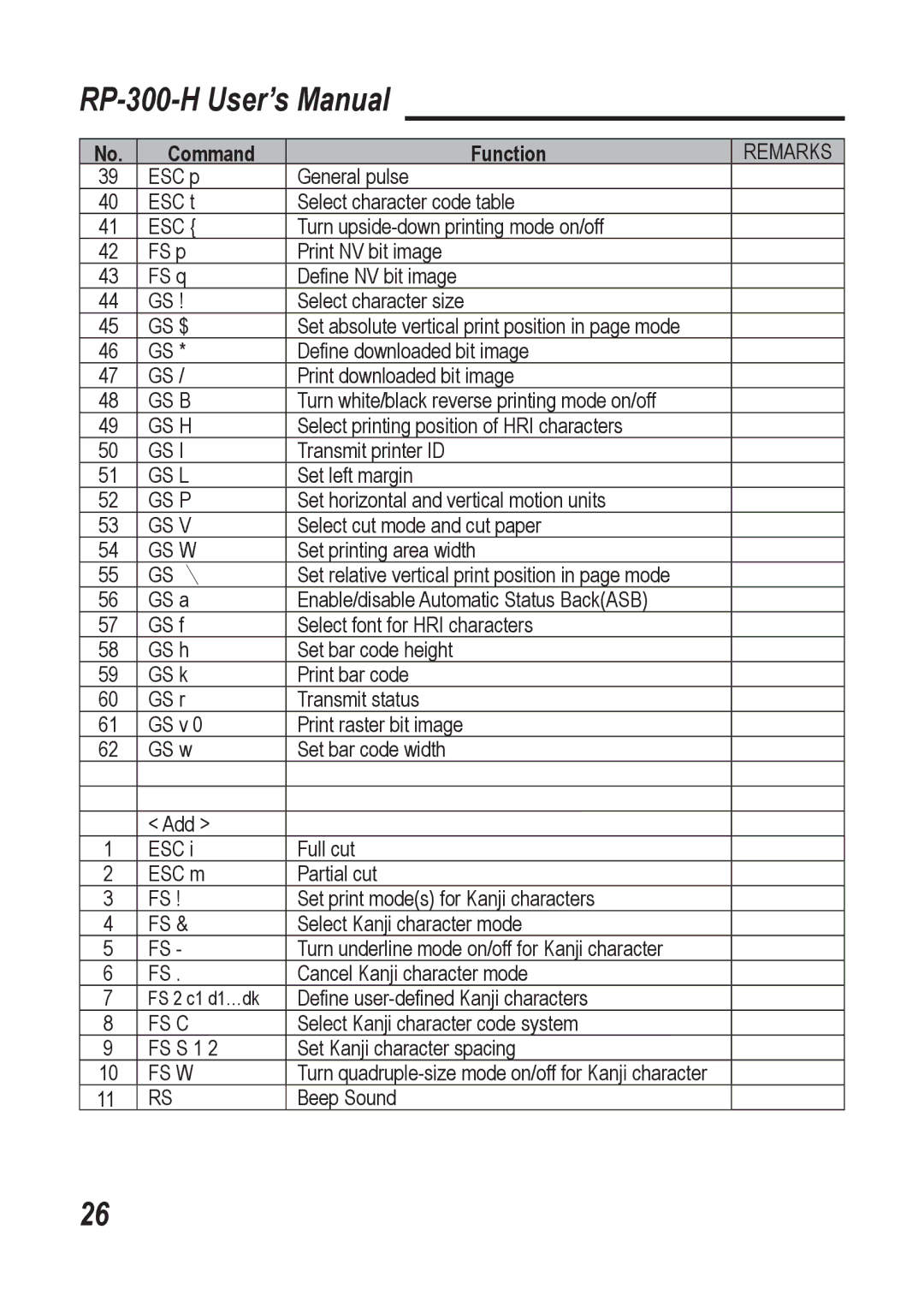RP-300-H specifications
The Epson RP-300-H is an innovative point of sale (POS) printer designed to meet the demands of various retail and hospitality environments. Renowned for its reliability and efficiency, the RP-300-H offers a range of features that enhance the user experience and streamline operations.One of the standout features of the Epson RP-300-H is its high-speed printing capability. It can produce receipts at an impressive speed of up to 300 mm per second, significantly reducing wait times for customers and improving service efficiency. This fast printing speed is complemented by its high-resolution output, which ensures that all printed materials are clear and easy to read, a crucial factor in any POS environment.
The RP-300-H utilizes advanced thermal printing technology, eliminating the need for ink or toner cartridges, which helps to reduce ongoing operational costs. This technology also contributes to the printer's low environmental impact, as thermal printing generates less waste compared to traditional printing methods.
Durability is another key characteristic of the Epson RP-300-H. Built to withstand the rigors of daily use in busy environments, it has a robust design and features like an auto cutter that enhances its longevity. The printer's compact size allows it to fit comfortably in tight spaces, making it an ideal choice for establishments where counter space is at a premium.
Another notable feature is its extensive connectivity options. The RP-300-H supports various interfaces, including USB, serial, and Ethernet, allowing it to integrate seamlessly with existing POS systems. This flexibility enables businesses to adopt the printer without needing to overhaul their current infrastructure.
Additionally, the printer's ease of use is a major advantage. It comes with intuitive setup instructions, making installation straightforward. The paper loading process is designed for quick and simple access, reducing the time spent on maintenance tasks.
In conclusion, the Epson RP-300-H is a versatile and reliable POS printer that meets the critical needs of both retail and hospitality sectors. Its high-speed printing, advanced thermal technology, and durable design make it a valuable asset to any business looking to improve efficiency and customer service. With its robust performance and excellent connectivity options, the RP-300-H is an ideal choice for modern POS applications.