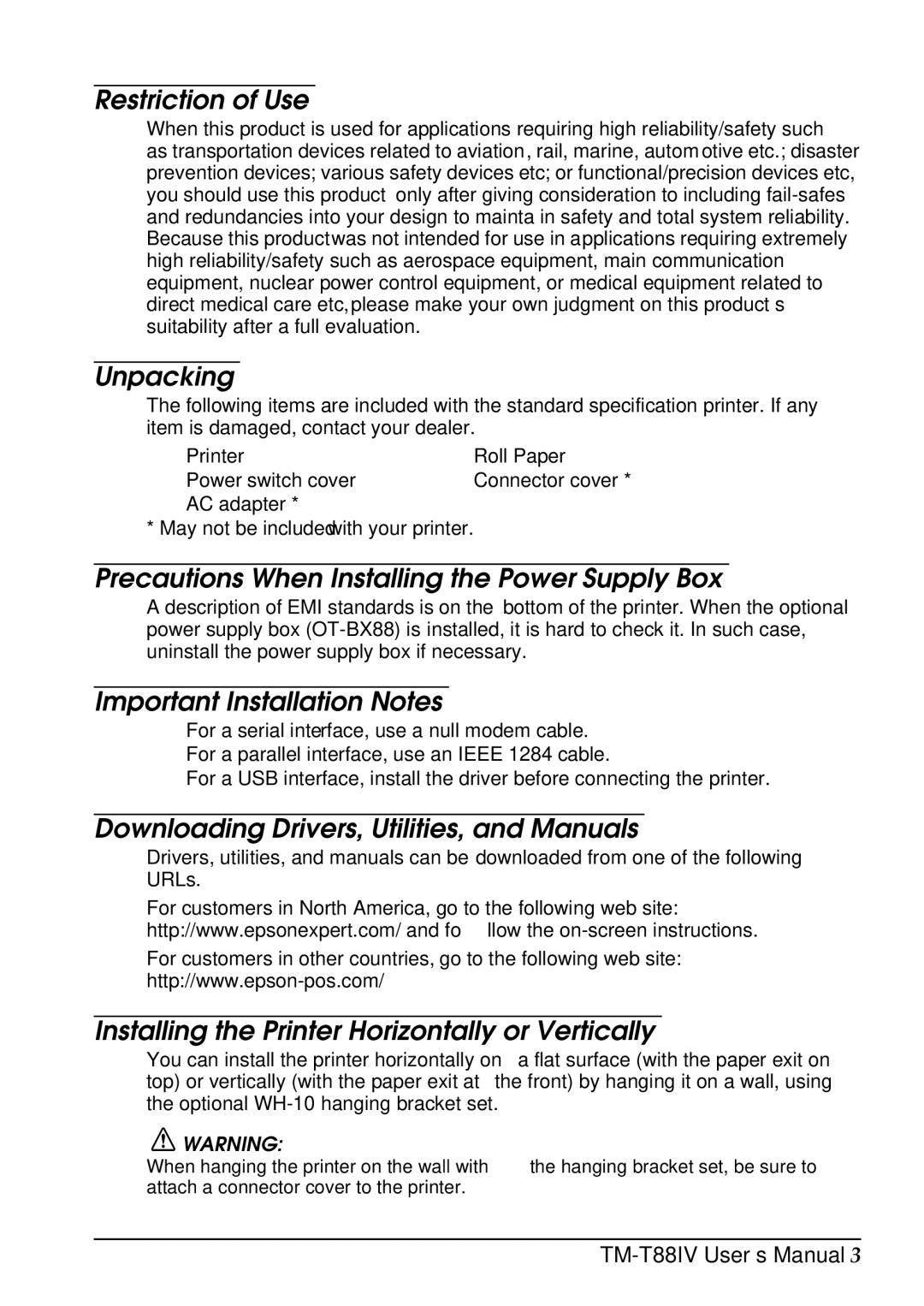T88IV specifications
The Epson T88IV is a leading point-of-sale (POS) printer designed for high-performance transaction environments. Known for its reliability and efficiency, the T88IV stands out in businesses ranging from retail to hospitality, offering a perfect blend of features and cutting-edge technology.One of the standout characteristics of the T88IV is its print speed. With a maximum print speed of 350 mm per second, this printer ensures that transactions are completed swiftly, minimizing wait times for customers and enhancing the overall service experience. This high-speed performance is complemented by quiet operation, making it ideal for busy environments where noise reduction is preferred.
The T88IV utilizes advanced thermal printing technology, which eliminates the need for ink or toner, resulting in lower maintenance costs and less environmental waste. Thermal printing also ensures that receipts are printed with high-quality graphics and sharp text, providing customers with clear and professional documentation of their purchases.
Connectivity is a key feature of the T88IV. It supports multiple interfaces including USB, Ethernet, and Bluetooth, allowing businesses to integrate the printer seamlessly into their existing POS systems. This flexibility in connectivity options ensures that the T88IV can adapt to various business setups, enhancing its versatility.
Moreover, the printer has a compact design, making it suitable for environments where space is limited. Its sleek and modern aesthetics enable it to blend effortlessly with other POS equipment. The T88IV is also user-friendly, with an easy paper loading mechanism that minimizes downtime during busy hours.
The Epson T88IV supports a wide range of paper formats and sizes, which adds to its versatility across different applications. The printer can handle both standard and customized receipt formats, ensuring businesses can tailor their customer communications effectively.
In addition to its technical features, the T88IV is backed by Epson's robust reliability. It is designed to withstand the high demands of retail and restaurant environments, boasting a mean time between failures (MTBF) rating that ensures longevity and ongoing performance.
Overall, the Epson T88IV is a powerful and efficient choice for any business seeking a dependable POS printer. With its blend of speed, connectivity, ease of use, and durability, it meets the needs of modern transaction environments, helping businesses enhance customer satisfaction while operating smoothly and effectively.