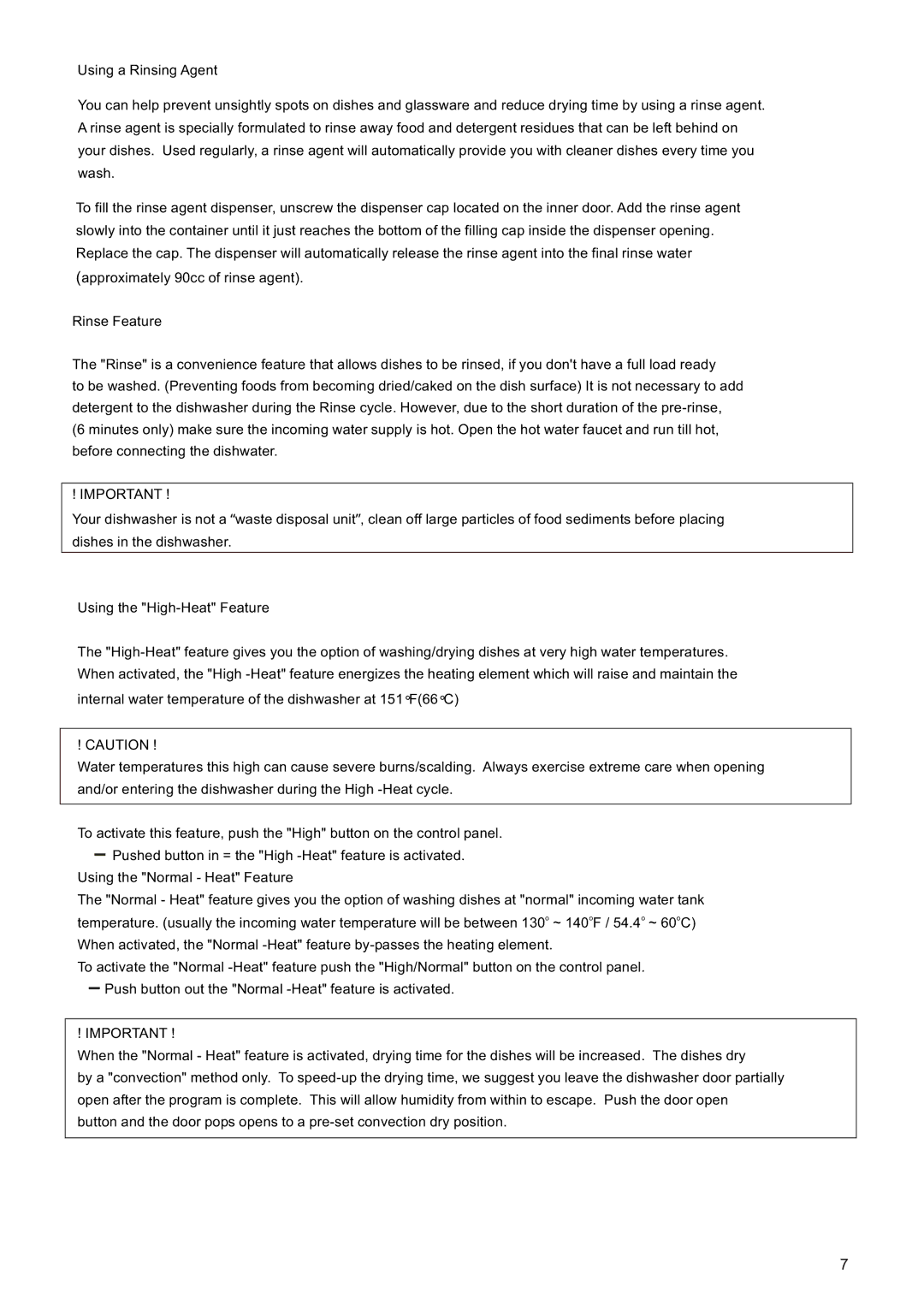CD400 specifications
The Equator CD400 is a cutting-edge compact disc player designed for audiophiles who demand high-quality sound reproduction and versatility in their listening experience. Known for its exceptional build quality and innovative features, the CD400 stands out in a crowded market of digital audio players.One of the main features of the Equator CD400 is its high-resolution audio playback capability. It supports a wide range of formats, including standard CDs, CD-Rs, and CD-RWs, allowing users to enjoy their entire music collection without constraints. Furthermore, the CD400 is capable of reading high-quality audio files from a variety of disc formats, ensuring that both regular CDs and high-fidelity recordings can be played back seamlessly.
The CD400 employs advanced digital-to-analog conversion technology, which is crucial for achieving superior sound quality. Equipped with an audiophile-grade DAC (digital-to-analog converter), the device ensures that every note is rendered with remarkable clarity and precision. This enhancement leads to a richer sound profile, providing a listening experience that is true to the original recording.
Another notable characteristic of the Equator CD400 is its versatile connectivity options. Users can connect the player to external audio systems using standard RCA outputs or opt for a digital output for a direct connection to a compatible DAC or audio processor. This flexibility makes it suitable for various audio setups, from simple stereo systems to complex home theater configurations.
The CD400 also features a user-friendly interface, complete with a responsive remote control that allows users to browse their music library effortlessly. The intuitive navigation system simplifies track selection and playback control, making it easy for anyone to operate. Additionally, the display provides essential information, such as track number, elapsed time, and playback mode.
In terms of design, the Equator CD400 exudes sophistication. Its elegant chassis not only enhances its aesthetic appeal but also minimizes vibrations, contributing to an undistorted audio output. The premium materials used in its construction reflect a commitment to quality and longevity.
In conclusion, the Equator CD400 is a remarkable compact disc player that combines high-resolution audio playback, advanced DAC technology, versatile connectivity, and an elegant design. Catering to the needs of discerning audiophiles, it promises an unparalleled listening experience, making it a valuable addition to any audio setup.