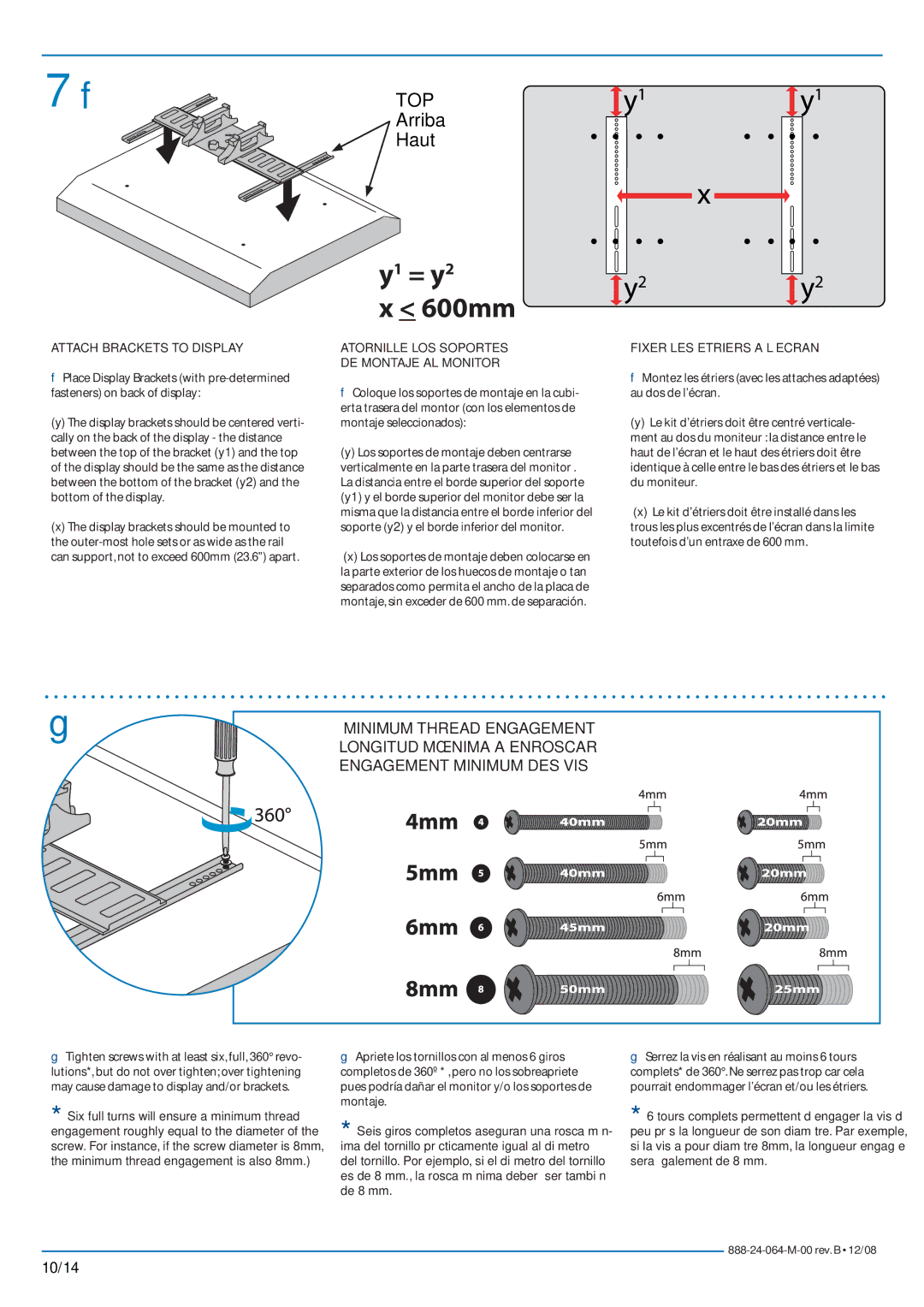Mobile MediaCenter VHD, Mobile MediaCenter UHD specifications
The Ergotron Mobile MediaCenter VHD and Mobile MediaCenter UHD are state-of-the-art solutions designed to facilitate healthcare professionals and educational institutions in delivering exceptional media services. Both models bring innovative technologies and features that enhance user mobility, versatility, and efficiency in different environments.The Mobile MediaCenter VHD is specifically designed for high-definition video streaming, making it an excellent choice for telemedicine applications, patient education, and training sessions. It is built with a robust mobile cart that easily navigates various spaces, such as hospitals, clinics, and classrooms. One of its standout features is the ability to support multiple displays, allowing healthcare providers to present information to multiple viewers simultaneously. Its solid construction ensures stability during use, promoting confidence in medical settings where precision and reliability are paramount.
On the other hand, the Mobile MediaCenter UHD takes this a step further with support for ultra-high-definition content. This model is designed to meet the demands of today’s advanced medical imaging and sophisticated presentations. Equipped with a 4K display, it allows for true-to-life video quality, which is vital for consultations, radiology, and other diagnostic applications. The UHD’s superior resolution ensures that images and video are crisp, clear, and easily interpretable, making it indispensable for professionals who rely on detailed visual data to make crucial decisions.
Both models feature intuitive user interfaces and easy-to-use controls, facilitating quick setup and operation. They are highly customizable, allowing users to integrate specific technologies such as wireless connectivity or advanced video conferencing capabilities. Their designs also incorporate cable management systems to maintain a tidy workspace and prevent tangling or damage to essential wires.
Powering these mobile media centers is an efficient battery system providing extended usage time, ensuring that healthcare professionals and educators remain connected without interruption. The durable wheels allow for smooth transitions between locations, and built-in locking mechanisms ensure security when stationary.
In summary, the Ergotron Mobile MediaCenter VHD and UHD are pivotal tools in advancing communication in healthcare and education. With their advanced features, portability, and reliability, these mobile solutions not only enhance workflow efficiency but also foster improved patient outcomes and educational experiences, marking a significant step forward in the integration of technology within these essential fields.