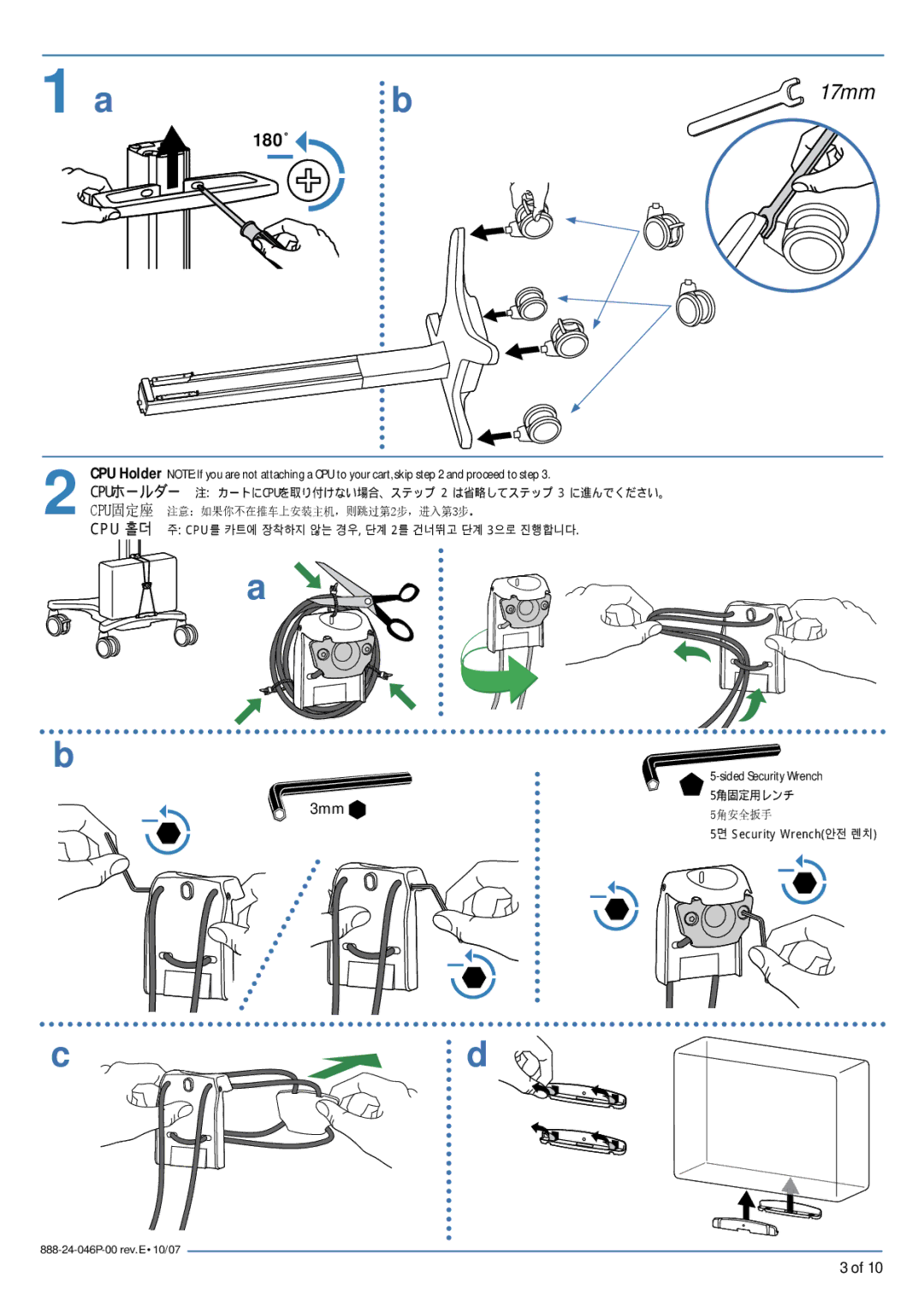1 a | b | 17mm |
|
| |
| 180˚ |
|
CPU Holder NOTE: If you are not attaching a CPU to your cart, skip step 2 and proceed to step 3. |
CPUホールダー 注: カートにCPUを取り付けない場合、ステップ 2 は省略してステップ 3 に進んでください。 |
2 CPU固定座 注意:如果你不在推车上安装主机,则跳过第2步,进入第3步。 |
CPU 홀더 주: CPU를 카트에 장착하지 않는 경우, 단계 2를 건너뛰고 단계 3으로 진행합니다. |
a |
b
3mm ![]()
5角固定用レンチ
5角安全扳手
5면 Security Wrench(안전 렌치)
c | d |
3 of 10