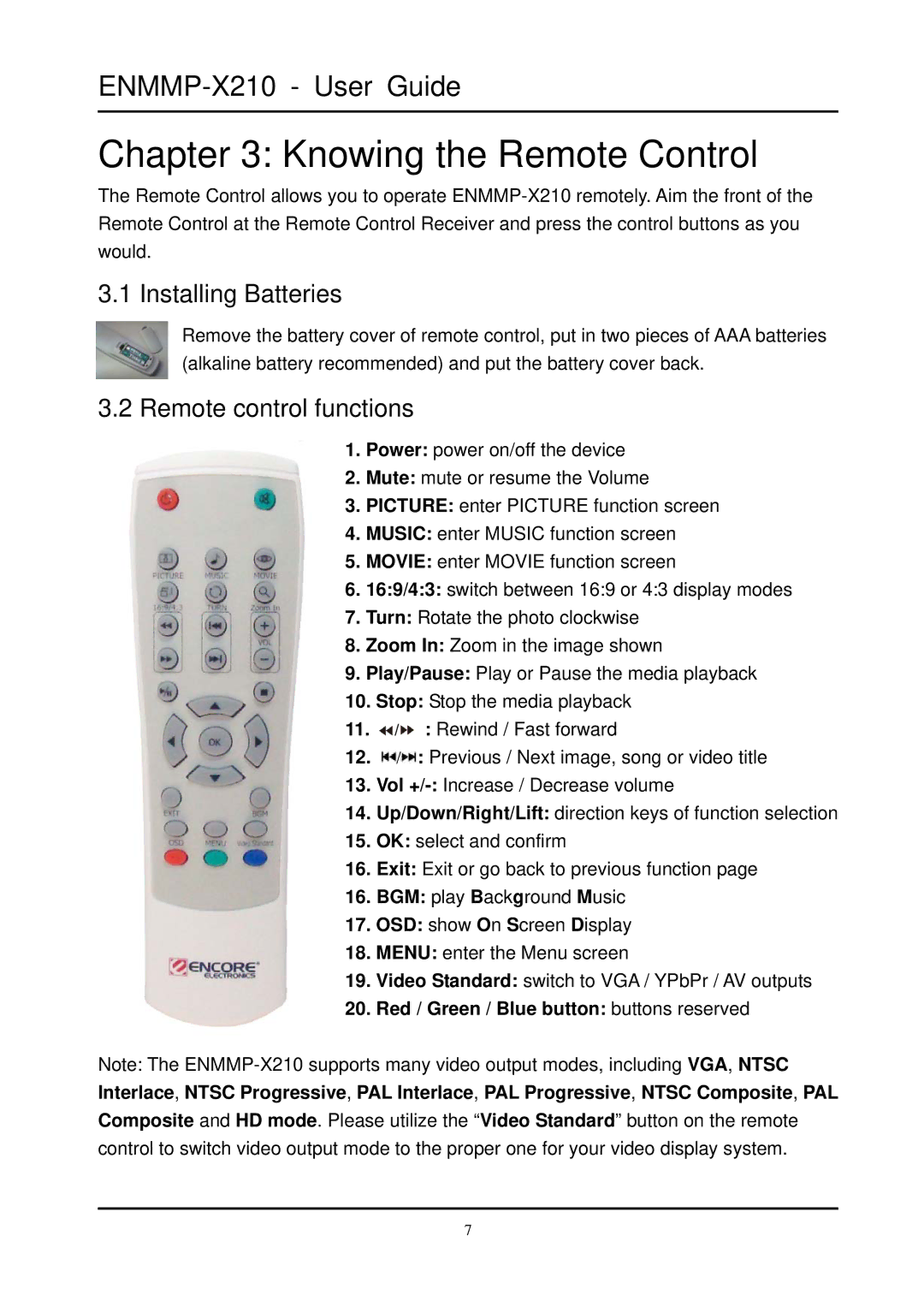Chapter 3: Knowing the Remote Control
The Remote Control allows you to operate
3.1 Installing Batteries
Remove the battery cover of remote control, put in two pieces of AAA batteries (alkaline battery recommended) and put the battery cover back.
3.2Remote control functions
1.Power: power on/off the device
2.Mute: mute or resume the Volume
3.PICTURE: enter PICTURE function screen
4.MUSIC: enter MUSIC function screen
5.MOVIE: enter MOVIE function screen
6.16:9/4:3: switch between 16:9 or 4:3 display modes
7.Turn: Rotate the photo clockwise
8.Zoom In: Zoom in the image shown
9.Play/Pause: Play or Pause the media playback
10.Stop: Stop the media playback
11.![]() /
/![]() : Rewind / Fast forward
: Rewind / Fast forward
12.![]() /
/![]() : Previous / Next image, song or video title
: Previous / Next image, song or video title
13.Vol
14.Up/Down/Right/Lift: direction keys of function selection
15.OK: select and confirm
16.Exit: Exit or go back to previous function page
16.BGM: play Background Music
17.OSD: show On Screen Display
18.MENU: enter the Menu screen
19.Video Standard: switch to VGA / YPbPr / AV outputs
20.Red / Green / Blue button: buttons reserved
Note: The
7