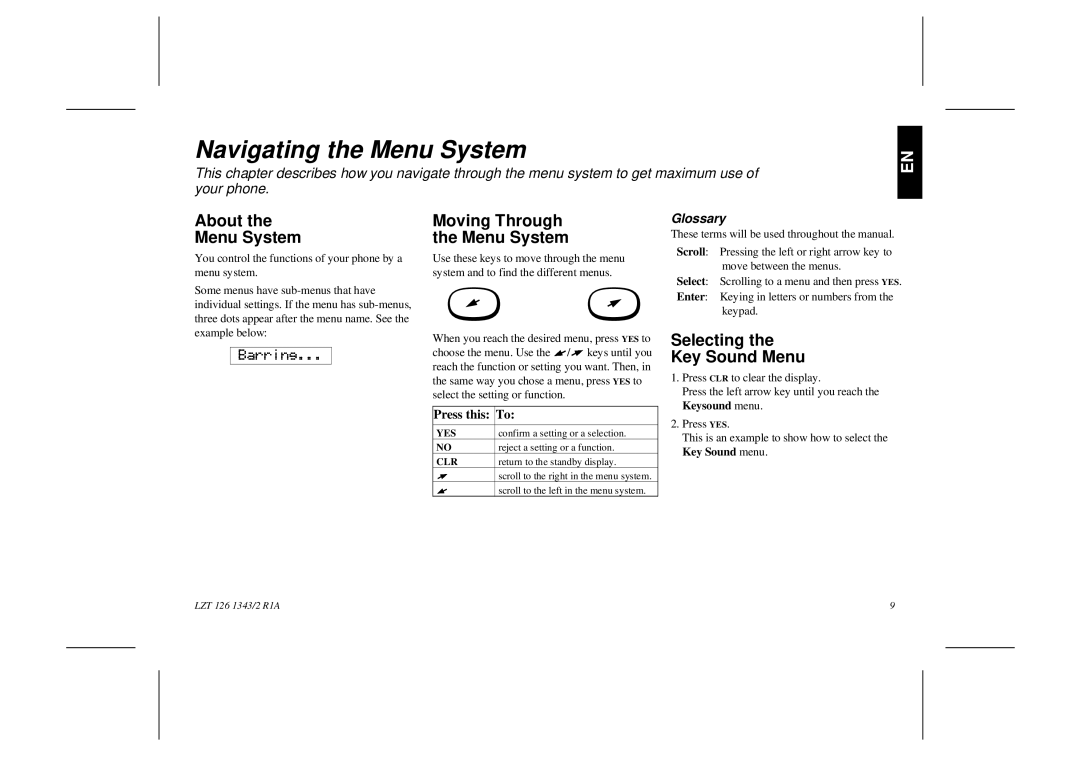GF768 specifications
The Ericsson GF768 is a cutting-edge device developed specifically for enhancing wireless communication in various applications. As part of Ericsson’s commitment to advancing connectivity through robust technology, the GF768 is designed to meet the increasing demand for efficient and reliable mobile broadband services.One of the standout features of the GF768 is its exceptional capacity for high-speed data transfer. This device is engineered to support advanced wireless technologies, including 5G, ensuring that users experience minimal latency and seamless connectivity. With its capability to handle large volumes of data, the GF768 is ideal for environments that demand high-capacity deployments, such as urban areas or events where many users are concurrently online.
The GF768 also incorporates multiple-input and multiple-output (MIMO) technology. This innovation enhances signal quality by allowing multiple antennas to send and receive more than one data signal simultaneously. Consequently, users can enjoy improved network performance and greater reliability, making the device especially suitable for challenging environments where coverage can often be inconsistent.
In addition to its technical features, the GF768 is designed with user experience in mind. It has a streamlined, compact form factor that allows for easy deployment in various settings, from urban rooftops to remote locations. Furthermore, its rugged design ensures durability, enabling it to withstand diverse weather conditions and operational stresses.
The integration of advanced network management capabilities is another highlight of the GF768. Equipped with intelligent software, the device facilitates proactive monitoring and management of network performance. This feature enables network operators to optimize resource allocation, troubleshoot issues quickly, and enhance overall service quality.
Security is a prioritization in the GF768’s architecture. With built-in security protocols, it safeguards user data and communications from potential cyber threats, thereby ensuring privacy and compliance with regulatory standards.
Overall, the Ericsson GF768 stands out as a powerful and versatile solution for modern wireless communication. With its advanced features, commitment to high-speed connectivity, and user-friendly design, it is poised to significantly enhance mobile network experiences across various sectors.