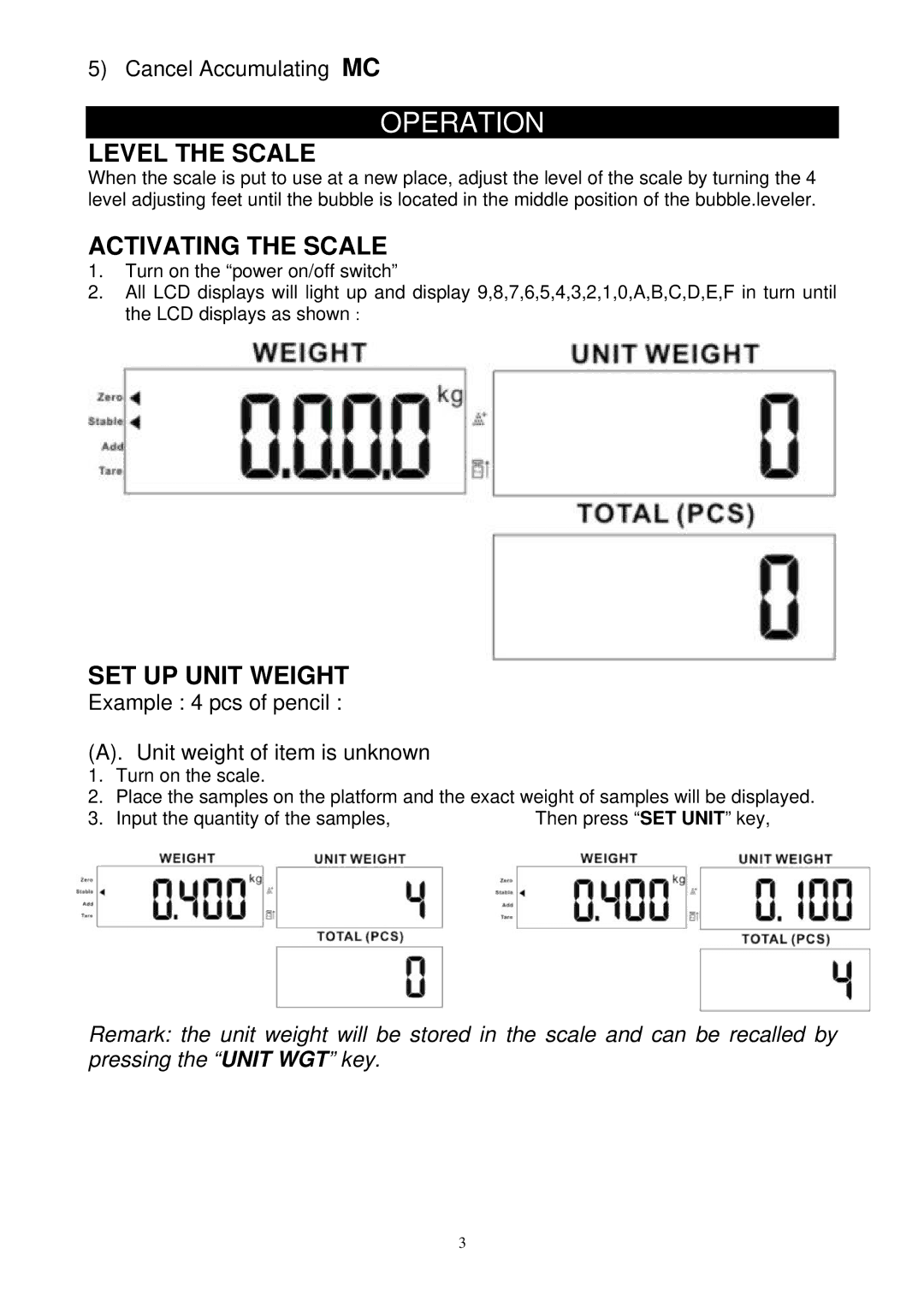5) Cancel Accumulating MC
OPERATION
LEVEL THE SCALE
When the scale is put to use at a new place, adjust the level of the scale by turning the 4 level adjusting feet until the bubble is located in the middle position of the bubble.leveler.
ACTIVATING THE SCALE
1.Turn on the “power on/off switch”
2.All LCD displays will light up and display 9,8,7,6,5,4,3,2,1,0,A,B,C,D,E,F in turn until the LCD displays as shown :
SET UP UNIT WEIGHT
Example : 4 pcs of pencil :
(A). Unit weight of item is unknown
1.Turn on the scale.
2.Place the samples on the platform and the exact weight of samples will be displayed.
3. Input the quantity of the samples, | Then press “SET UNIT” key, |
Remark: the unit weight will be stored in the scale and can be recalled by pressing the “UNIT WGT” key.
3