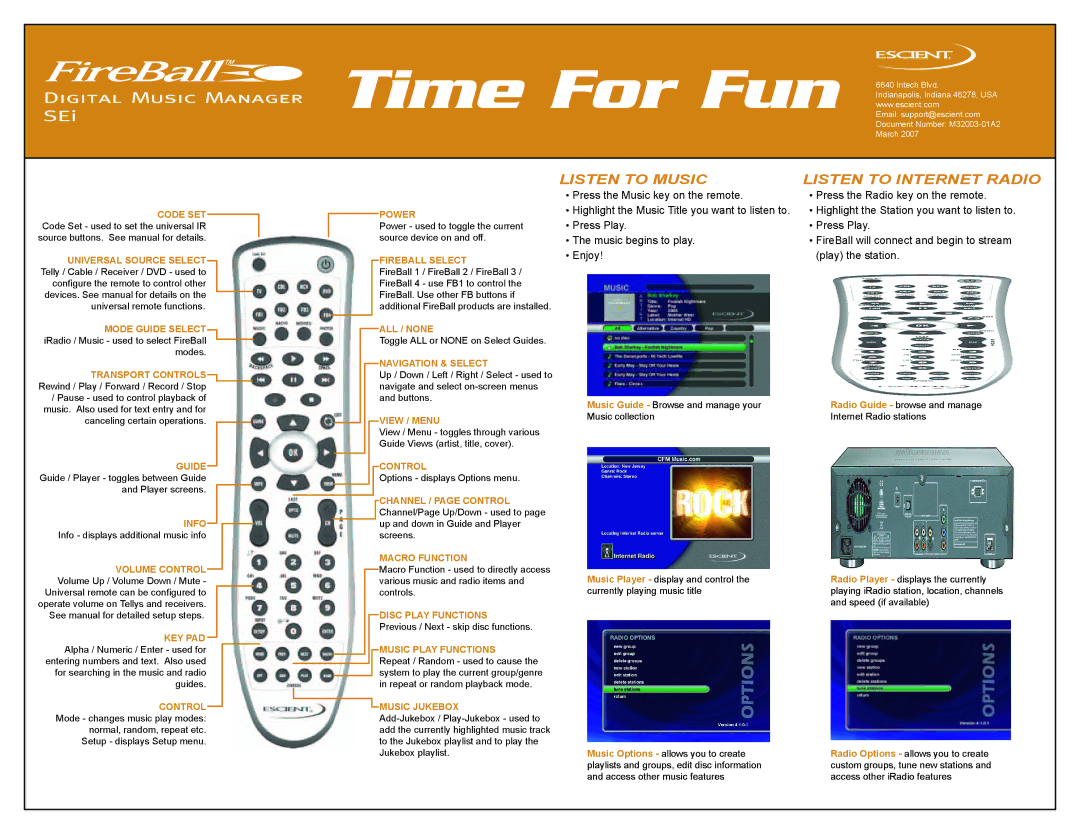Digital Music Manager specifications
Escient Digital Music Manager is a powerful and innovative tool designed for music enthusiasts who seek to organize and manage their digital music collections efficiently. This versatile software provides a centralized platform for users to access, organize, and play their digital music effortlessly, combining functionality and user-friendly design.One of the main features of Escient is its ability to catalog vast music libraries. The software supports a variety of audio formats, allowing users to import their music from different sources seamlessly. Whether the music is stored on a local drive or streamed from online services, Escient can aggregate these libraries, giving users access to their entire collection in one place.
A standout characteristic of Escient Digital Music Manager is its robust metadata management. The software automatically retrieves and organizes track information, album art, and artist details from online databases, ensuring that your music collection is not only complete but also visually appealing. This metadata enrichment enhances the listening experience, allowing users to easily browse and discover new music.
Another key feature of Escient is its support for multi-room audio systems. The software is designed to integrate seamlessly with various home audio products, enabling users to enjoy their favorite tracks in multiple rooms simultaneously. This functionality is ideal for those who want to set the mood for a party or simply enjoy music throughout their home.
Moreover, Escient boasts a powerful search and filtering system. Users can search for music by artist, album, genre, or even specific tracks, making it easy to find exactly what they are looking for. Its intuitive interface further enhances usability, ensuring that users of all technical levels can navigate through their music collections effortlessly.
In terms of technology, Escient is built with compatibility in mind, allowing it to work with various third-party devices and platforms. This adaptability ensures that users can enjoy their music on different hardware setups without any hassle. Additionally, the software frequently receives updates to stay current with the latest technology trends and user needs.
In summary, Escient Digital Music Manager is an essential tool for anyone looking to elevate their digital music experience. With its comprehensive library management, rich metadata features, multi-room audio capabilities, and robust search functionality, it stands out as a top choice for music lovers seeking organization and accessibility in their digital collections.