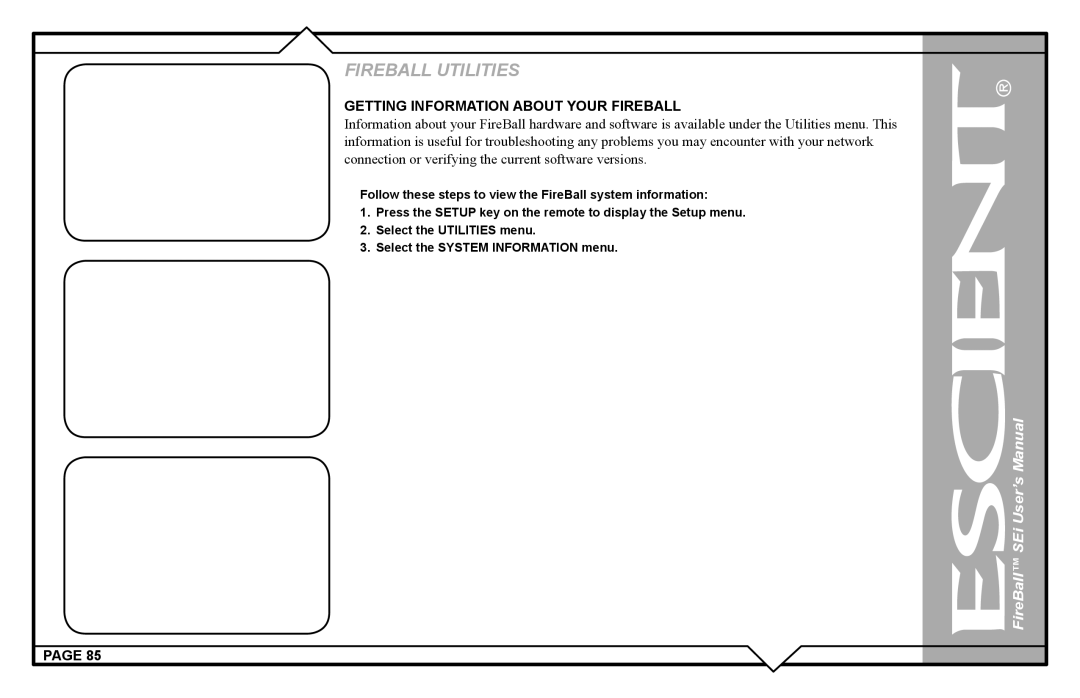FIREBALL UTILITIES
GETTING INFORMATION ABOUT YOUR FIREBALL
Information about your FireBall hardware and software is available under the Utilities menu. This information is useful for troubleshooting any problems you may encounter with your network connection or verifying the current software versions.
Follow these steps to view the FireBall system information:
1.Press the SETUP key on the remote to display the Setup menu.
2.Select the UTILITIES menu.
3.Select the SYSTEM INFORMATION menu.
 FireBall™ SEi User’s Manual
FireBall™ SEi User’s Manual
PAGE 85