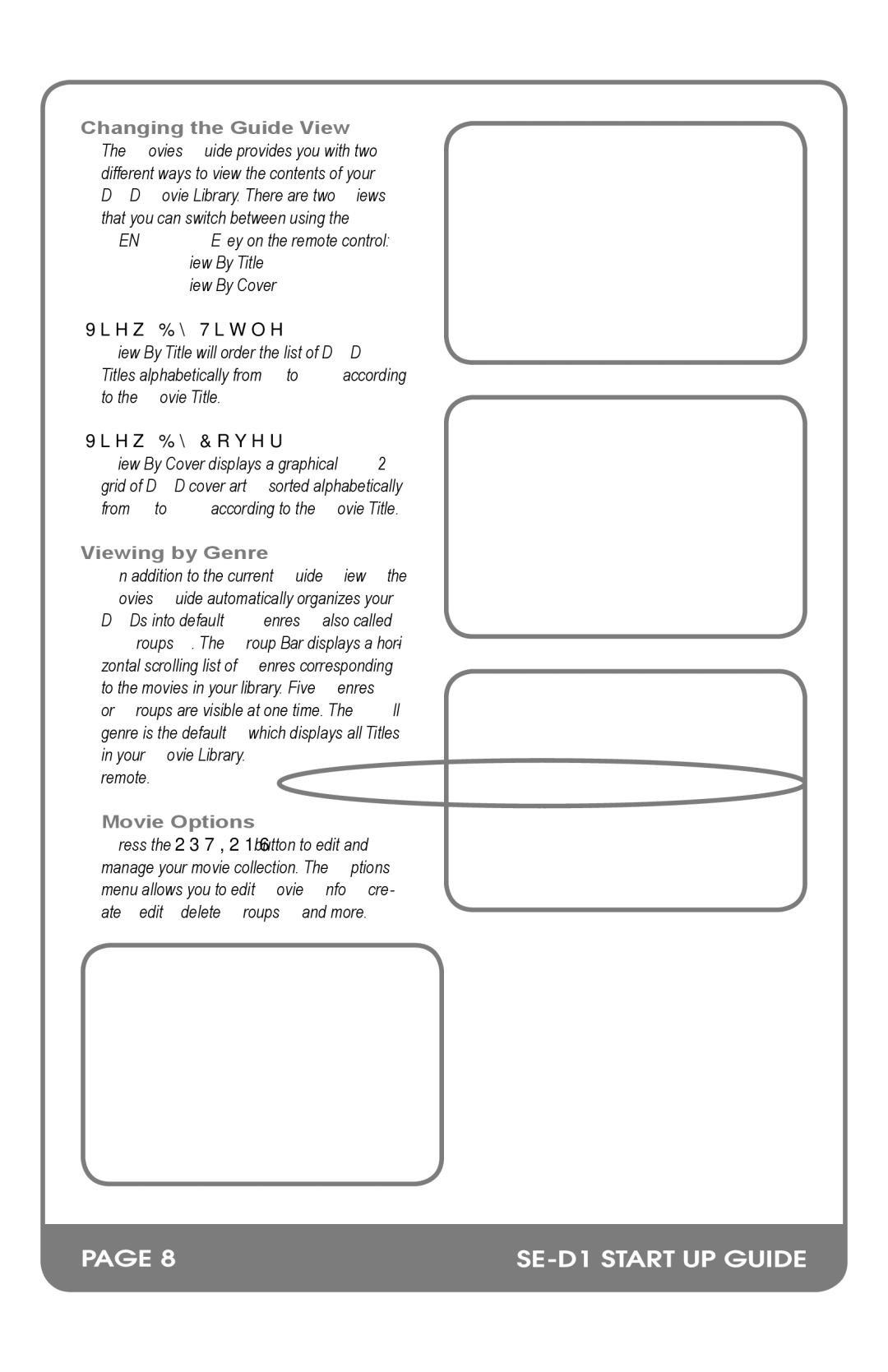Changing the Guide View
The Movies Guide provides you with two different ways to view the contents of your DVD Movie Library. There are two Views that you can switch between using the MENU/VIEW key on the remote control:
•View By Title
•View By Cover
View By Title
View By Title will order the list of DVD Titles alphabetically from A to Z, according to the Movie Title.
View By Cover
View By Cover displays a graphical 4x2 grid of DVD cover art, sorted alphabetically from A to Z, according to the Movie Title.
Viewing by Genre
In addition to the current Guide View, the Movies Guide automatically organizes your DVDs into default “Genres” also called “Groups”. The Group Bar displays a hori- zontal scrolling list of Genres corresponding to the movies in your library. Five Genres or Groups are visible at one time. The “All” genre is the default, which displays all Titles in your Movie Library.
remote.
Movie Options
Press the OPTIONS button to edit and manage your movie collection. The Options menu allows you to edit Movie Info, cre- ate/edit/delete Groups, and more.
PAGE 8 |
|