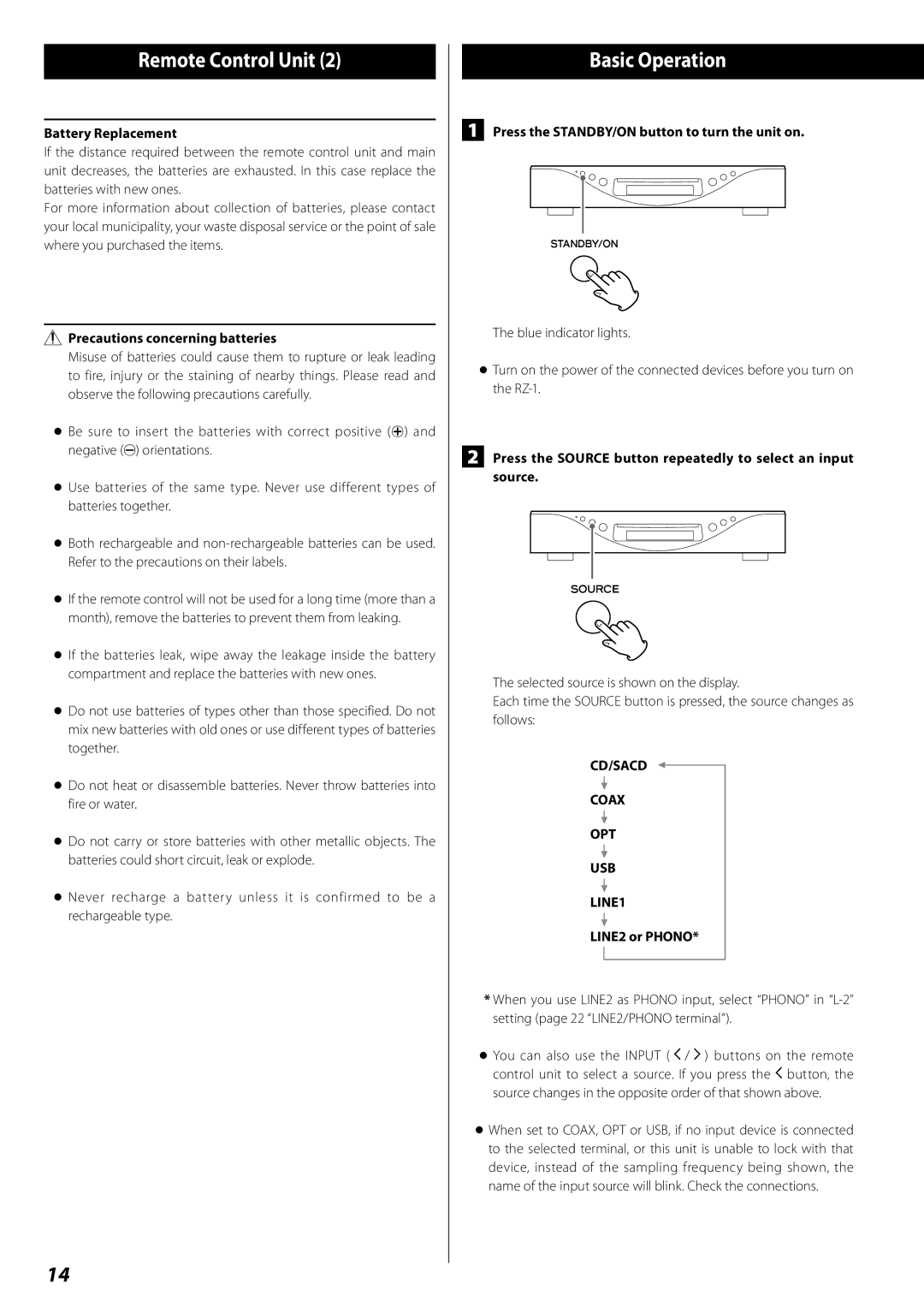RZ-1 specifications
The Esoteric RZ-1 is a high-end integrated amplifier that has gained recognition for its meticulous engineering and premium sound performance. Designed for audiophiles, this component represents an intersection of cutting-edge technology and traditional craftsmanship. Combining an array of features, the RZ-1 is tailored to deliver an exceptional audio experience while maintaining an elegant aesthetic.At its core, the RZ-1 showcases Esoteric's proprietary technologies. One of its main features is the Advanced Direct Coupled Circuitry, which eliminates capacitive coupling in the signal path. This design reduces signal distortion and enhances transparency, allowing the listener to experience music as it was intended. The RZ-1 operates with a Class A/B amplification architecture, balancing efficiency and sound quality. This feature provides abundant power while ensuring that delicate nuances in music are preserved.
Connectivity is a significant aspect of the RZ-1. It comes equipped with a wide range of inputs, including analog and digital options. The inclusion of high-quality DACs (Digital-to-Analog Converters) enables users to connect various digital sources, such as computers and streaming devices, while maintaining exceptional sound fidelity. Additionally, the amplifier features balanced XLR inputs, providing flexibility for users with high-end audio equipment.
Another notable characteristic of the RZ-1 is its sophisticated power supply design. It utilizes a toroidal transformer, which minimizes electromagnetic interference, ensuring clean power delivery to the amplifier's components. This results in dynamic range and improved overall audio performance. The RZ-1 is also equipped with advanced heat dissipation technology, enabling it to operate efficiently even during prolonged use.
User experience is equally prioritized, with an intuitive front-panel design and a comprehensive remote control. The display provides essential information, making it easy to navigate settings and manage input selections. Additionally, the RZ-1 supports various speaker configurations, making it versatile for different audio setups.
Overall, the Esoteric RZ-1 epitomizes high-fidelity sound and elegant design. With its top-of-the-line features, advanced technologies, and commitment to audio perfection, it continues to set a standard in the realm of premium audio equipment. Whether for music enthusiasts or seasoned audiophiles, the RZ-1 promises an unparalleled listening experience that encapsulates the essence of high-quality sound reproduction.