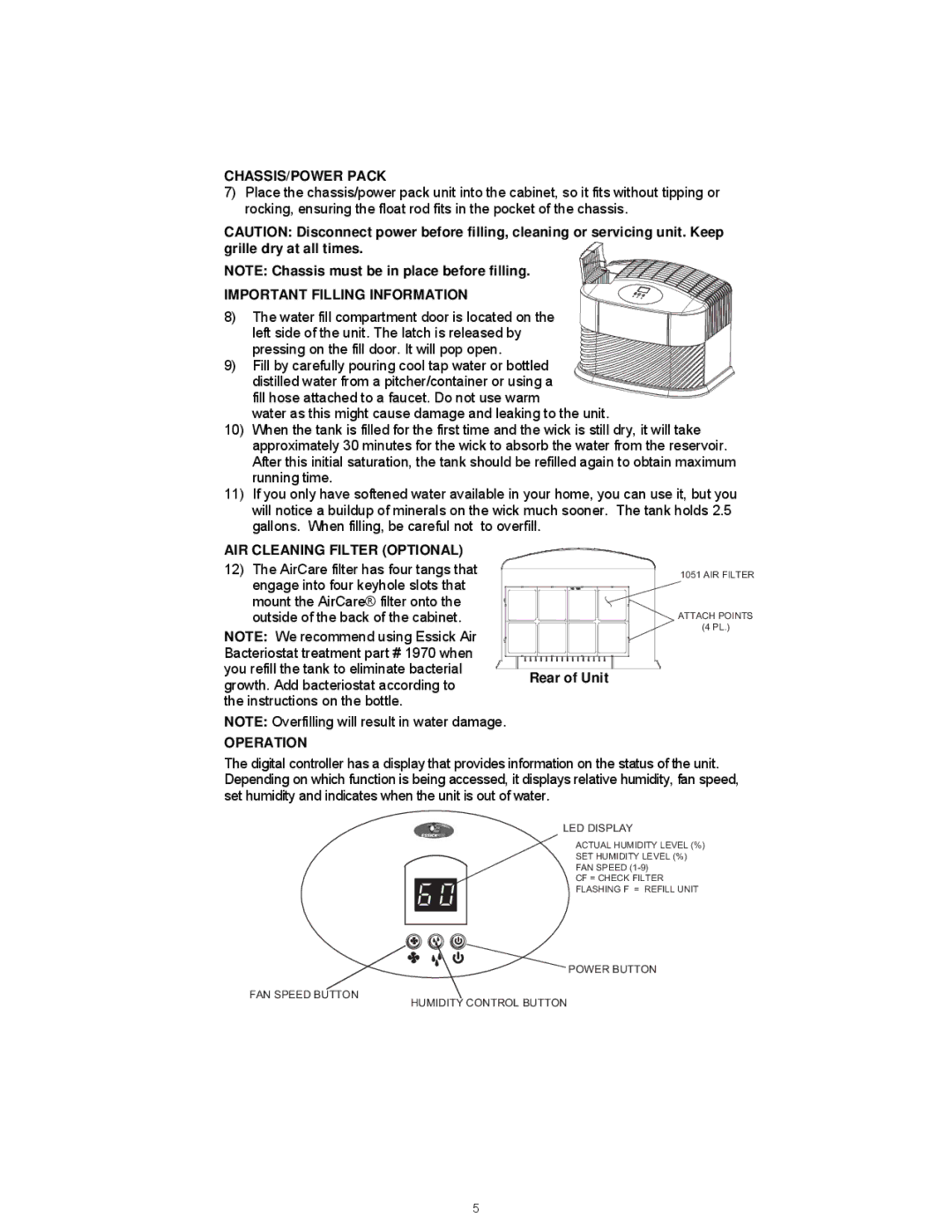ED11 910, ED11 800 specifications
Essick Air is known for its commitment to quality and reliability in the realm of evaporative coolers, and the ED11 800 and ED11 910 models are prime examples of their innovative engineering. These units represent a formidable blend of performance, efficiency, and modern design, tailored to meet the cooling needs of various environments.The Essick Air ED11 800 is designed to provide effective cooling for spaces up to 1,200 square feet. One of its standout features is the powerful 1/2 HP motor, which allows for optimal airflow and temperature control. The ED11 800 utilizes a unique, high-density evaporative media that maximizes the cooling process while minimizing water usage. This not only enhances energy efficiency but also creates a more environmentally friendly cooling solution compared to traditional air conditioning systems.
In terms of technology, the ED11 800 is equipped with a convenient, adjustable airflow system. Users can customize the direction and intensity of the airflow, ensuring that cooling is directed exactly where it is needed most. Additionally, the model features a built-in large water reservoir, which allows for extended operation without frequent refills.
On the other hand, the Essick Air ED11 910 offers a higher cooling capacity suitable for larger spaces of up to 1,500 square feet. Similar to the ED11 800, this model boasts a robust motor and efficient evaporative media. The ED11 910 takes it a step further with its advanced digital control panel, which offers intuitive programming and an easy-to-read display. Users can set precise temperature levels and monitor settings such as fan speeds and timer functions, providing a higher level of control over their indoor climate.
Both models are designed with the user in mind, featuring a sleek, modern aesthetic that fits seamlessly into various settings, from homes to commercial spaces. They are also easy to transport, equipped with durable wheels that facilitate movement from one room to another or even outdoors.
In conclusion, the Essick Air ED11 800 and ED11 910 are excellent options for individuals seeking efficient and effective evaporative cooling solutions. With their advanced technologies, user-friendly features, and commitment to performance, these models continue to uphold Essick Air’s reputation as a leader in the cooling industry. Investing in either model ensures a comfortable environment, even in the warmest months.