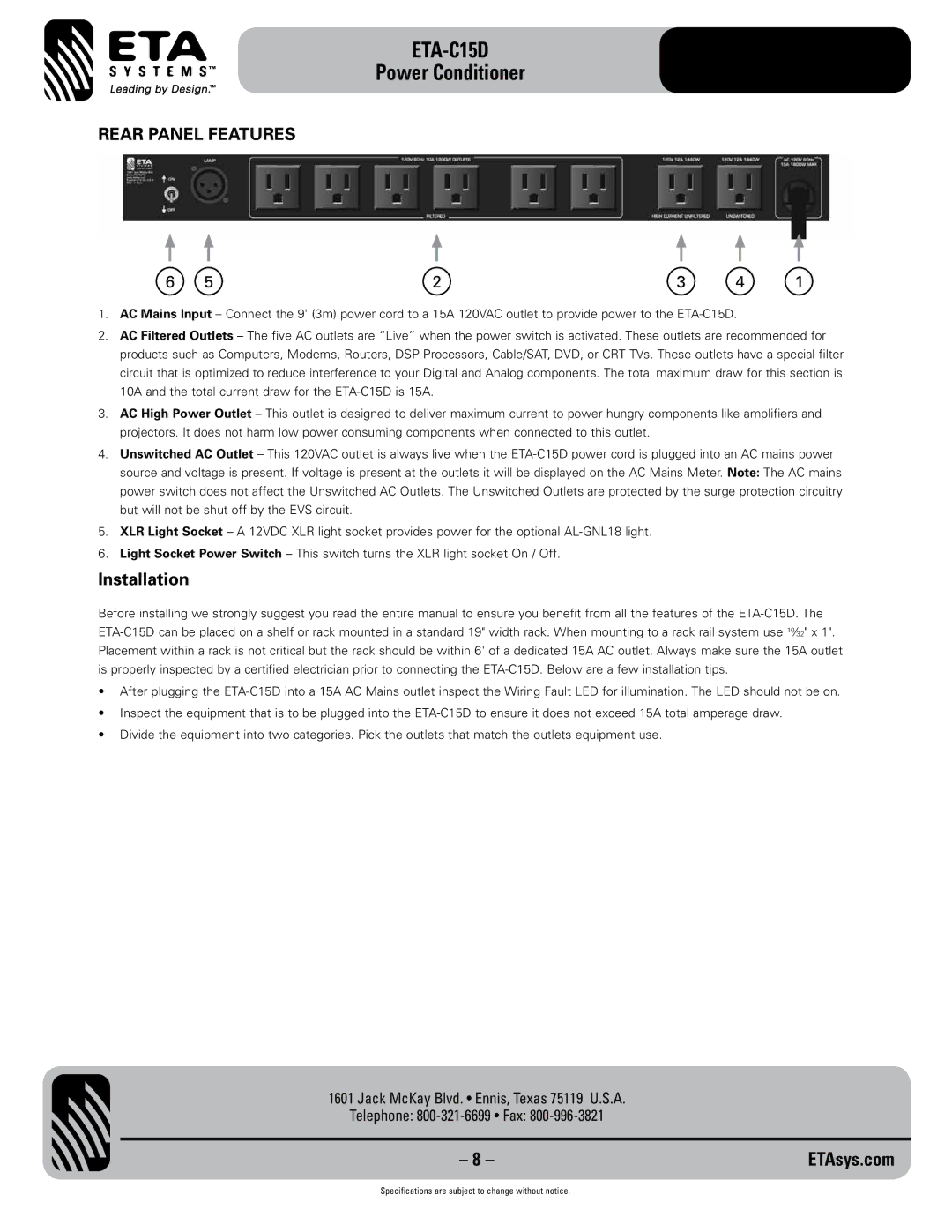ETA C15D specifications
The ETA Systems ETA C15D is a cutting-edge power management solution designed for both residential and commercial applications. Its primary objective is to provide efficient energy use while ensuring system reliability and flexibility. This compact unit integrates advanced technologies to manage energy distribution intelligently and sustainably.One of the standout features of the ETA C15D is its ability to monitor and control energy consumption in real time. The system employs a sophisticated energy management software that allows users to track energy usage patterns, identify peak consumption times, and receive alerts for unusual energy spikes. This capability not only aids in reducing overall energy costs but also contributes to lowering the carbon footprint of the property.
The ETA C15D incorporates smart grid technology, making it capable of communicating with other energy systems. This integration is crucial for optimizing energy flow from renewable sources, such as solar panels and wind turbines. By leveraging smart grid features, the ETA C15D can balance energy loads efficiently, ensuring sustainability and maximizing the use of clean energy sources.
Additionally, the ETA C15D features multiple power output options, catering to various appliances and electronic devices. Users can manage different devices on separate circuits, providing precise control over energy distribution. This flexibility is particularly beneficial in commercial setups where energy demand may fluctuate significantly throughout the day.
Security is another important aspect of the ETA C15D. The system includes built-in protection features that safeguard against surges, overloads, and short circuits. This protective technology ensures the longevity of connected devices and enhances overall system reliability.
User experience is also prioritized in the design of the ETA C15D. Its interface is user-friendly and accessible, allowing for easy installation and configuration. The accompanying mobile application enables users to monitor their energy consumption remotely, providing insights and controls at their fingertips.
In summary, the ETA Systems ETA C15D stands out as a versatile and intelligent energy management solution. With its innovative technologies, user-centric design, and commitment to sustainability, it represents a significant step forward in modern power management systems. Whether for a home or business, the ETA C15D offers the features necessary to optimize energy use effectively while promoting an eco-friendly approach.