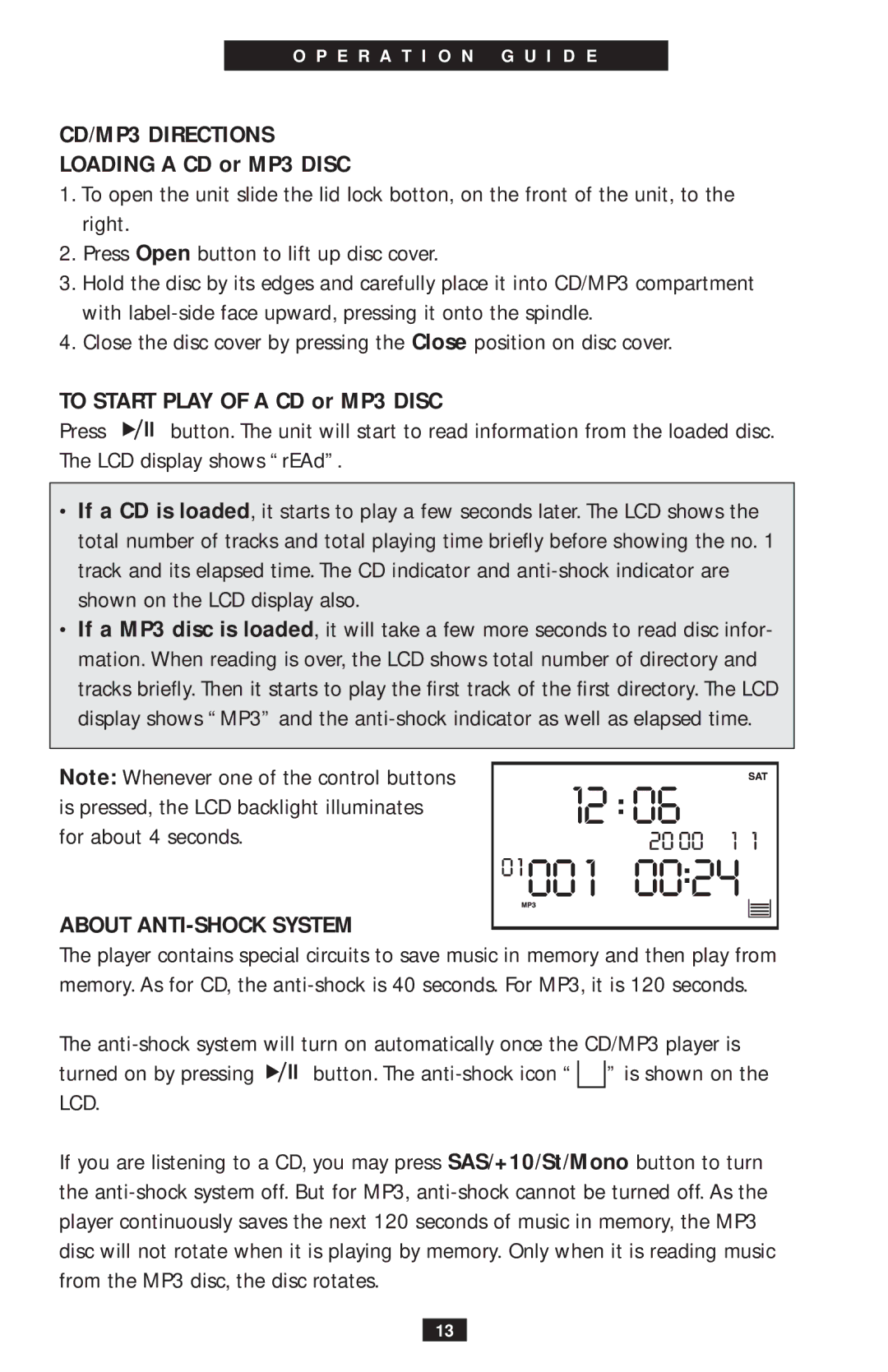O P E R A T I O N G U I D E
CD/MP3 DIRECTIONS
LOADING A CD or MP3 DISC
1.To open the unit slide the lid lock botton, on the front of the unit, to the right.
2.Press Open button to lift up disc cover.
3.Hold the disc by its edges and carefully place it into CD/MP3 compartment with
4.Close the disc cover by pressing the Close position on disc cover.
TO START PLAY OF A CD or MP3 DISC
Press ![]()
![]()
![]() button. The unit will start to read information from the loaded disc. The LCD display shows “rEAd”.
button. The unit will start to read information from the loaded disc. The LCD display shows “rEAd”.
•If a CD is loaded, it starts to play a few seconds later. The LCD shows the total number of tracks and total playing time briefly before showing the no. 1 track and its elapsed time. The CD indicator and
•If a MP3 disc is loaded, it will take a few more seconds to read disc infor- mation. When reading is over, the LCD shows total number of directory and tracks briefly. Then it starts to play the first track of the first directory. The LCD display shows “MP3” and the
Note: Whenever one of the control buttons is pressed, the LCD backlight illuminates for about 4 seconds.
ABOUT ANTI-SHOCK SYSTEM
The player contains special circuits to save music in memory and then play from memory. As for CD, the
The
turned on by pressing ![]()
![]()
![]() button. The
button. The ![]()
![]() ” is shown on the LCD.
” is shown on the LCD.
If you are listening to a CD, you may press SAS/+10/St/Mono button to turn the
13