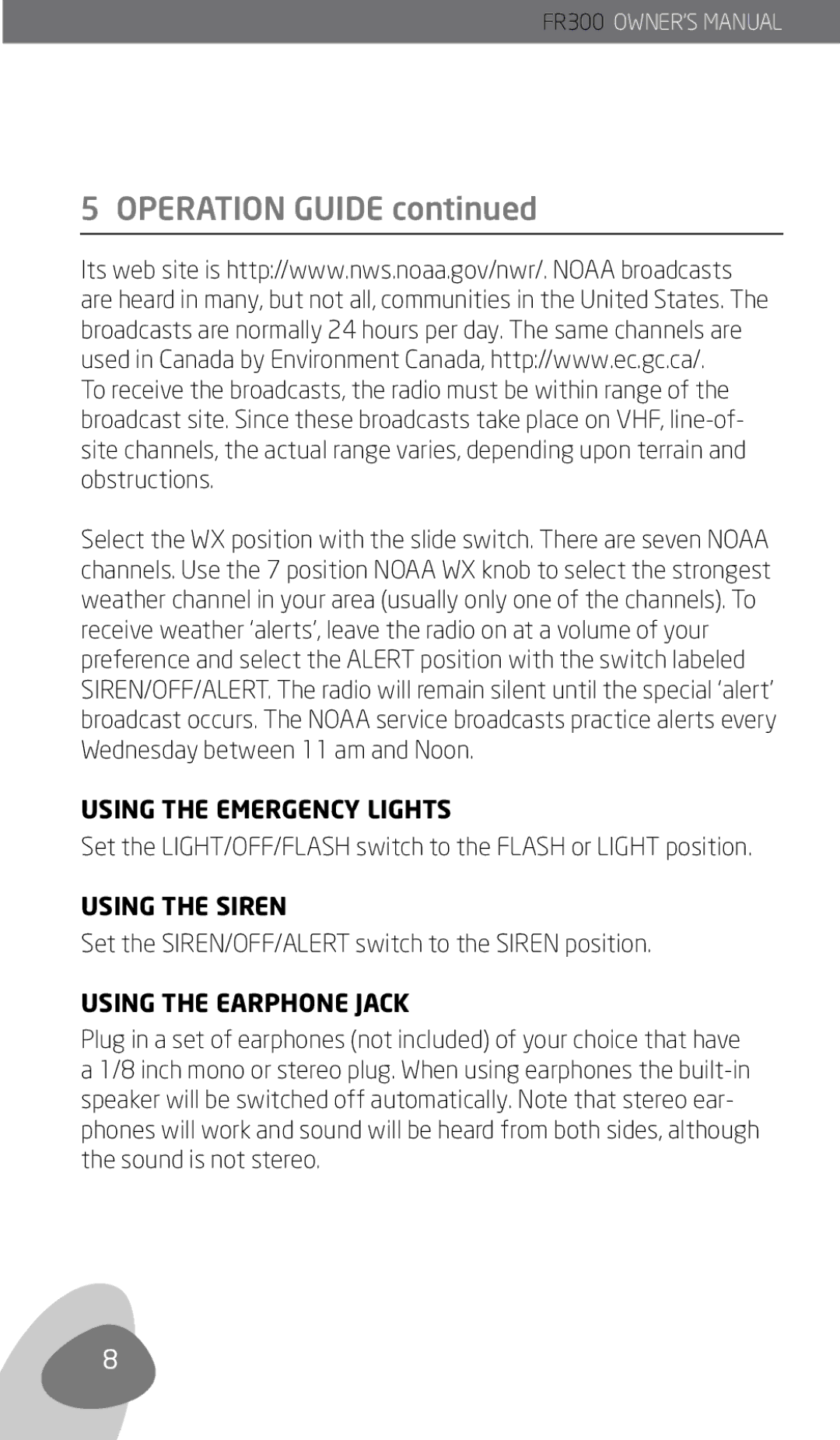FR300 specifications
The Eton FR300 is a versatile and compact emergency radio that combines practicality with advanced technology. Designed to provide vital information and entertainment during power outages, natural disasters, or outdoor adventures, the FR300 is a reliable companion for anyone who values preparedness.One of the standout features of the Eton FR300 is its multiple power sources. It can be powered by either a rechargeable battery or through solar energy, making it energy-efficient and environmentally friendly. Additionally, it offers a hand-crank generator, ensuring users have access to power in a variety of situations. This tri-power system allows for continuous use, regardless of circumstances.
The FR300 is equipped with AM/FM and NOAA weather radio bands, providing users access to essential news and updates, particularly during emergencies. The NOAA weather channels are crucial for receiving alerts about severe weather conditions, including storms, tornadoes, and floods, ensuring users stay informed and safe. The clear sound quality and easy-to-tune analog dial enhance the overall listening experience.
One of the notable characteristics of the Eton FR300 is its built-in flashlight and an LED emergency beacon, which can be invaluable during nighttime emergencies. The flashlight provides illumination in dark situations, while the emergency beacon can signal for help in times of distress.
The FR300 also features a USB port, allowing users to charge their smartphones and other small devices, adding to its functionality as an emergency tool. This feature is particularly useful when access to electricity is limited, enabling users to maintain communication with the outside world.
Another important aspect of the Eton FR300 is its durability and compact design. Made from robust materials, it is portable and suitable for camping, hiking, or keeping in an emergency kit at home. Its lightweight build ensures that it can easily be carried wherever it is needed.
Overall, the Eton FR300 is not just a radio; it is a comprehensive emergency tool that combines modern technology with user-friendly features, making it an essential item for anyone looking to stay prepared in unpredictable situations. With its multiple power options, weather alerts, and practical additional features, the FR300 exemplifies reliability and innovation in emergency preparedness.