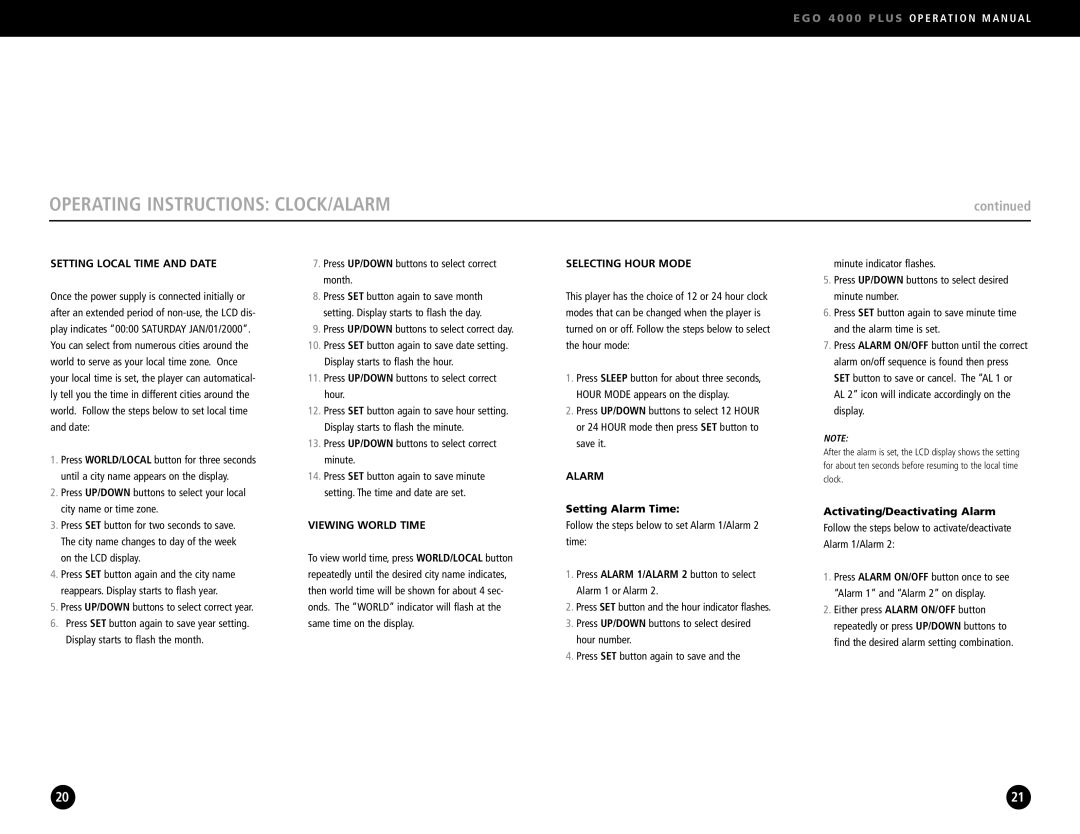S350, 4000 specifications
The Eton 4000, S350 is a highly regarded portable radio that combines advanced features with a user-friendly design, catering to both casual listeners and serious hobbyists. This compact device is designed to provide excellent reception across a variety of frequencies, making it ideal for those who enjoy tuning into local and international broadcasts alike.One of the standout features of the Eton 4000, S350 is its multi-band capability. It covers AM, FM, as well as shortwave bands, allowing users to access a wide range of programming from around the world. This versatility makes it an essential tool for global travelers, outdoor enthusiasts, and emergency preparedness.
The radio is equipped with a large digital display, which enhances usability by providing clear information on frequency, signal strength, and battery status. The intuitive interface allows for easy tuning and access to preset stations, making it straightforward for users of all ages to navigate the device.
Another impressive aspect of the Eton 4000, S350 is its built-in alarm and timer functions. This makes it not only a great source of news and entertainment but also an excellent companion for those who need to wake up on time or keep track of daily schedules.
In terms of sound quality, the Eton 4000, S350 does not disappoint. It features a high-performance speaker that delivers clear and rich audio, ensuring that users enjoy a pleasant listening experience, whether they're at home or on the go. The option to use headphones provides an added layer of personal enjoyment for private listening sessions.
The radio also boasts long-lasting battery life, which is critical for outdoor use or during power outages. Its rugged design incorporates a sturdy casing that can withstand the rigors of travel and outdoor adventures, making it a reliable choice for those who value durability.
Incorporating modern technology, the Eton 4000, S350 includes features like Bluetooth connectivity, allowing users to stream music from their mobile devices or other Bluetooth-enabled devices, thus expanding its functionality beyond just radio broadcasts.
With its combination of practical features, advanced technologies, and a robust build, the Eton 4000, S350 stands out as a versatile and reliable portable radio that meets the needs of diverse users, whether for leisure, travel, or emergency communications.