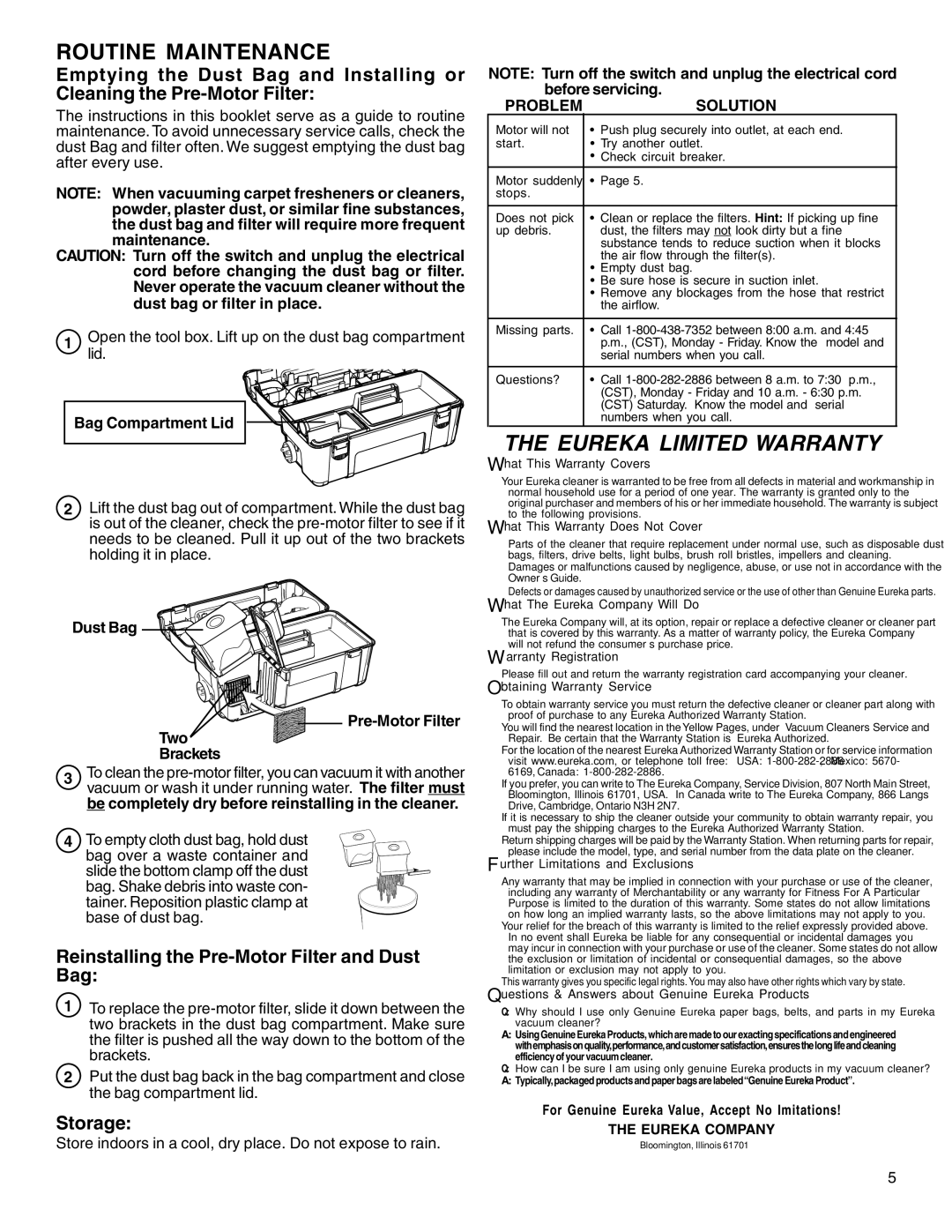ROUTINE MAINTENANCE
Emptying the Dust Bag and Installing or Cleaning the Pre-Motor Filter:
The instructions in this booklet serve as a guide to routine maintenance. To avoid unnecessary service calls, check the dust Bag and filter often. We suggest emptying the dust bag after every use.
NOTE: When vacuuming carpet fresheners or cleaners, powder, plaster dust, or similar fine substances, the dust bag and filter will require more frequent maintenance.
CAUTION: Turn off the switch and unplug the electrical cord before changing the dust bag or filter. Never operate the vacuum cleaner without the dust bag or filter in place.
1Openlid. the tool box. Lift up on the dust bag compartment
Bag Compartment Lid
2Lift the dust bag out of compartment. While the dust bag is out of the cleaner, check the pre-motor filter to see if it needs to be cleaned. Pull it up out of the two brackets holding it in place.
Dust Bag 






 Pre-Motor Filter
Pre-Motor Filter
Two
Brackets
3To clean the pre-motor filter, you can vacuum it with another vacuum or wash it under running water. The filter must be completely dry before reinstalling in the cleaner.
4 To empty cloth dust bag, hold dust bag over a waste container and slide the bottom clamp off the dust bag. Shake debris into waste con- tainer. Reposition plastic clamp at base of dust bag.
Reinstalling the Pre-Motor Filter and Dust Bag:
1To replace the pre-motor filter, slide it down between the two brackets in the dust bag compartment. Make sure the filter is pushed all the way down to the bottom of the brackets.
2Put the dust bag back in the bag compartment and close the bag compartment lid.
Storage:
Store indoors in a cool, dry place. Do not expose to rain.
NOTE: Turn off the switch and unplug the electrical cord before servicing.
PROBLEM | | SOLUTION |
Motor will not | • | Push plug securely into outlet, at each end. |
start. | • | Try another outlet. |
| • | Check circuit breaker. |
| |
Motor suddenly | • Page 5. |
stops. | | |
| | |
Does not pick | • | Clean or replace the filters. Hint: If picking up fine |
up debris. | | dust, the filters may not look dirty but a fine |
| | substance tends to reduce suction when it blocks |
| | the air flow through the filter(s). |
| • Empty dust bag. |
| • Be sure hose is secure in suction inlet. |
| • Remove any blockages from the hose that restrict |
| | the airflow. |
| |
Missing parts. | • Call 1-800-438-7352 between 8:00 a.m. and 4:45 |
| | p.m., (CST), Monday - Friday. Know the model and |
| | serial numbers when you call. |
| |
Questions? | • Call 1-800-282-2886 between 8 a.m. to 7:30 p.m., |
| | (CST), Monday - Friday and 10 a.m. - 6:30 p.m. |
| | (CST) Saturday. Know the model and serial |
| | numbers when you call. |
THE EUREKA LIMITED WARRANTY
What This Warranty Covers
Your Eureka cleaner is warranted to be free from all defects in material and workmanship in normal household use for a period of one year. The warranty is granted only to the original purchaser and members of his or her immediate household. The warranty is subject to the following provisions.
What This Warranty Does Not Cover
•Parts of the cleaner that require replacement under normal use, such as disposable dust bags, filters, drive belts, light bulbs, brush roll bristles, impellers and cleaning.
•Damages or malfunctions caused by negligence, abuse, or use not in accordance with the Owner’s Guide.
•Defects or damages caused by unauthorized service or the use of other than Genuine Eureka parts.
What The Eureka Company Will Do
The Eureka Company will, at its option, repair or replace a defective cleaner or cleaner part that is covered by this warranty. As a matter of warranty policy, the Eureka Company will not refund the consumer’s purchase price.
Warranty Registration
Please fill out and return the warranty registration card accompanying your cleaner.
Obtaining Warranty Service
To obtain warranty service you must return the defective cleaner or cleaner part along with proof of purchase to any Eureka Authorized Warranty Station.
You will find the nearest location in the Yellow Pages, under “Vacuum Cleaners–Service and Repair.” Be certain that the Warranty Station is “Eureka Authorized.”
For the location of the nearest Eureka Authorized Warranty Station or for service information visit www.eureka.com, or telephone toll free: USA: 1-800-282-2886,Mexico: 5670- 6169, Canada: 1-800-282-2886.
If you prefer, you can write to The Eureka Company, Service Division, 807 North Main Street, Bloomington, Illinois 61701, USA. In Canada write to The Eureka Company, 866 Langs Drive, Cambridge, Ontario N3H 2N7.
If it is necessary to ship the cleaner outside your community to obtain warranty repair, you must pay the shipping charges to the Eureka Authorized Warranty Station.
Return shipping charges will be paid by the Warranty Station. When returning parts for repair, please include the model, type, and serial number from the data plate on the cleaner.
Further Limitations and Exclusions
Any warranty that may be implied in connection with your purchase or use of the cleaner, including any warranty of Merchantability or any warranty for Fitness For A Particular Purpose is limited to the duration of this warranty. Some states do not allow limitations on how long an implied warranty lasts, so the above limitations may not apply to you.
Your relief for the breach of this warranty is limited to the relief expressly provided above. In no event shall Eureka be liable for any consequential or incidental damages you may incur in connection with your purchase or use of the cleaner. Some states do not allow the exclusion or limitation of incidental or consequential damages, so the above limitation or exclusion may not apply to you.
This warranty gives you specific legal rights.You may also have other rights which vary by state.
Questions & Answers about Genuine Eureka Products
Q:Why should I use only Genuine Eureka paper bags, belts, and parts in my Eureka vacuum cleaner?
A:Using Genuine Eureka Products, which are made to our exacting specifications and engineered withemphasisonquality,performance,andcustomersatisfaction,ensuresthelonglifeandcleaning efficiency of your vacuum cleaner.
Q:How can I be sure I am using only genuine Eureka products in my vacuum cleaner?
A:Typically,packaged products and paper bags are labeled“Genuine Eureka Product”.
For Genuine Eureka Value, Accept No Imitations!
THE EUREKA COMPANY
Bloomington, Illinois 61701