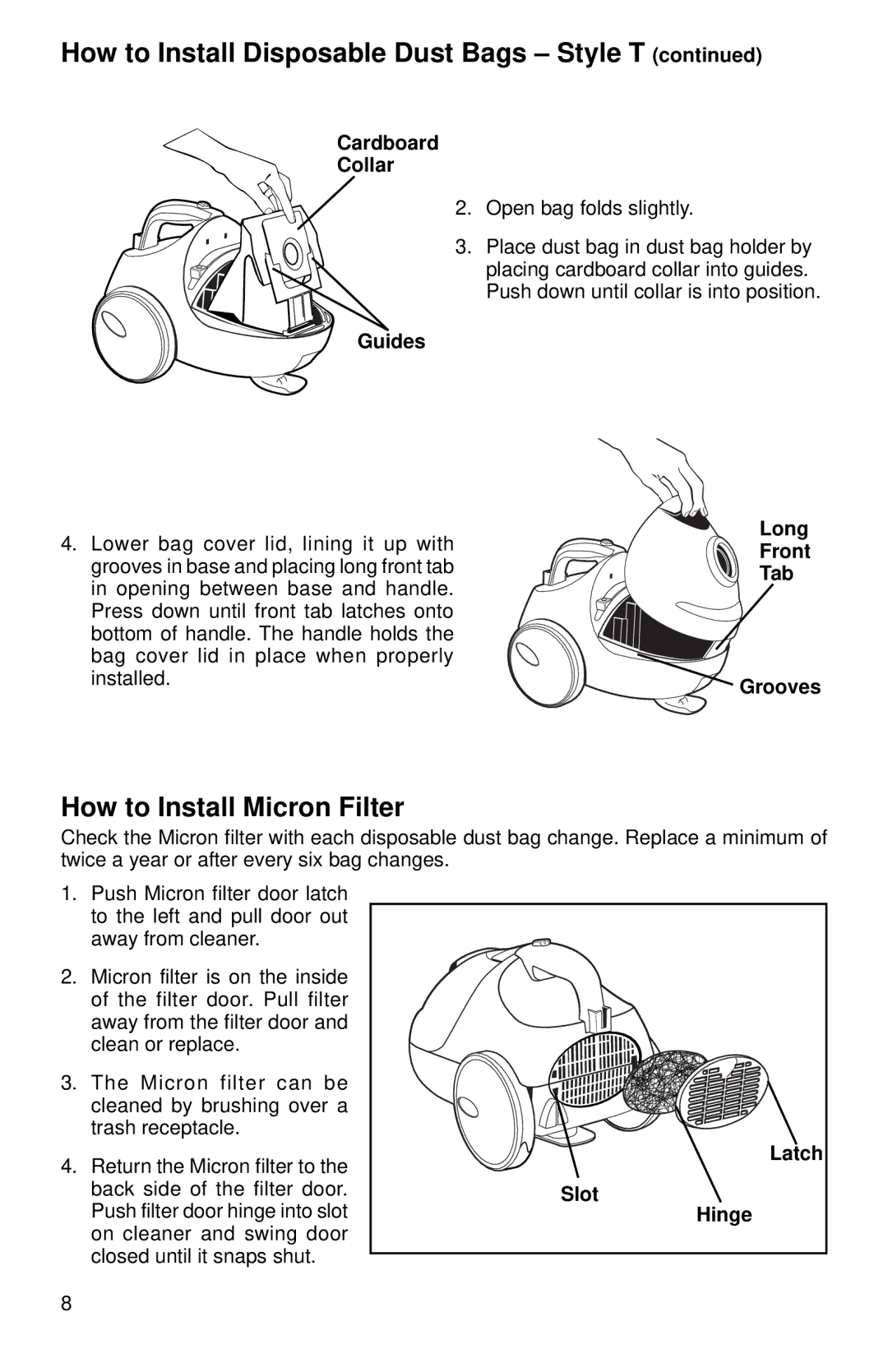960, 965 specifications
Eureka 960 and Eureka 965 are two notable models in the professional vacuum cleaner market, designed specifically for commercial cleaning applications. Both models are recognized for their reliability, robust performance, and user-friendly features.One of the main features of the Eureka 960 and 965 is their powerful suction capability, driven by high-efficiency motors. This enhanced suction allows for effective dust and debris pickup, making them ideal for various surfaces, including carpets, hardwood floors, and tile. The vacuum cleaners are engineered to handle heavy-duty cleaning tasks, which makes them popular in offices, schools, and other commercial spaces.
Both models come equipped with an advanced filtration system, which includes HEPA filtration technology. This feature is crucial for maintaining indoor air quality as it traps allergens, dust, and other particles that can affect health, especially in environments where sensitive individuals may be present. The bagless design in these models is a significant advantage as it allows for easy emptying without the need for replacement bags, reducing ongoing maintenance costs and contributing to environmental sustainability.
The Eureka 960 and 965 also prioritize user comfort and ergonomics. They feature lightweight constructions and an easy maneuverability design, which helps to reduce fatigue during extended cleaning sessions. Additionally, they come with adjustable height settings to cater to different floor types, ensuring optimal cleaning performance.
Another noteworthy technology includes the quiet operation feature, making them suitable for daytime cleaning in noise-sensitive environments. This is extremely beneficial in offices and educational facilities where minimal disruption is desired.
The durability of these models is enhanced by rugged construction materials designed to withstand the rigors of daily commercial use. Users appreciate the ease of maintenance, with readily accessible components for cleaning and replacement.
In summary, the Eureka 960 and 965 vacuum cleaners are exceptional choices for commercial cleaning tasks, offering powerful suction, advanced filtration, user-friendly features, quiet operation, and durable construction. Their combination of performance and practicality makes them indispensable tools for maintaining cleanliness in various professional settings.