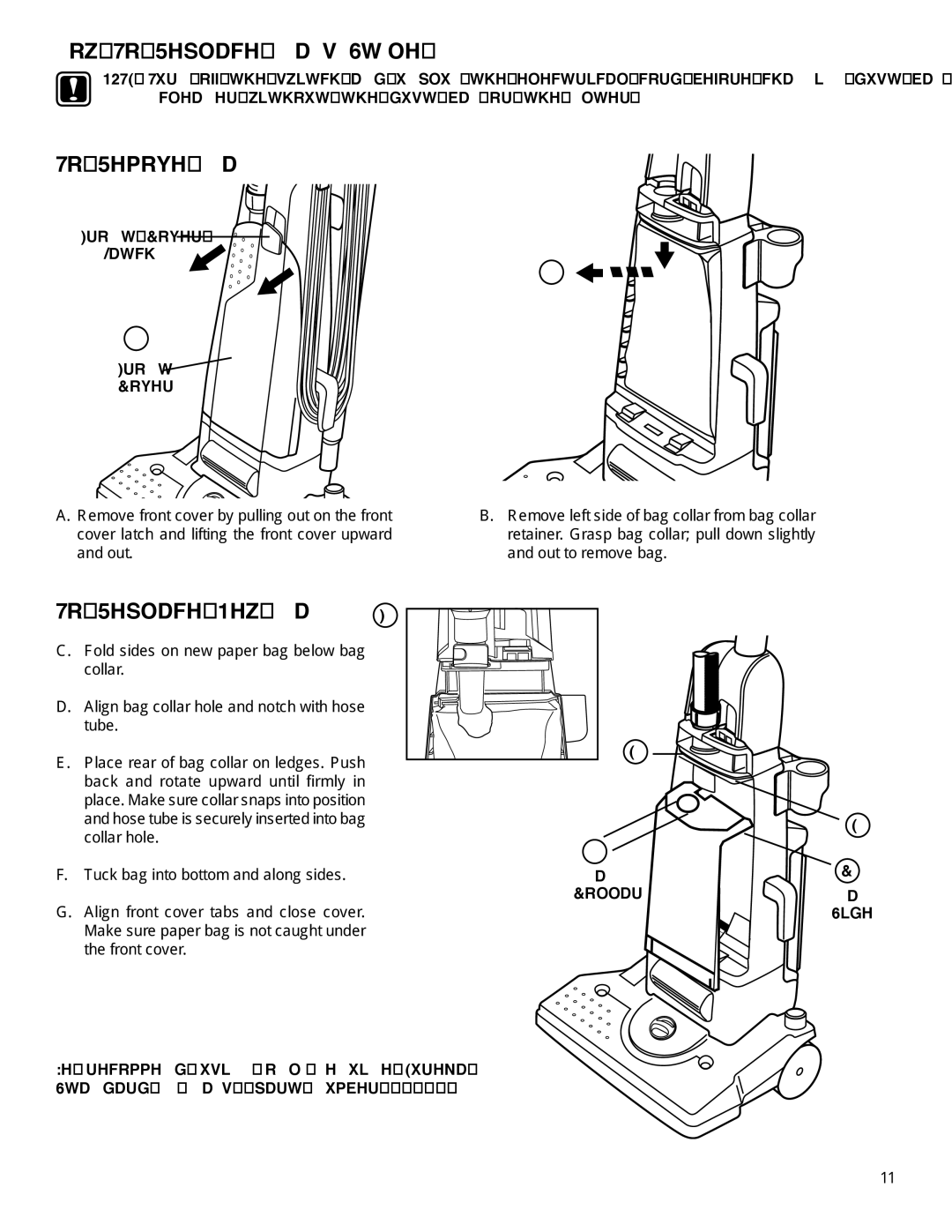HD4570 specifications
The Eureka HD4570 is a versatile vacuum cleaner that stands out in the realm of home cleaning solutions, providing powerful suction, a user-friendly design, and advanced technology to enhance its cleaning capabilities. This model has been well-received by users for its efficiency and effectiveness in maintaining cleanliness in various home environments.One of the key features of the Eureka HD4570 is its impressive suction power, which is driven by a strong motor that allows it to pick up dirt, dust, and debris from various surfaces, including carpets, hardwood floors, and upholstery. This vacuum cleaner employs advanced cyclonic technology, which helps to separate dirt and debris from the air, ensuring that suction power remains consistent without clogging the filter. This technology not only maximizes cleaning efficiency but also prolongs the lifespan of the vacuum cleaner.
In terms of design, the Eureka HD4570 is lightweight and easy to maneuver, making it an ideal choice for households with multiple floors or those who need to transport their vacuum between rooms. Its compact design ensures that it can easily fit into tight spaces and closets for convenient storage. The vacuum features a long power cord that allows for extended reach without the need to constantly change outlets, while the standard set of attachments enables users to tackle various cleaning tasks, such as crevices, upholstery, and dusting.
Another significant characteristic of the Eureka HD4570 is its user-friendly interface and controls. The vacuum cleaner is designed with intuitive controls that allow users to switch between different cleaning modes with ease. This feature enhances the overall user experience, making it accessible for people of all ages.
Additionally, the Eureka HD4570 is equipped with a washable filter, which eliminates the need for frequent replacements and promotes cost savings over time. The filter can be easily removed, cleaned, and reused, contributing to a more sustainable cleaning approach.
In conclusion, the Eureka HD4570 is a robust vacuum cleaner that combines powerful suction, advanced cyclonic technology, and user-friendly features, making it an excellent choice for anyone looking to maintain a clean and dust-free home. Its lightweight design and efficient performance make it suitable for a wide range of cleaning tasks, ensuring that users get the best value for their investment.