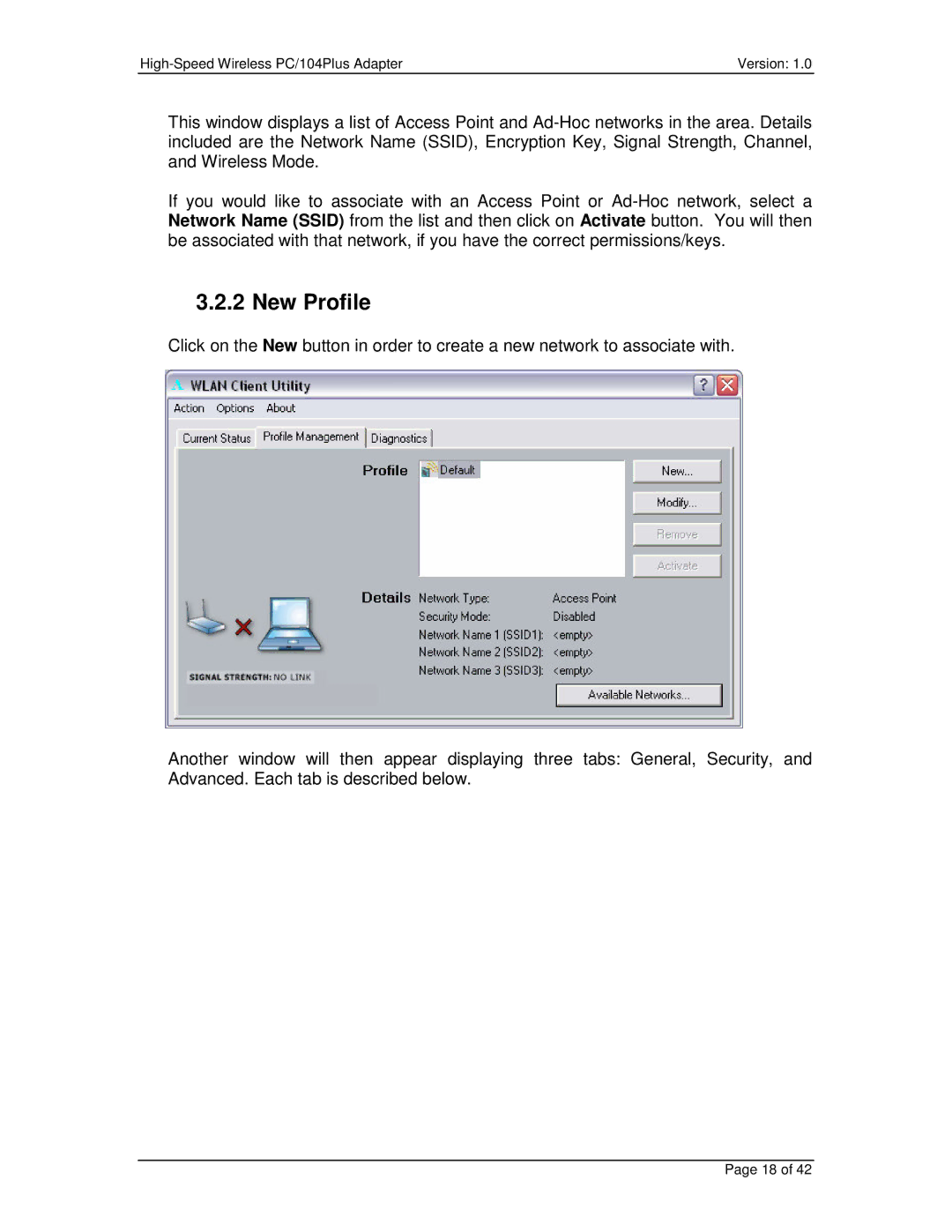PC/104PLUS specifications
Eurotech Appliances PC/104PLUS is a robust and versatile embedded computing platform designed to meet the demanding requirements of a wide range of industrial applications. This modular architecture addresses the need for flexibility and expandability, making it ideal for tasks such as data acquisition, control systems, and real-time processing.One of the standout features of the PC/104PLUS is its compact form factor. Measuring just 90 mm x 96 mm, the board integrates a rich set of features while fitting into tight spaces. The stackable design allows for easy expansion by adding multiple boards to create a customized solution without increasing the footprint, which is vital in environments with limited space.
The PC/104PLUS architecture is based on the PC/104 standard, enabling the use of standard PC hardware and operating systems. It features a PCI bus along with a parallel ISA bus, providing compatibility with a wide range of peripherals and expansion modules. This dual-bus architecture enhances performance and allows for greater functionality and connectivity options.
In terms of processing power, Eurotech Appliances offers models equipped with the latest multi-core processors, providing high performance for complex computational tasks. The inclusion of a dedicated graphics controller supports advanced graphical output, making it suitable for applications requiring visual data representation. Its ability to handle demanding applications is complemented by a variety of communication interfaces including Ethernet, USB, serial ports, and GPIO, ensuring seamless integration with other devices and systems.
Robustness is key in industrial sectors, and Eurotech ensures that the PC/104PLUS is built to withstand harsh environments. With wide temperature ranges, solid-state design, and compliance with industry standards such as ISO 9001, the platform guarantees reliable operation under challenging conditions. The boards typically boast low power consumption, allowing for extended operation in energy-sensitive applications.
Additionally, Eurotech provides comprehensive software support, enabling users to quickly develop, test, and deploy their applications. This includes support for various operating systems, middleware, and development tools, ensuring that users can leverage the full power of the hardware.
In conclusion, Eurotech Appliances PC/104PLUS is a feature-rich, robust, and flexible embedded computing platform that meets the needs of modern industrial applications. With its compact design, high performance, extensive connectivity options, and robust build quality, it stands as an ideal choice for engineers and system integrators looking to create reliable and efficient solutions.