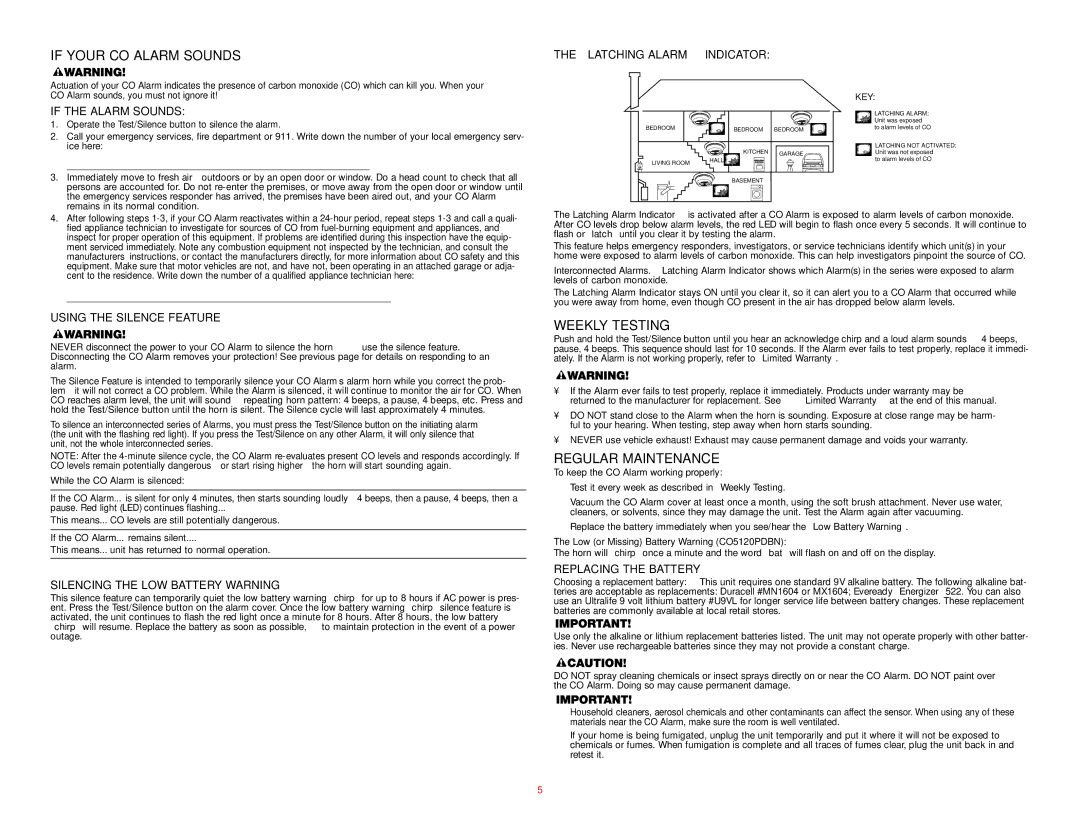IF YOUR CO ALARM SOUNDS
Actuation of your CO Alarm indicates the presence of carbon monoxide (CO) which can kill you. When your CO Alarm sounds, you must not ignore it!
IF THE ALARM SOUNDS:
1.Operate the Test/Silence button to silence the alarm.
2.Call your emergency services, fire department or 911. Write down the number of your local emergency serv- ice here:
________________________________________________________________
3.Immediately move to fresh air—outdoors or by an open door or window. Do a head count to check that all persons are accounted for. Do not re-enter the premises, or move away from the open door or window until the emergency services responder has arrived, the premises have been aired out, and your CO Alarm remains in its normal condition.
4.After following steps 1-3, if your CO Alarm reactivates within a 24-hour period, repeat steps 1-3 and call a quali- fied appliance technician to investigate for sources of CO from fuel-burning equipment and appliances, and inspect for proper operation of this equipment. If problems are identified during this inspection have the equip- ment serviced immediately. Note any combustion equipment not inspected by the technician, and consult the manufacturers’ instructions, or contact the manufacturers directly, for more information about CO safety and this equipment. Make sure that motor vehicles are not, and have not, been operating in an attached garage or adja- cent to the residence. Write down the number of a qualified appliance technician here:
_________________________________________________________________
USING THE SILENCE FEATURE
NEVER disconnect the power to your CO Alarm to silence the horn—use the silence feature. Disconnecting the CO Alarm removes your protection! See previous page for details on responding to an alarm.
The Silence Feature is intended to temporarily silence your CO Alarm’s alarm horn while you correct the prob- lem—it will not correct a CO problem. While the Alarm is silenced, it will continue to monitor the air for CO. When CO reaches alarm level, the unit will sound— repeating horn pattern: 4 beeps, a pause, 4 beeps, etc. Press and hold the Test/Silence button until the horn is silent. The Silence cycle will last approximately 4 minutes.
To silence an interconnected series of Alarms, you must press the Test/Silence button on the initiating alarm (the unit with the flashing red light). If you press the Test/Silence on any other Alarm, it will only silence that unit, not the whole interconnected series.
NOTE: After the 4-minute silence cycle, the CO Alarm re-evaluates present CO levels and responds accordingly. If CO levels remain potentially dangerous—or start rising higher—the horn will start sounding again.
While the CO Alarm is silenced:
If the CO Alarm...is silent for only 4 minutes, then starts sounding loudly—4 beeps, then a pause, 4 beeps, then a pause. Red light (LED) continues flashing...
This means...CO levels are still potentially dangerous.
If the CO Alarm...remains silent....
This means...unit has returned to normal operation.
SILENCING THE LOW BATTERY WARNING
This silence feature can temporarily quiet the low battery warning “chirp” for up to 8 hours if AC power is pres- ent. Press the Test/Silence button on the alarm cover. Once the low battery warning “chirp” silence feature is activated, the unit continues to flash the red light once a minute for 8 hours. After 8 hours, the low battery “chirp” will resume. Replace the battery as soon as possible, to maintain protection in the event of a power outage.
THE “LATCHING ALARM” INDICATOR: | |
| | | KEY: |
| | | LATCHING ALARM: |
| | | Unit was exposed |
BEDROOM | BEDROOM | BEDROOM | to alarm levels of CO |
| | | LATCHING NOT ACTIVATED: |
| KITCHEN | GARAGE | Unit was not exposed |
LIVING ROOM | HALL | | to alarm levels of CO |
| | |
| BASEMENT | | |
The Latching Alarm Indicator is activated after a CO Alarm is exposed to alarm levels of carbon monoxide. After CO levels drop below alarm levels, the red LED will begin to flash once every 5 seconds. It will continue to flash or “latch” until you clear it by testing the alarm.
This feature helps emergency responders, investigators, or service technicians identify which unit(s) in your home were exposed to alarm levels of carbon monoxide. This can help investigators pinpoint the source of CO.
Interconnected Alarms. Latching Alarm Indicator shows which Alarm(s) in the series were exposed to alarm levels of carbon monoxide.
The Latching Alarm Indicator stays ON until you clear it, so it can alert you to a CO Alarm that occurred while you were away from home, even though CO present in the air has dropped below alarm levels.
WEEKLY TESTING
Push and hold the Test/Silence button until you hear an acknowledge chirp and a loud alarm sounds — 4 beeps, pause, 4 beeps. This sequence should last for 10 seconds. If the Alarm ever fails to test properly, replace it immedi- ately. If the Alarm is not working properly, refer to “Limited Warranty”.
•If the Alarm ever fails to test properly, replace it immediately. Products under warranty may be returned to the manufacturer for replacement. See “Limited Warranty” at the end of this manual.
•DO NOT stand close to the Alarm when the horn is sounding. Exposure at close range may be harm- ful to your hearing. When testing, step away when horn starts sounding.
•NEVER use vehicle exhaust! Exhaust may cause permanent damage and voids your warranty.
REGULAR MAINTENANCE
To keep the CO Alarm working properly:
•Test it every week as described in “Weekly Testing.”
•Vacuum the CO Alarm cover at least once a month, using the soft brush attachment. Never use water, cleaners, or solvents, since they may damage the unit. Test the Alarm again after vacuuming.
•Replace the battery immediately when you see/hear the “Low Battery Warning”.
The Low (or Missing) Battery Warning (CO5120PDBN):
The horn will “chirp” once a minute and the word “bat” will flash on and off on the display.
REPLACING THE BATTERY
Choosing a replacement battery: This unit requires one standard 9V alkaline battery. The following alkaline bat-
teries are acceptable as replacements: Duracell #MN1604 or MX1604; Eveready “Energizer” 522. You can also use an Ultralife 9 volt lithium battery #U9VL for longer service life between battery changes. These replacement batteries are commonly available at local retail stores.
Use only the alkaline or lithium replacement batteries listed. The unit may not operate properly with other batter- ies. Never use rechargeable batteries since they may not provide a constant charge.
DO NOT spray cleaning chemicals or insect sprays directly on or near the CO Alarm. DO NOT paint over the CO Alarm. Doing so may cause permanent damage.
•Household cleaners, aerosol chemicals and other contaminants can affect the sensor. When using any of these materials near the CO Alarm, make sure the room is well ventilated.
•If your home is being fumigated, unplug the unit temporarily and put it where it will not be exposed to chemicals or fumes. When fumigation is complete and all traces of fumes clear, plug the unit back in and retest it.