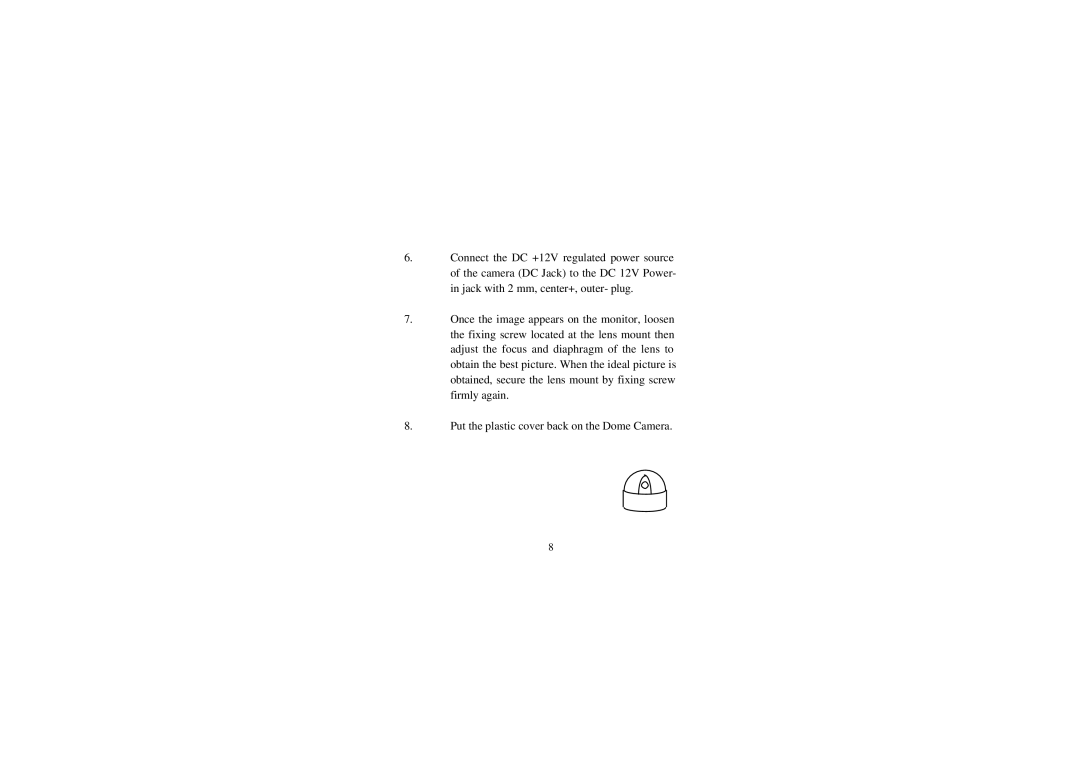6.Connect the DC +12V regulated power source of the camera (DC Jack) to the DC 12V Power- in jack with 2 mm, center+, outer- plug.
7.Once the image appears on the monitor, loosen the fixing screw located at the lens mount then adjust the focus and diaphragm of the lens to obtain the best picture. When the ideal picture is obtained, secure the lens mount by fixing screw firmly again.
8.Put the plastic cover back on the Dome Camera.
8