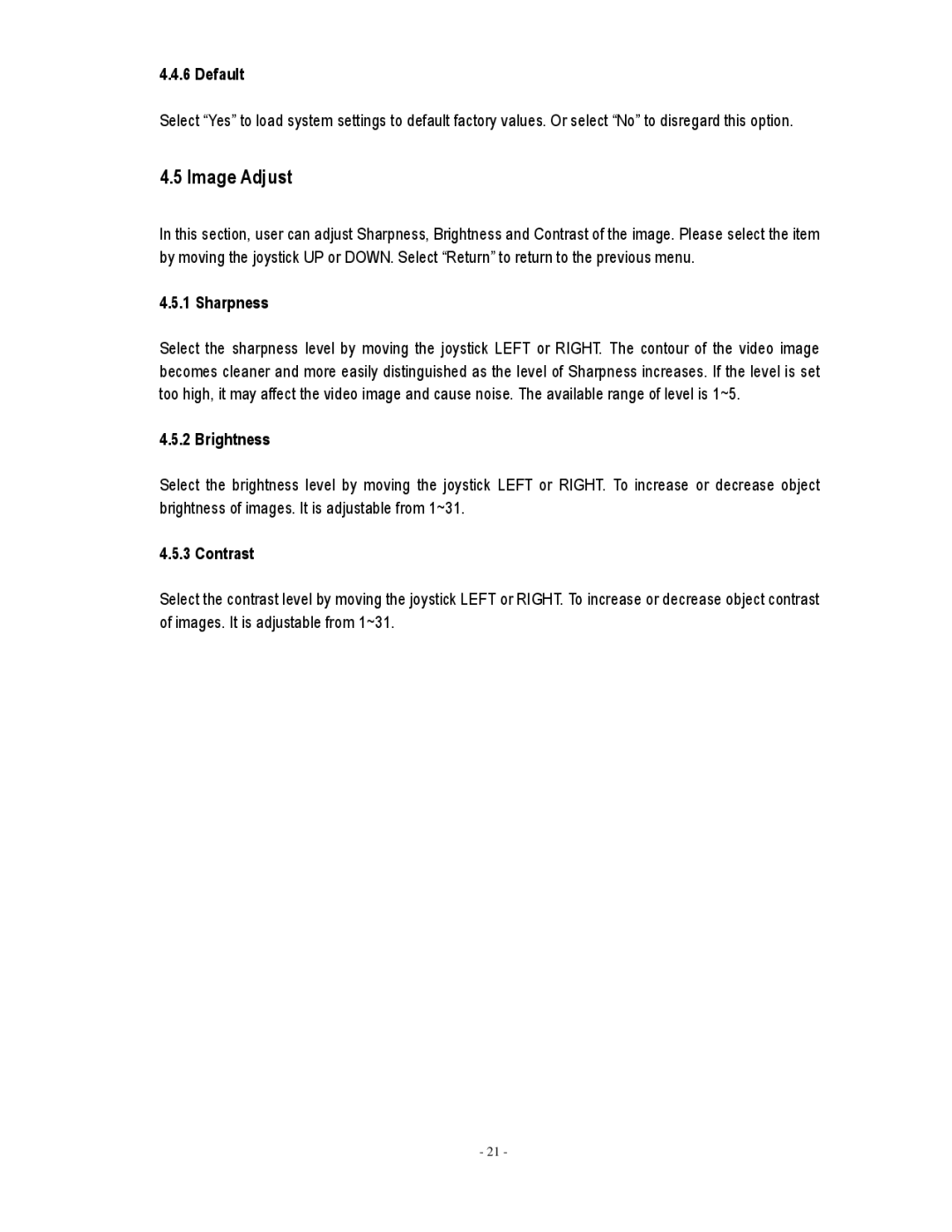4.4.6 Default
Select “Yes” to load system settings to default factory values. Or select “No” to disregard this option.
4.5 Image Adjust
In this section, user can adjust Sharpness, Brightness and Contrast of the image. Please select the item by moving the joystick UP or DOWN. Select “Return” to return to the previous menu.
4.5.1 Sharpness
Select the sharpness level by moving the joystick LEFT or RIGHT. The contour of the video image becomes cleaner and more easily distinguished as the level of Sharpness increases. If the level is set too high, it may affect the video image and cause noise. The available range of level is 1~5.
4.5.2 Brightness
Select the brightness level by moving the joystick LEFT or RIGHT. To increase or decrease object brightness of images. It is adjustable from 1~31.
4.5.3 Contrast
Select the contrast level by moving the joystick LEFT or RIGHT. To increase or decrease object contrast of images. It is adjustable from 1~31.
- 21 -