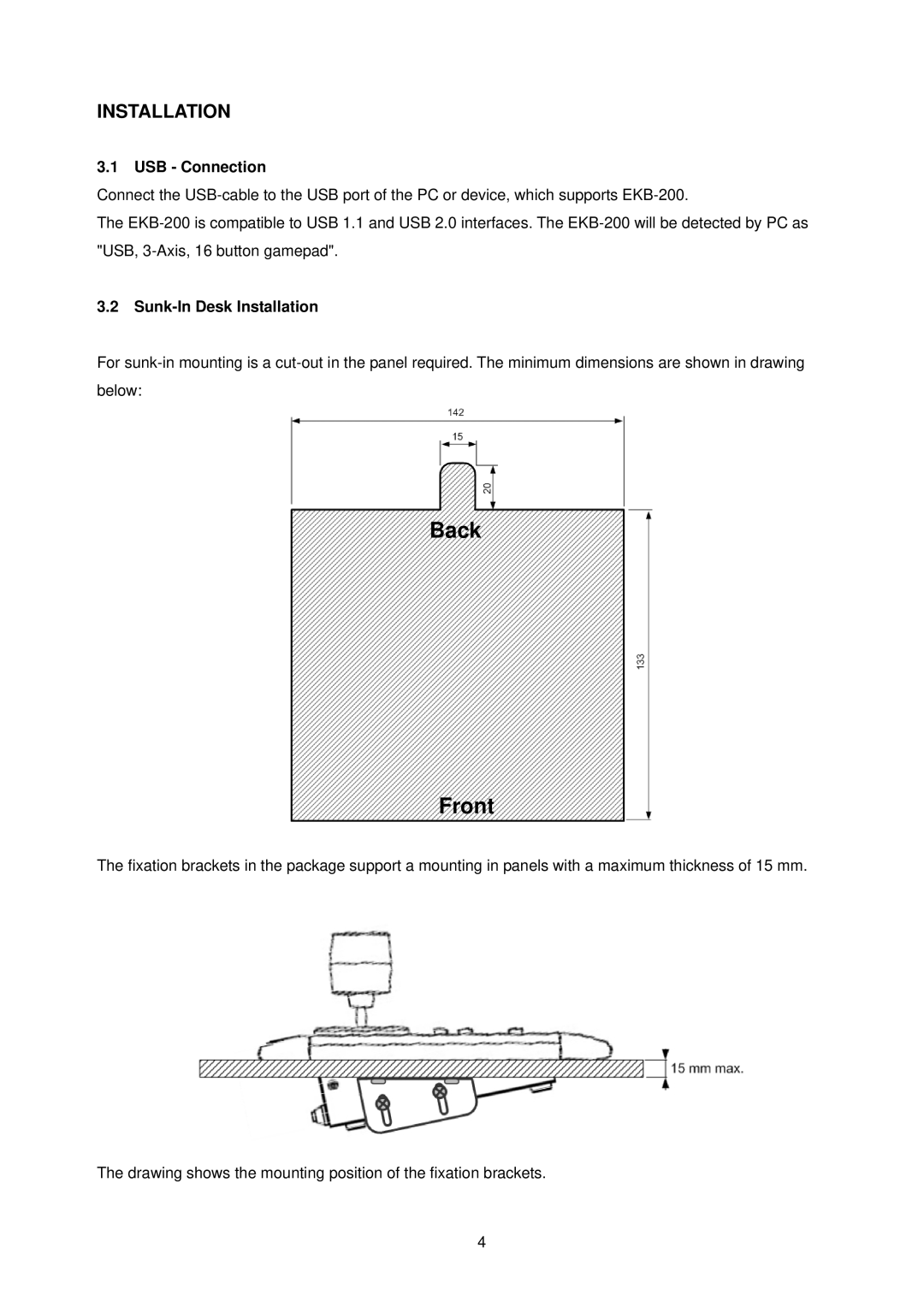INSTALLATION
3.1USB - Connection
Connect the
The
3.2Sunk-In Desk Installation
For
Back
Front
The fixation brackets in the package support a mounting in panels with a maximum thickness of 15 mm.
The drawing shows the mounting position of the fixation brackets.
4