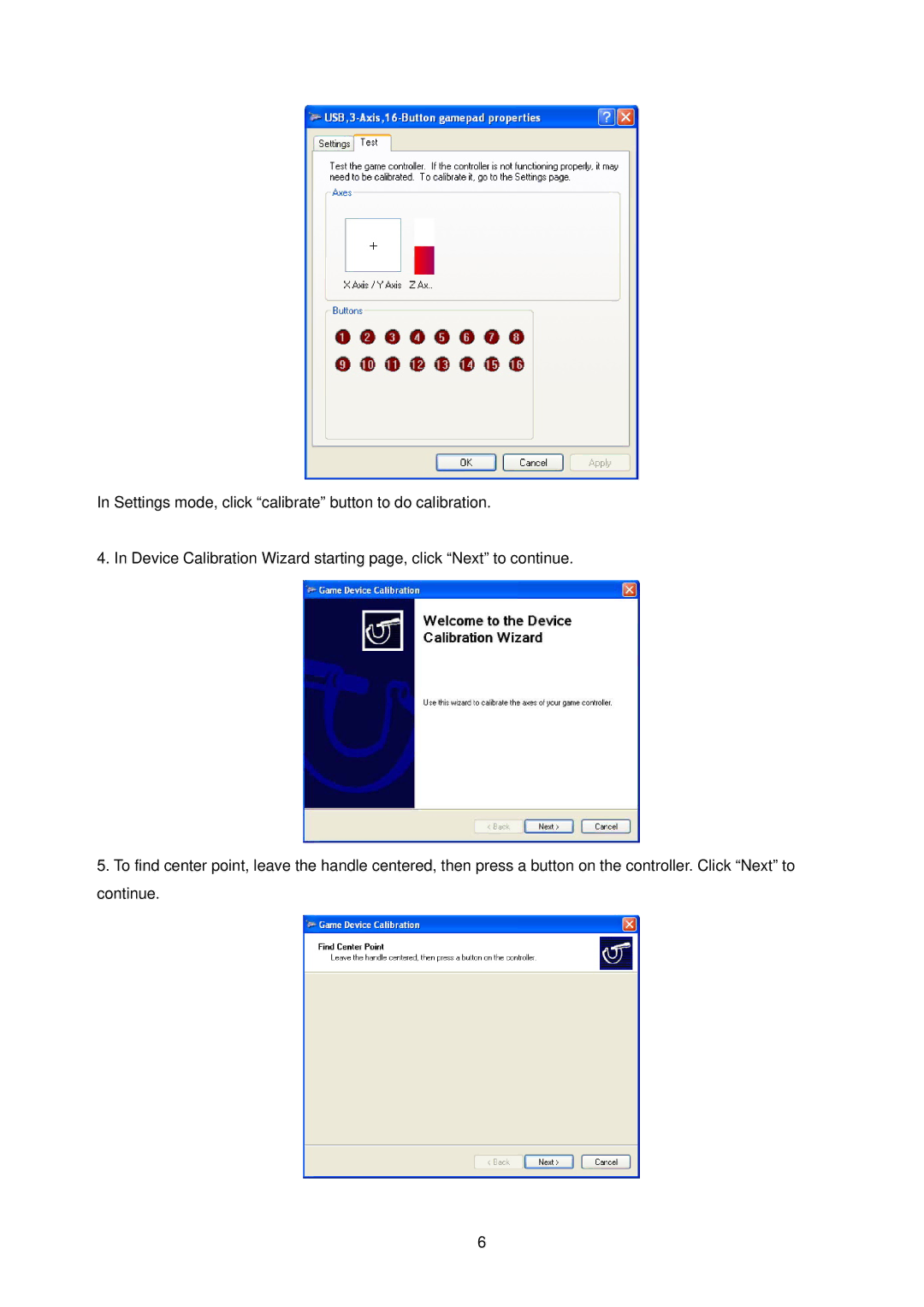In Settings mode, click “calibrate” button to do calibration.
4. In Device Calibration Wizard starting page, click “Next” to continue.
5.To find center point, leave the handle centered, then press a button on the controller. Click “Next” to continue.
6