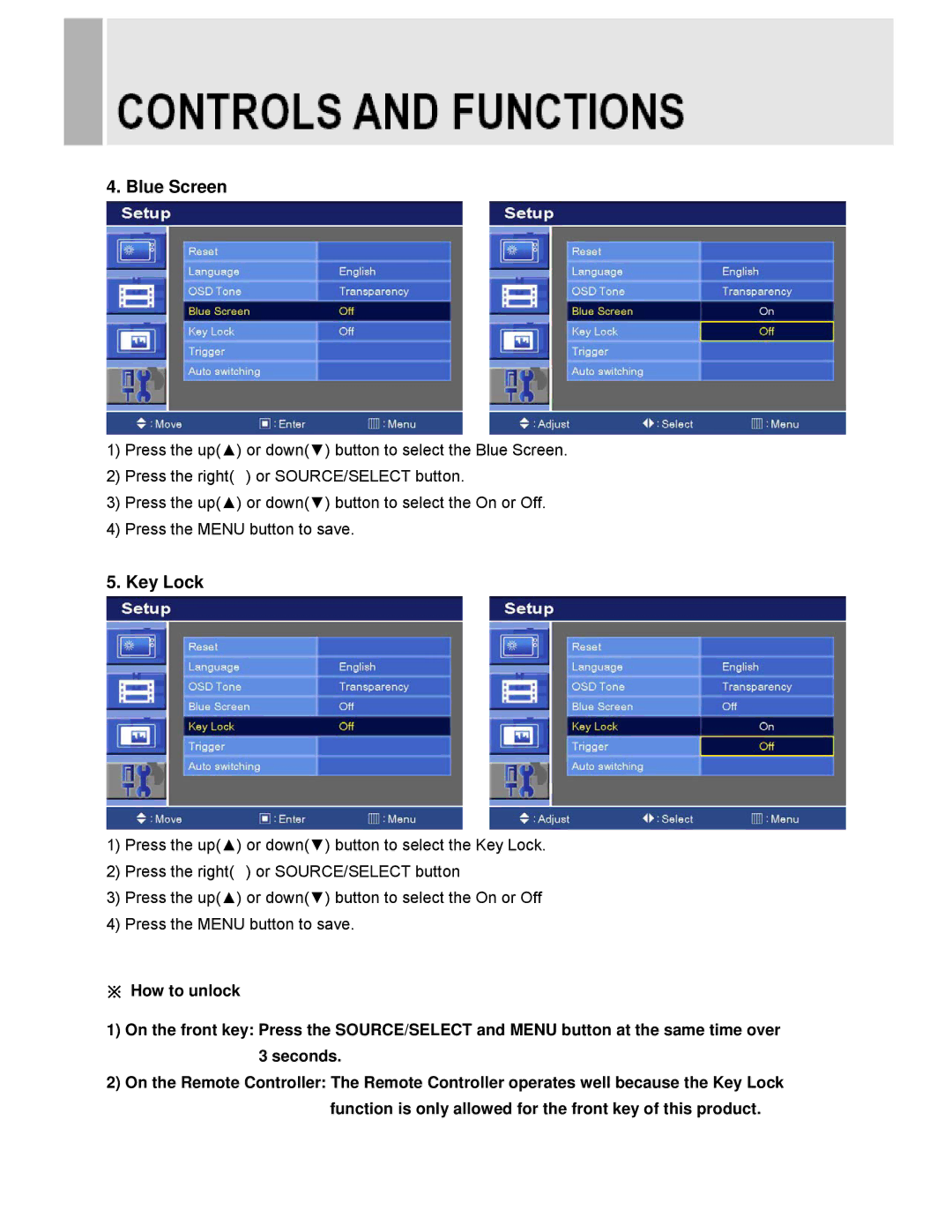EN-7517C, EN-7519C specifications
EverFocus, a prominent player in the field of video surveillance technology, has introduced two notable models in its IP camera lineup: the EN-7519C and EN-7517C. These cameras are designed to meet the evolving demands of modern surveillance applications, offering features that ensure enhanced security and reliability.Both models are equipped with advanced image sensor technology, providing high-resolution video output. The EN-7519C boasts a 5MP sensor, delivering crystal clear images, while the EN-7517C features a 4MP sensor, which also ensures excellent picture quality. This high resolution is crucial for identifying details in various environments, making these models suitable for both indoor and outdoor applications.
One of the standout characteristics of the EN-7519C and EN-7517C is their low-light capability. With advanced infrared (IR) technology, these cameras provide exceptional night vision, allowing surveillance in complete darkness without compromising image quality. This is particularly beneficial for monitoring locations such as parking lots, warehouses, and retail stores during off-hours.
Both cameras support H.265 video compression technology, which significantly reduces bandwidth and storage requirements while maintaining high video quality. This feature is essential for organizations looking to optimize their network resources and reduce costs associated with data storage.
The EN-7519C and EN-7517C also come with a range of smart features, including motion detection, people counting, and event-triggered recording. These capabilities enhance security management by enabling users to receive real-time alerts, thus allowing for swift reactions to potential security breaches.
In terms of build quality, both models are designed with ruggedness in mind. They are IP67-rated, ensuring protection against dust and water, which makes them suitable for outdoor deployment in various weather conditions. Moreover, they support PoE (Power over Ethernet), simplifying installation by allowing a single cable to provide both power and data connectivity.
With the inclusion of WDR (Wide Dynamic Range) technology, EverFocus cameras can effectively manage challenging lighting conditions. This is particularly important in environments where there are bright and dark areas within the same scene.
In conclusion, the EverFocus EN-7519C and EN-7517C offer robust solutions for modern surveillance needs. With their high-resolution imaging, low-light capabilities, advanced compression technology, and rugged design, these cameras are well-equipped to provide reliable security in diverse applications. Whether for commercial or residential use, these models represent a solid investment in video surveillance technology.