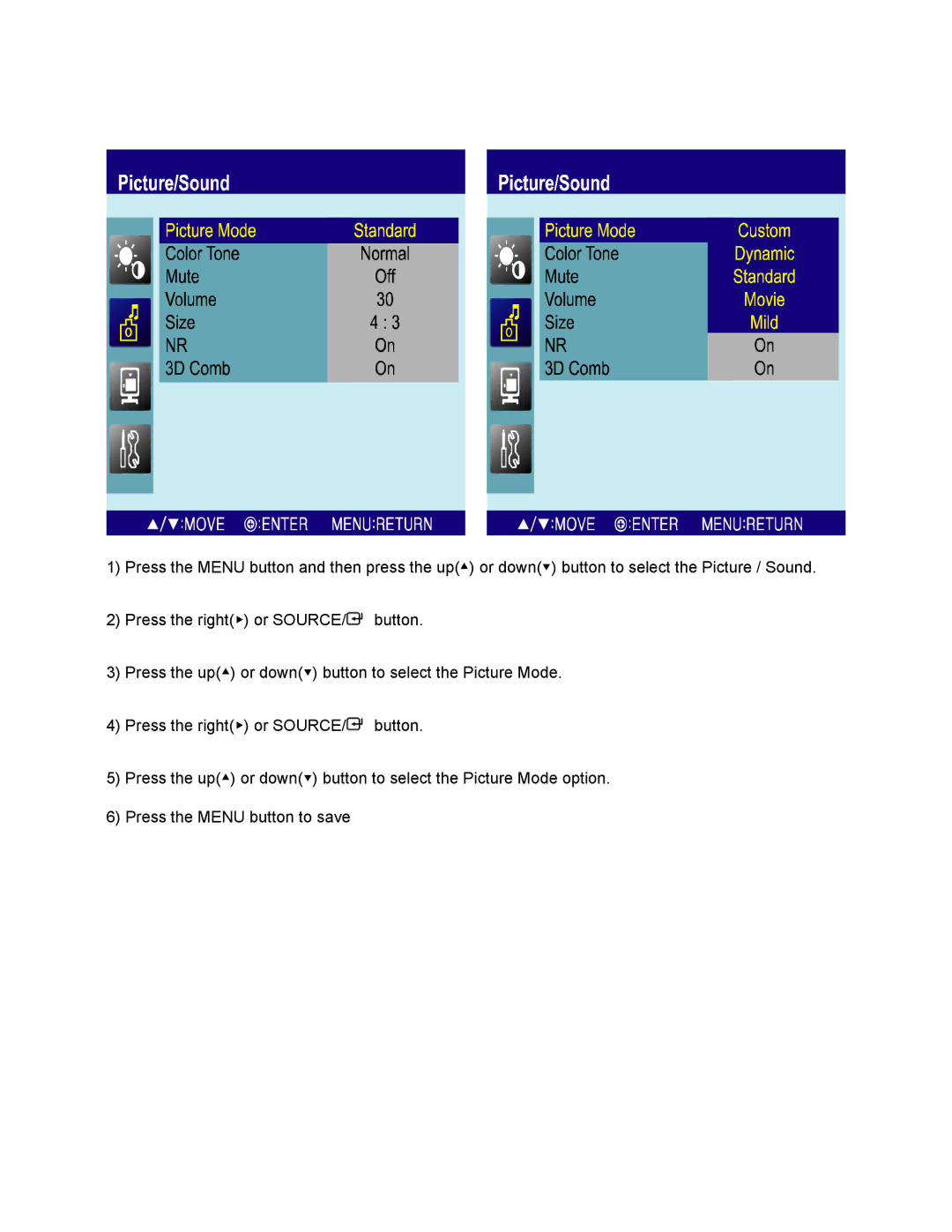1)Press the MENU button and then press the up(▲) or down(▼) button to select the Picture / Sound.
2)Press the right(▶) or SOURCE/![]() button.
button.
3)Press the up(▲) or down(▼) button to select the Picture Mode.
4)Press the right(▶) or SOURCE/![]() button.
button.
5)Press the up(▲) or down(▼) button to select the Picture Mode option.
6)Press the MENU button to save