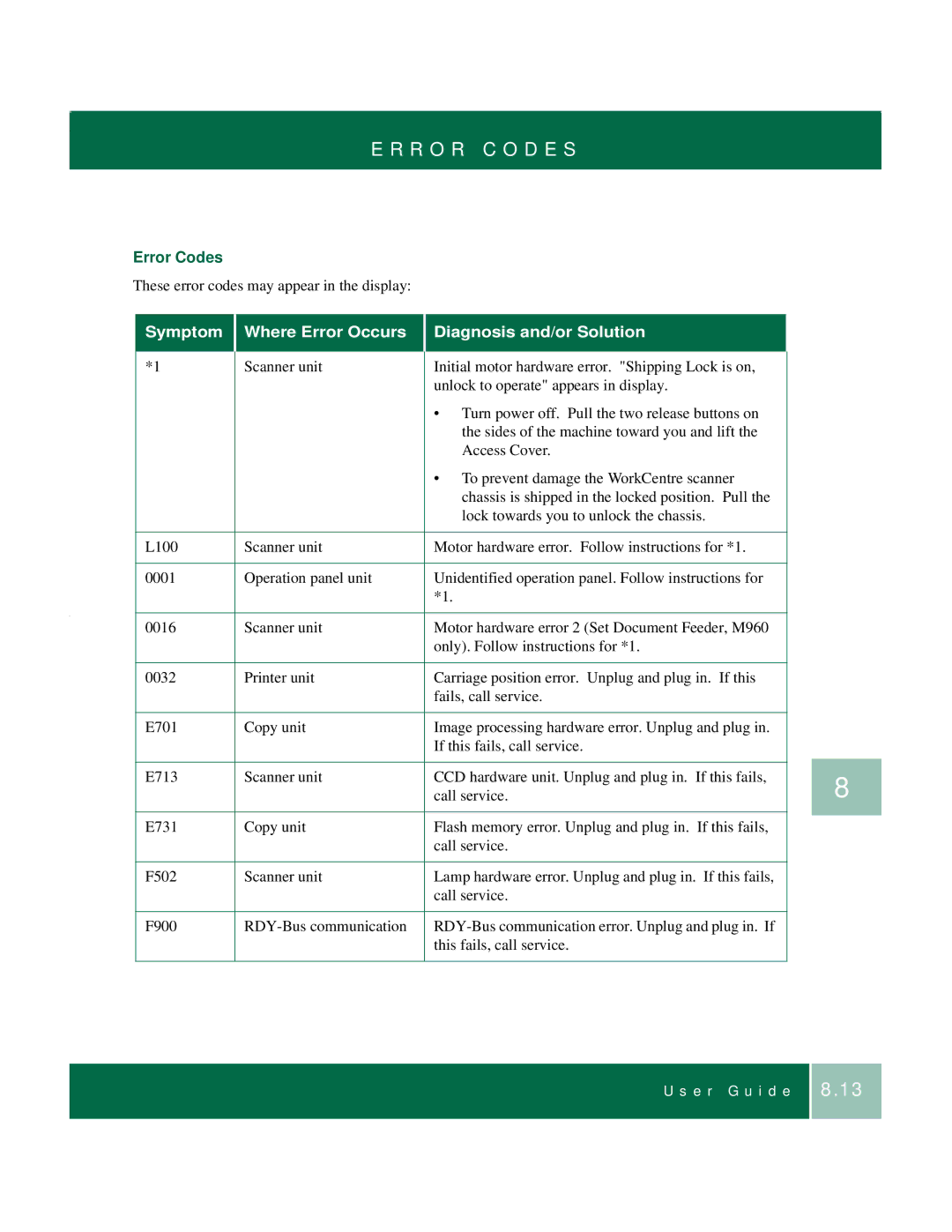E R R O R C O D E S
Error Codes
These error codes may appear in the display:
Symptom | Where Error Occurs | Diagnosis and/or Solution |
|
|
|
*1 | Scanner unit | Initial motor hardware error. "Shipping Lock is on, |
|
| unlock to operate" appears in display. |
|
| • Turn power off. Pull the two release buttons on |
|
| the sides of the machine toward you and lift the |
|
| Access Cover. |
|
| • To prevent damage the WorkCentre scanner |
|
| chassis is shipped in the locked position. Pull the |
|
| lock towards you to unlock the chassis. |
|
|
|
L100 | Scanner unit | Motor hardware error. Follow instructions for *1. |
|
|
|
0001 | Operation panel unit | Unidentified operation panel. Follow instructions for |
|
| *1. |
|
|
|
0016 | Scanner unit | Motor hardware error 2 (Set Document Feeder, M960 |
|
| only). Follow instructions for *1. |
|
|
|
0032 | Printer unit | Carriage position error. Unplug and plug in. If this |
|
| fails, call service. |
|
|
|
E701 | Copy unit | Image processing hardware error. Unplug and plug in. |
|
| If this fails, call service. |
|
|
|
E713 | Scanner unit | CCD hardware unit. Unplug and plug in. If this fails, |
|
| call service. |
|
|
|
E731 | Copy unit | Flash memory error. Unplug and plug in. If this fails, |
|
| call service. |
|
|
|
F502 | Scanner unit | Lamp hardware error. Unplug and plug in. If this fails, |
|
| call service. |
|
|
|
F900 | ||
|
| this fails, call service. |
|
|
|
8
U s e r G u i d e
8.13