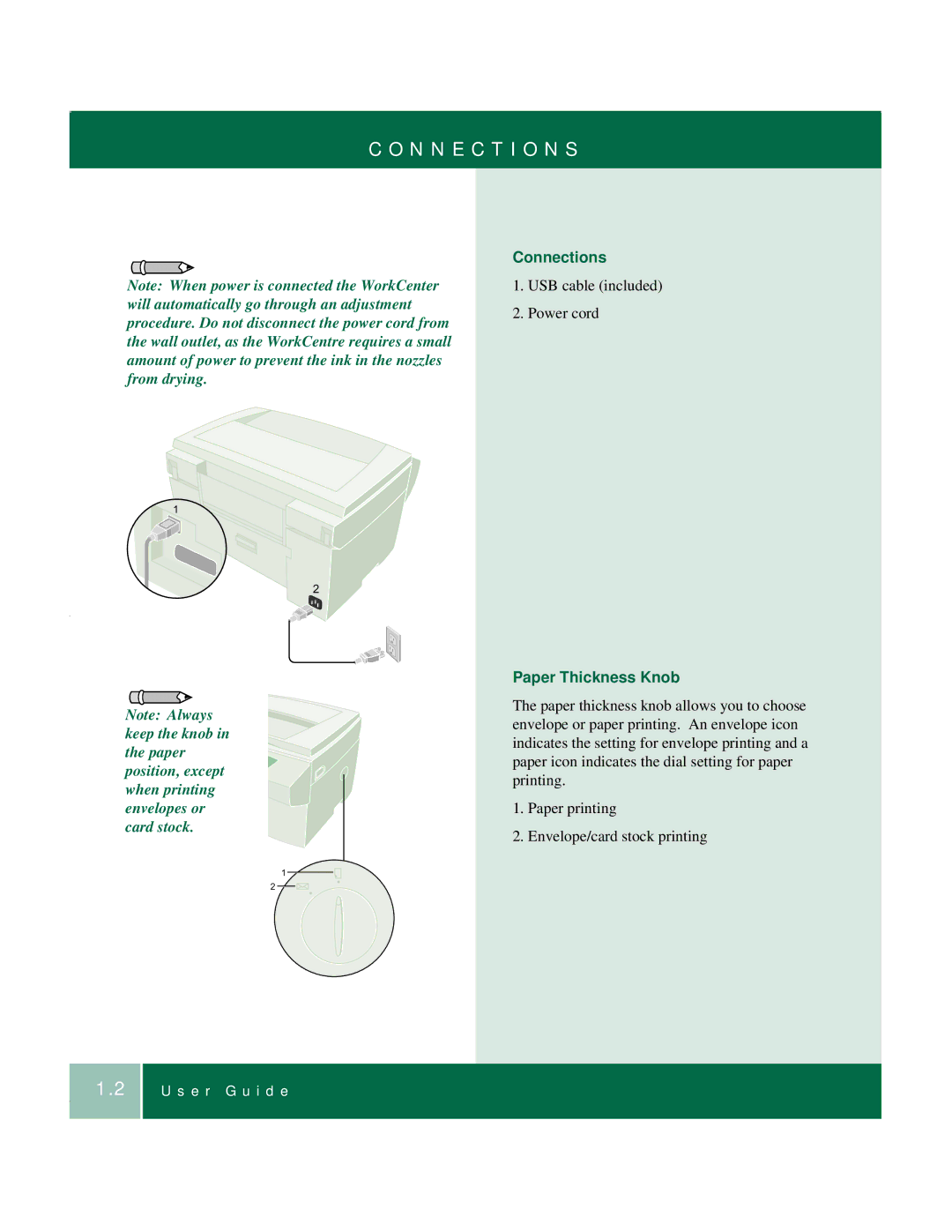C O N N E C T I O N S
Note: When power is connected the WorkCenter will automatically go through an adjustment procedure. Do not disconnect the power cord from the wall outlet, as the WorkCentre requires a small amount of power to prevent the ink in the nozzles from drying.
1![]()
2
Note: Always keep the knob in the paper position, except when printing envelopes or card stock.
1
2
Connections
1.USB cable (included)
2.Power cord
Paper Thickness Knob
The paper thickness knob allows you to choose envelope or paper printing. An envelope icon indicates the setting for envelope printing and a paper icon indicates the dial setting for paper printing.
1.Paper printing
2.Envelope/card stock printing
1.2