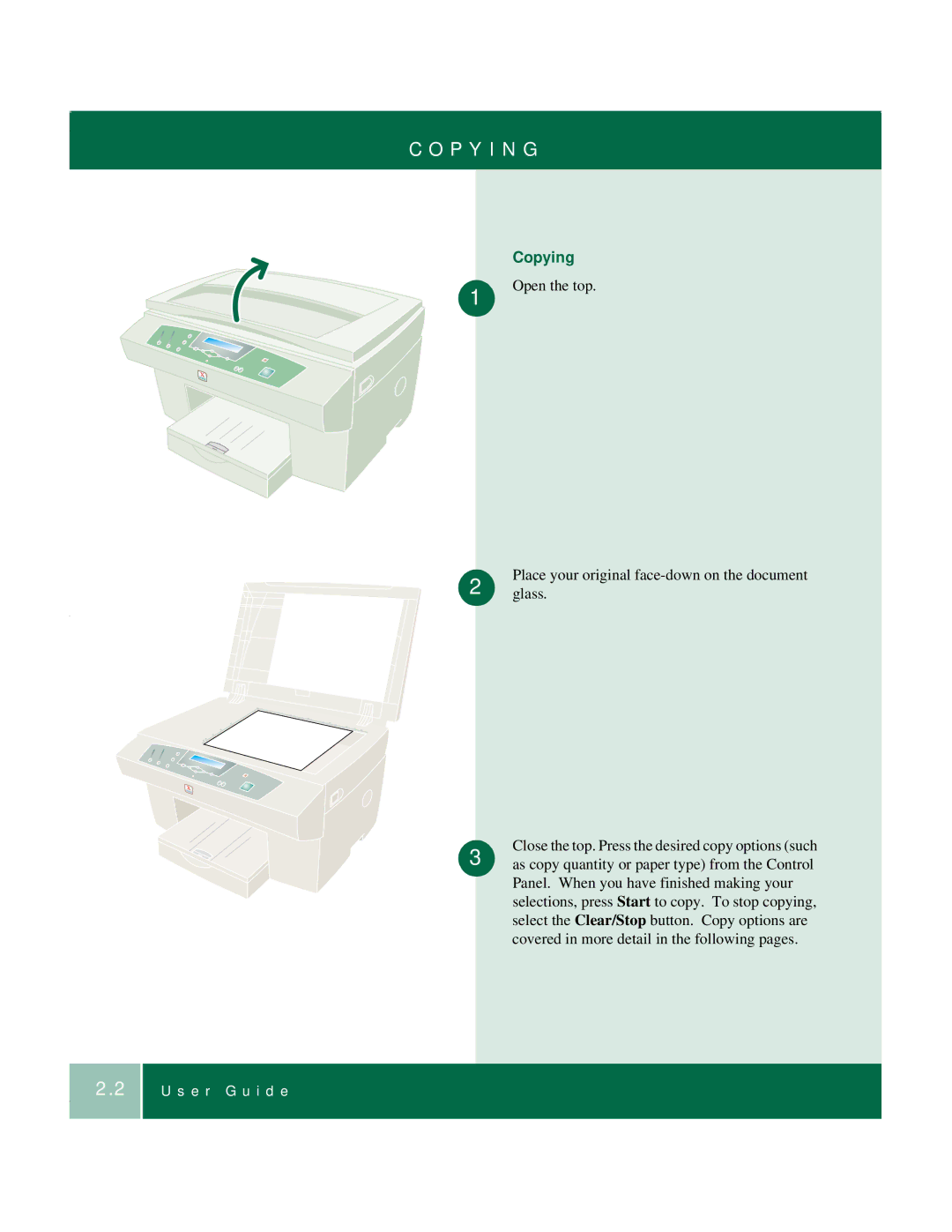C O P Y I N G
| Copying |
1 | Open the top. |
|
2 | Place your original |
glass. |
3 | Close the top. Press the desired copy options (such |
as copy quantity or paper type) from the Control | |
| Panel. When you have finished making your |
| selections, press Start to copy. To stop copying, |
| select the Clear/Stop button. Copy options are |
| covered in more detail in the following pages. |
2.2