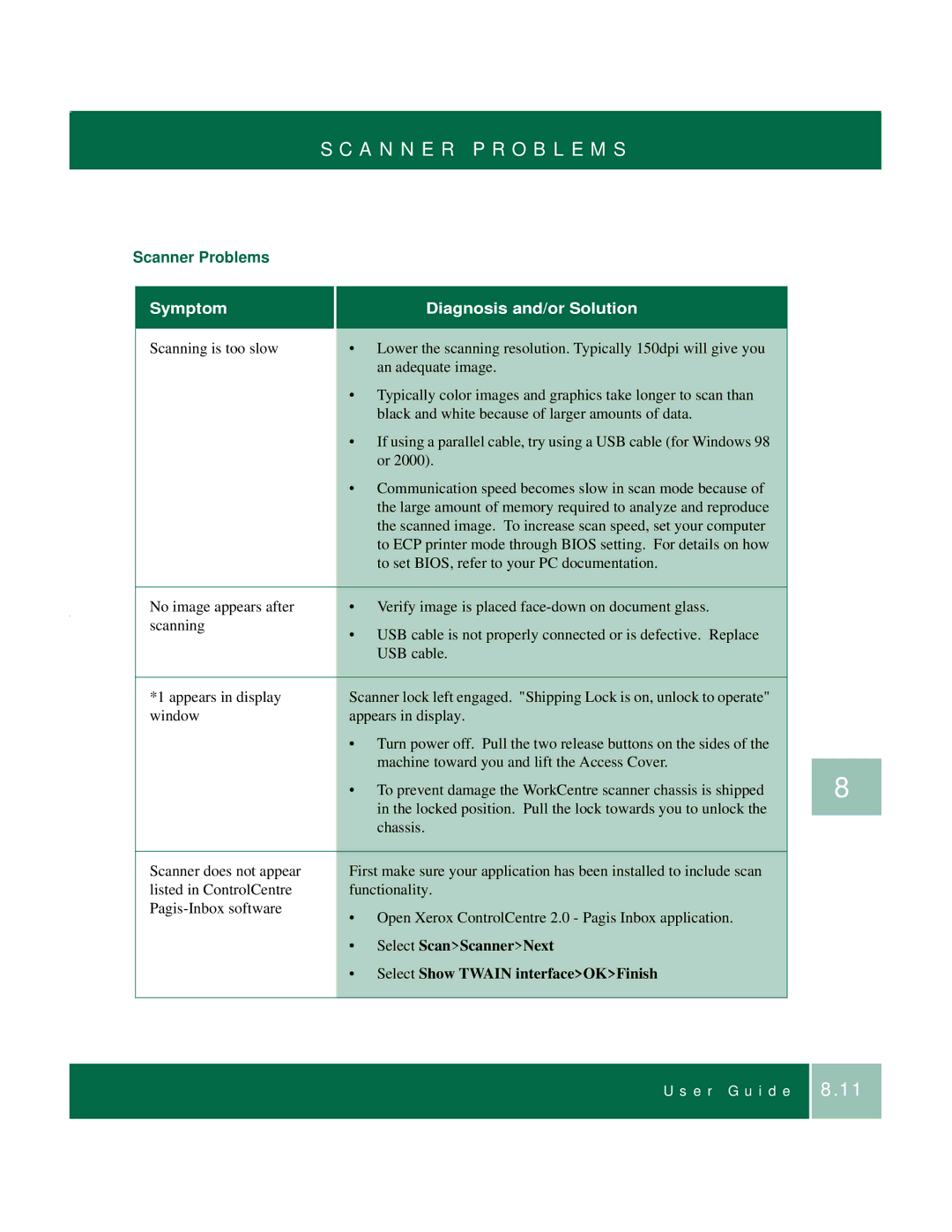S C A N N E R P R O B L E M S
Scanner Problems |
| |
|
|
|
| Symptom | DiagnosDiaDiagnosis and/or Solutiongnosis and ors and/ |
|
|
|
| Scanning is too slow | • Lower the scanning resolution. Typically 150dpi will give you |
|
| an adequate image. |
|
| • Typically color images and graphics take longer to scan than |
|
| black and white because of larger amounts of data. |
|
| • If using a parallel cable, try using a USB cable (for Windows 98 |
|
| or 2000). |
|
| • Communication speed becomes slow in scan mode because of |
|
| the large amount of memory required to analyze and reproduce |
|
| the scanned image. To increase scan speed, set your computer |
|
| to ECP printer mode through BIOS setting. For details on how |
|
| to set BIOS, refer to your PC documentation. |
|
|
|
| No image appears after | • Verify image is placed |
| scanning | • USB cable is not properly connected or is defective. Replace |
|
| |
|
| USB cable. |
|
|
|
| *1 appears in display | Scanner lock left engaged. "Shipping Lock is on, unlock to operate" |
| window | appears in display. |
|
| • Turn power off. Pull the two release buttons on the sides of the |
|
| machine toward you and lift the Access Cover. |
|
| • To prevent damage the WorkCentre scanner chassis is shipped |
|
| in the locked position. Pull the lock towards you to unlock the |
|
| chassis. |
|
|
|
| Scanner does not appear | First make sure your application has been installed to include scan |
| listed in ControlCentre | functionality. |
| • Open Xerox ControlCentre 2.0 - Pagis Inbox application. | |
|
| |
|
| • Select Scan>Scanner>Next |
|
| • Select Show TWAIN interface>OK>Finish |
|
|
|
8
U s e r G u i d e
8.11