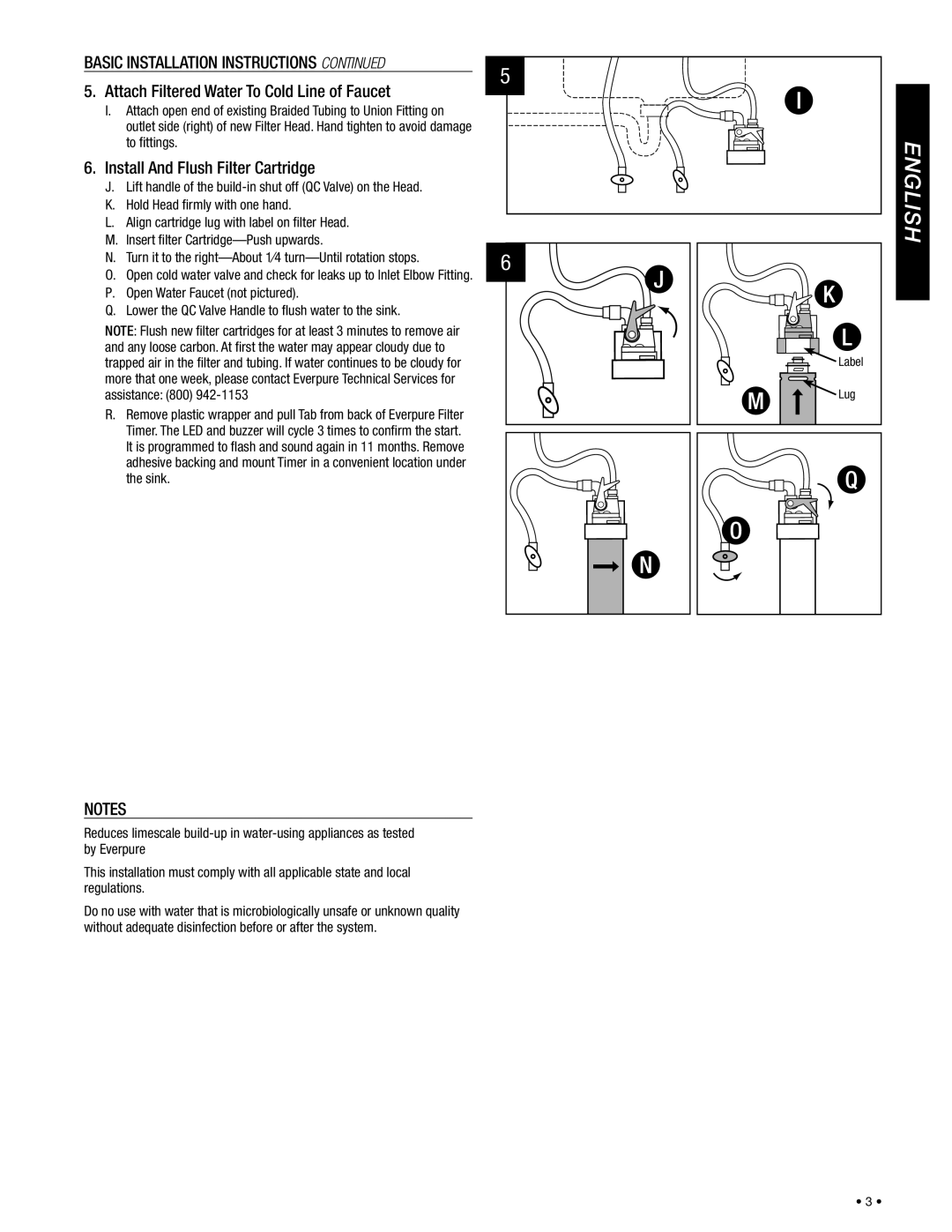PBS400 specifications
The Everpure PBS400 is an advanced water filtration system designed to ensure the highest quality water for both residential and commercial applications. With its state-of-the-art technology and robust features, the PBS400 is engineered to meet the demanding needs of beverage and food service industries, as well as home consumers who want pure, refreshing water.One of the standout features of the PBS400 is its multi-stage filtration process. This system employs a combination of activated carbon and advanced filtration technologies to remove a wide range of contaminants, including chlorine, sediment, and volatile organic compounds (VOCs). The result is water that not only tastes great but is also safe for consumption. The activated carbon filters are particularly effective in improving the flavor and odor of drinking water, making it an excellent choice for coffee, tea, and other beverages.
In addition to taste enhancement, the PBS400 helps to prolong the life of appliances. By filtering out impurities and sediment, this system minimizes scale buildup in coffee machines, ice makers, and dishwashers. This not only reduces maintenance costs but also extends the lifespan of these appliances, providing long-term savings for users.
The Everpure PBS400 incorporates a unique Membrane Filtration Technology, which acts as a barrier against bacteria and viruses. This feature is critical for environments where water quality is of utmost importance, such as restaurants and cafes. The system is also equipped with a built-in pressure regulator that ensures consistent water flow and optimal filtration performance, regardless of variations in water pressure.
Installation of the PBS400 is straightforward, and it comes with a compact design that can fit easily under sinks or in utility rooms. The filter cartridges are user-friendly and easy to replace, allowing for quick maintenance and less downtime. Everpure emphasizes sustainability, and the PBS400 is designed to reduce plastic waste associated with bottled water, making it an eco-conscious choice.
Furthermore, Everpure is known for its commitment to quality and reliability. The PBS400 is manufactured to the highest standards and is backed by rigorous testing, ensuring that it will deliver exceptional performance over time. This makes the PBS400 an ideal choice for those looking for a dependable water filtration system that meets both practical and environmental needs.
In conclusion, the Everpure PBS400 is a cutting-edge water filtration system that offers multi-stage filtration, Membrane Filtration Technology, and user-friendly features. Its ability to enhance water quality while protecting appliances makes it a smart investment for anyone focused on health, flavor, and sustainability in their water consumption.