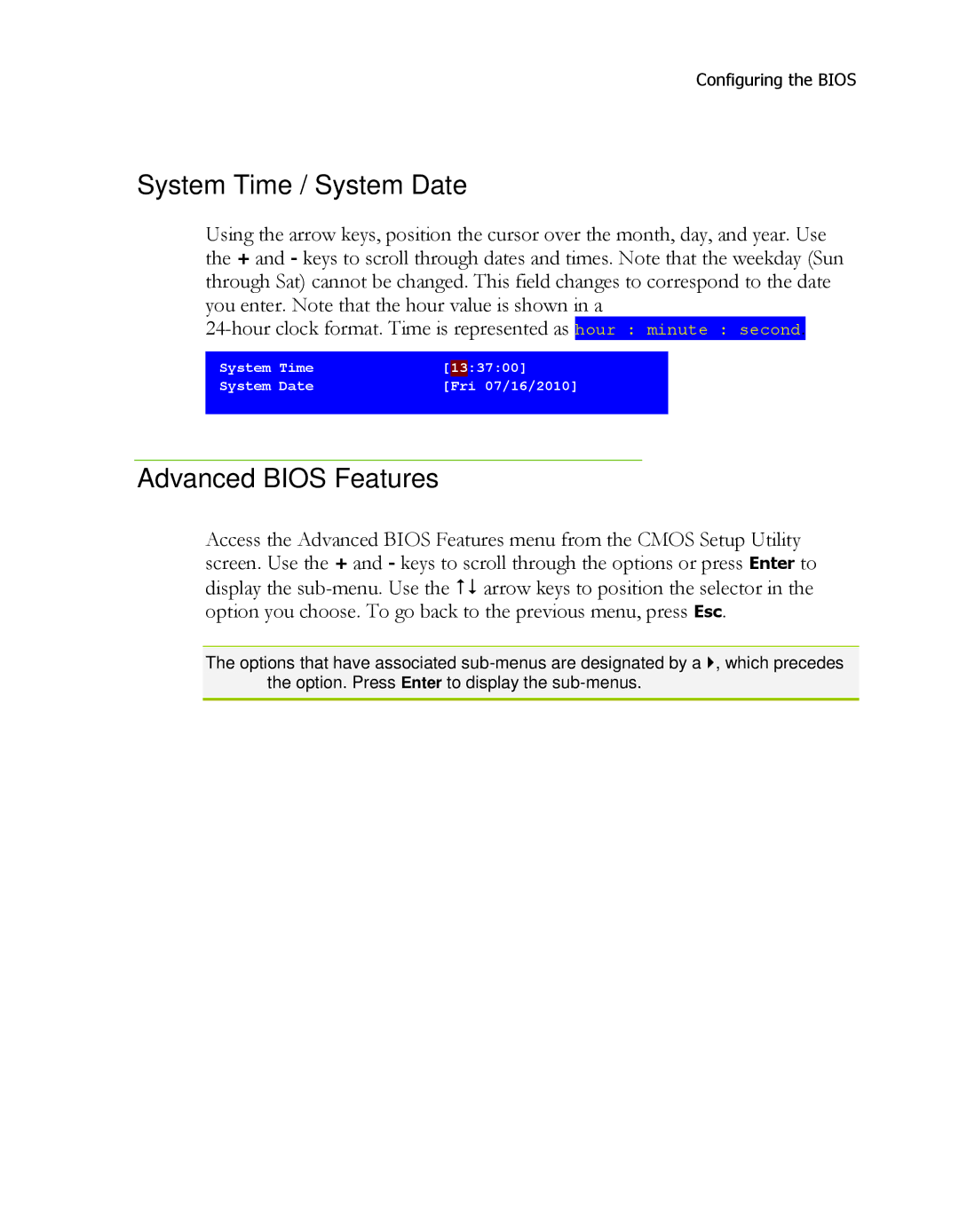Configuring the BIOS
System Time / System Date
Using the arrow keys, position the cursor over the month, day, and year. Use the + and - keys to scroll through dates and times. Note that the weekday (Sun through Sat) cannot be changed. This field changes to correspond to the date you enter. Note that the hour value is shown in a
System | Time | [ |
| :37:00] |
13 | ||||
System | Date | [Fri 07/16/2010] | ||
|
|
|
|
|
Advanced BIOS Features
Access the Advanced BIOS Features menu from the CMOS Setup Utility screen. Use the + and - keys to scroll through the options or press Enter to display the
The options that have associated