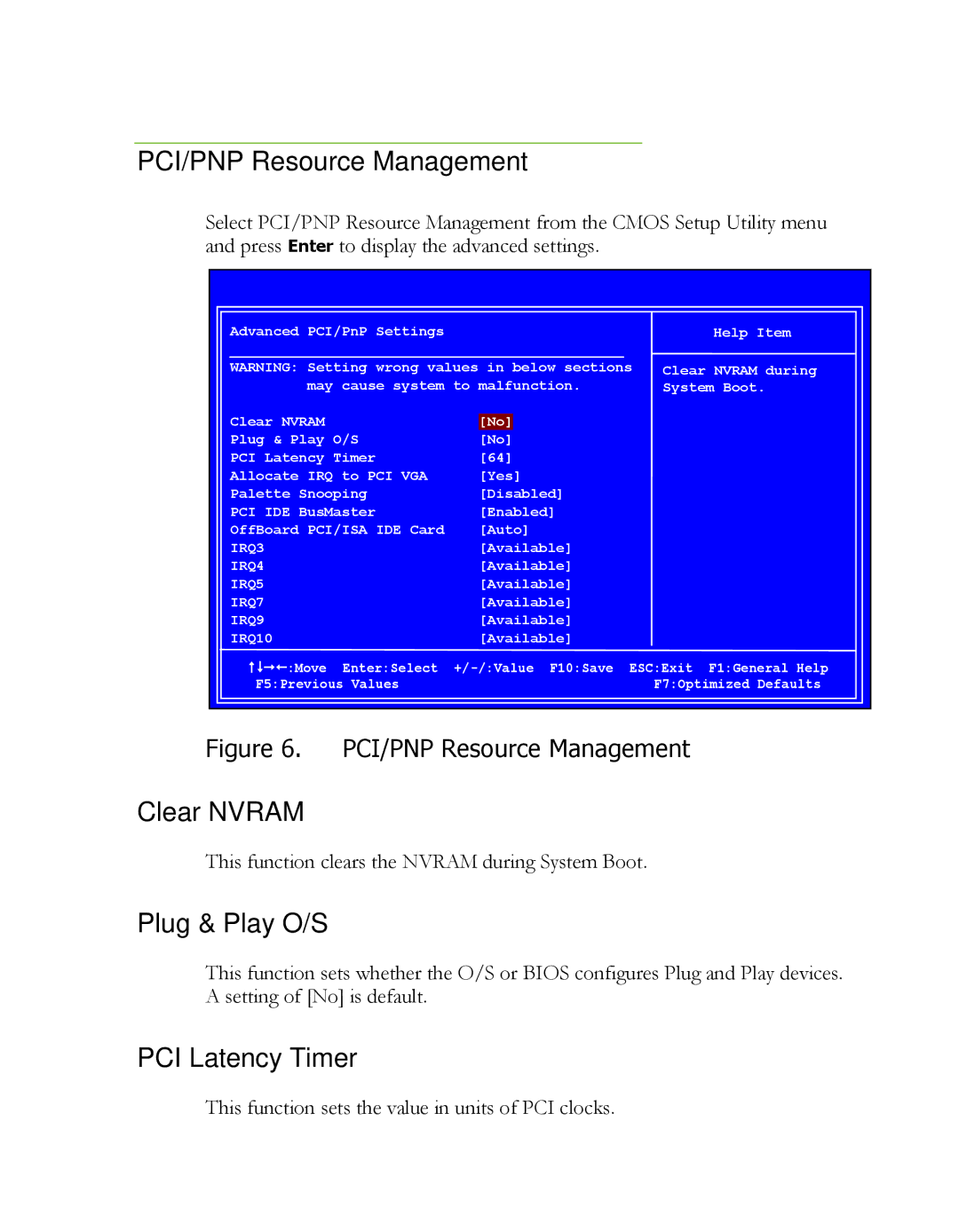PCI/PNP Resource Management
Select PCI/PNP Resource Management from the CMOS Setup Utility menu and press Enter to display the advanced settings.
Advanced PCI/PnP Settings
______________________________________________
WARNING: Setting wrong values in below sections may cause system to malfunction.
Clear NVRAM | [No] |
Plug & Play O/S | [No] |
PCI Latency Timer | [64] |
Allocate IRQ to PCI VGA | [Yes] |
Palette Snooping | [Disabled] |
PCI IDE BusMaster | [Enabled] |
OffBoard PCI/ISA IDE Card | [Auto] |
IRQ3 | [Available] |
IRQ4 | [Available] |
IRQ5 | [Available] |
IRQ7 | [Available] |
IRQ9 | [Available] |
IRQ10 | [Available] |
Help Item
Clear NVRAM during System Boot.
:Move Enter:Select
F5:Previous Values | F7:Optimized Defaults |
Figure 6. PCI/PNP Resource Management
Clear NVRAM
This function clears the NVRAM during System Boot.
Plug & Play O/S
This function sets whether the O/S or BIOS configures Plug and Play devices. A setting of [No] is default.
PCI Latency Timer
This function sets the value in units of PCI clocks.