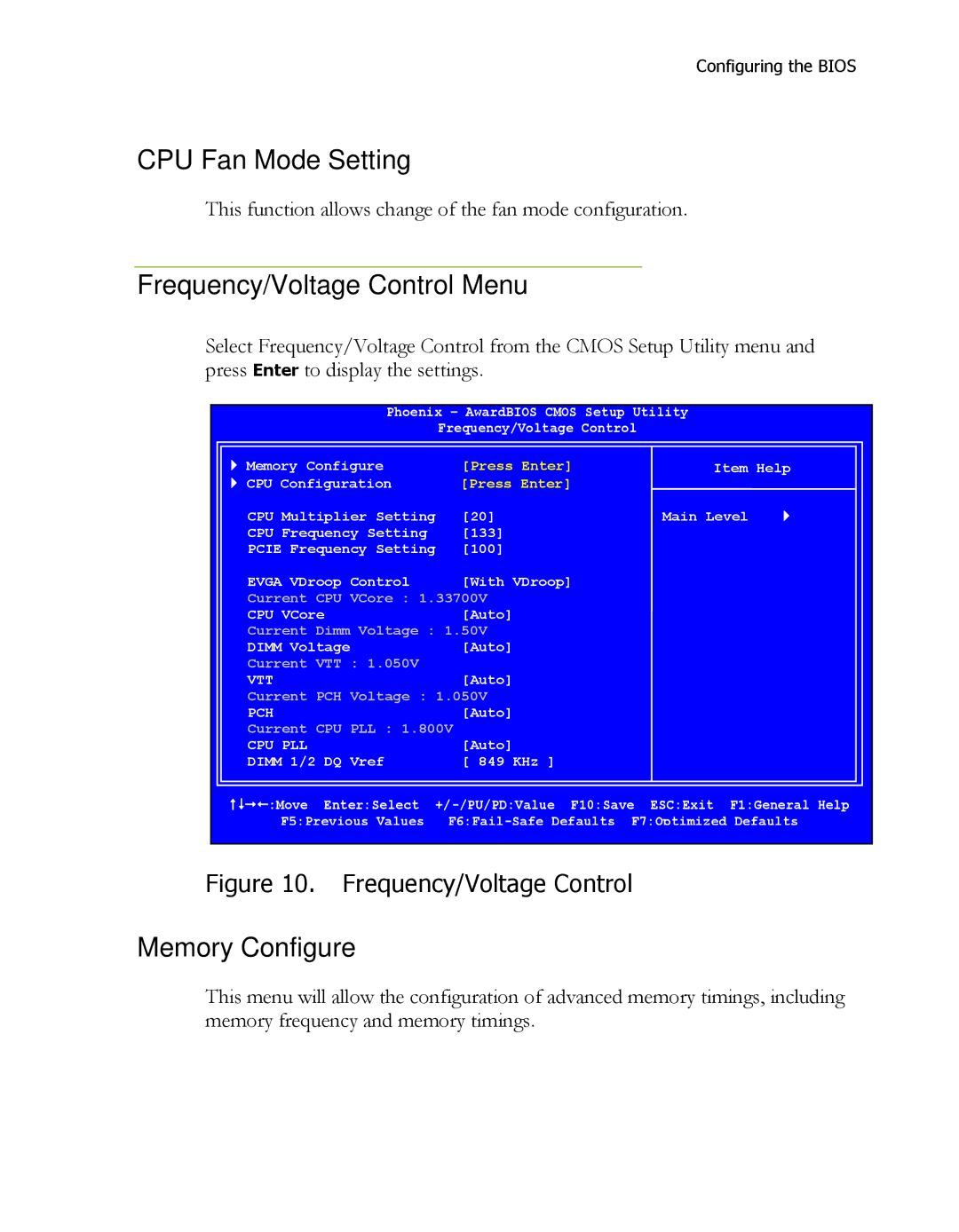Configuring the BIOS
CPU Fan Mode Setting
This function allows change of the fan mode configuration.
Frequency/Voltage Control Menu
Select Frequency/Voltage Control from the CMOS Setup Utility menu and press Enter to display the settings.
Phoenix – AwardBIOS CMOS Setup Utility
Frequency/Voltage Control
| Memory Configure | [Press Enter] | Item Help | |
| CPU Configuration | [Press Enter] |
|
|
| CPU Multiplier Setting | [20] | Main Level | |
| CPU Frequency Setting | [133] |
|
|
| PCIE Frequency Setting | [100] |
|
|
| EVGA VDroop Control | [With VDroop] |
|
|
| Current CPU VCore : 1.33700V |
|
| |
| CPU VCore | [Auto] |
|
|
| Current Dimm Voltage : 1.50V |
|
| |
| DIMM Voltage | [Auto] |
|
|
| Current VTT : 1.050V |
|
|
|
| VTT | [Auto] |
|
|
| Current PCH Voltage : 1.050V |
|
| |
| PCH | [Auto] |
|
|
| Current CPU PLL : 1.800V |
|
|
|
| CPU PLL | [Auto] |
|
|
| DIMM 1/2 DQ Vref | [ 849 KHz ] |
|
|
:Move Enter:Select
F5:Previous Values |
Figure 10. Frequency/Voltage Control
Memory Configure
This menu will allow the configuration of advanced memory timings, including memory frequency and memory timings.