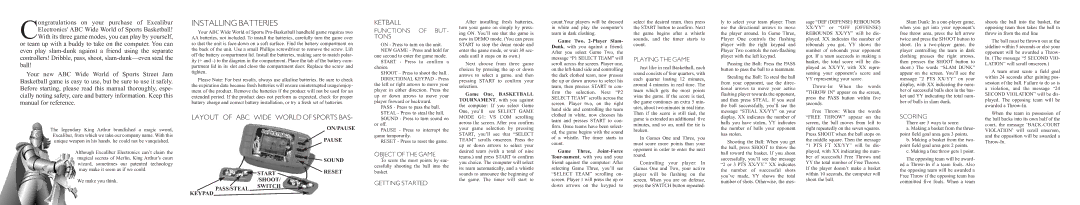Congratulations on your purchase of Excalibur Electronics' ABC Wide World of Sports Basketball! With its three game modes, you can play by yourself,
or team up with a buddy to take on the computer. You can even play slam-dunk against a friend using the separate controllers! Dribble, pass, shoot, slam-dunk—even steal the ball!
Your new ABC Wide World of Sports Street Jam Basketball game is easy to use, but be sure to use it safely. Before starting, please read this manual thoroughly, espe- cially noting safety, care and battery information. Keep this manual for reference.
The legendary King Arthur brandished a magic sword, Excalibur, from which we take our company name. With this unique weapon in his hands, he could not be vanquished.
Although Excalibur Electronics can’t claim the magical secrets of Merlin, King Arthur’s court wizard, sometimes our patented technology may make it seem as if we could.
We make you think.
INSTALLING BATTERIES
Your ABC Wide World of Sports Pro-Basketball handheld game requires two AA batteries, not included. To install the batteries, carefully turn the game over so that the unit is face-down on a soft surface. Find the battery compartment on the back of the unit. Use a small Phillips screwdriver to remove the screw. Lift off the battery compartment lid. Install the batteries, making sure to match polar- ity (+ and -) to the diagram in the compartment. Place the tab of the battery com- partment lid in its slot and close the compartment door. Replace the screw and tighten.
Please Note: For best results, always use alkaline batteries. Be sure to check the expiration date because fresh batteries will ensure uninterrupted usage/enjoy- ment of the product. Remove the batteries if the product will not be used for an extended period. If the product does not perform as expected, check for proper battery charge and correct battery installation, or try a fresh set of batteries.
LAYOUT OF ABC WIDE WORLD OF SPORTS BAS-
ON/PAUSE
PAUSE
 SOUND
SOUND
STARTRESET /SHOOT/
KEYPAD PASS/STEAL SWITCH
KETBALL
FUNCTIONS OF BUT- TONS
ON - Press to turn on the unit. NEW GAME - Press and hold for
one second to enter the game mode. START - Press to confirm a
choice.
SHOOT – Press to shoot the ball.. DIRECTIONAL KEYPAD - Press the left or right arrows to move your player in either direction. Press the up or down arrows to move your
player forward or backward. PASS - Press to pass the ball. STEAL - Press to steal the ball. SOUND - Press to turn sound on
or off.
PAUSE - Press to interrupt the game temporarily.
RESET - Press to reset the game.
OBJECT OF THE GAME
To score the most points by suc- cessfully shooting the ball into the basket.
GETTING STARTED
After installing fresh batteries, turn your game on simply by press- ing ON. You’ll see that the game is now in DEMO mode. (You can press START to stop the demo mode and enter the game mode, or wait 30 sec- onds until it stops on its own.)
Next choose from three game choices by pressing the up or down arrows to select a game, and then pressing START to confirm your selection.
Game One, BASKETBALL TOURNAMENT, with you against the computer: If you select Game One, you’ll see SELECT GAME MODE G1: VS COM scrolling across the screen. After you confirm your game selection by pressing START, you’ll see that “SELECT TEAM” scrolls onscreen. Press the up or down arrows to select your desired team (with a total of nine teams.) and press START to confirm you choice. The computer will select its team automatically, and a whistle sounds to announce the beginning of the game. The timer will start to
count.Your players will be dressed in white and play the computer’s team in dark clothing.
Game Two, 2-Player Slam- Dunk, with you against a friend: After you select Game Two, the message “P1 SELECT TEAM” will scroll across the screen. Player one, on the left-hand side and controlling the dark clothed team, now presses the up or down arrows to select his team, then presses START to con- firm the selection. Next “P2 SELECT TEAM” scrolls across the screen. Player two, on the right hand side and controlling the team clothed in white, now chooses his team and presses START to con- firm. Once teams have been select- ed, the game begins with the sound of a whistle. The timer starts to count.
Game Three, Joint-Force Tour-nament, with you and your friend against the computer: After selecting Game Three, you’ll see “SELECT TEAM” scrolling on- screen. Player 1 will press the up or down arrows on the keypad to
select the desired team, then press the START button to confirm. Next the game begins after a whistle sounds, and the timer starts to count.
PLAYING THE GAME
Just like in real Basketball, each round consists of four quarters, with each quarter lasting 12 minutes, around 4 minutes in real time. The team which gets the most points wins the game. If the score is tied, the game continues an extra 5 min- utes, about two minutes in real time. Then if the score is still tied, the game is extended an additional five minutes, and so on, until the tie is broken.
In Games One and Three, you must score more points than your opponent in order to enter the next round.
Controlling your player: In Games One and Two, your active player will be flashing on the screen. When you are on defense, press the SWITCH button repeated-
ly to select your team player. Then use the dircctional arrows to move the player around. In Game Three, Player One controls the flashing player with the right keypad and Player Two controls the non-flashing player with the left keypad.
Passing the Ball: Press the PASS button to pass the ball to a teammate.
Stealing the Ball: To steal the ball from your opponent, use the direc- tional arrows to move your active flashing player towards the opponent, and then press STEAL. If you steal the ball successfully, you’ll see the message “STEAL XX/YY” on your display. XX indicates the number of balls you have stolen, YY indicates the number of balls your opponent has stolen.
Shooting the Ball: When you get the ball, press SHOOT to throw the ball toward the basket. If you shoot successfully, you’ll see the message “2 or 3 PTS XX/YY.” XX indicates the number of successful shots you’ve made, YY shows the total number of shots. Otherwise, the mes-
sage “DEF (DEFENSE) REBOUNDS XX/YY” or “OFF (OFFENSE) REBOUNDS XX/YY” will be dis- played. XX indicates the number of rebounds you got, YY shows the number of rebounds your opponent got. If a team succeeds in making a basket, the total score will be dis- played as XX/YY, with XX repre- senting your opponent’s score and YY representing your score.
Throw-In: When the words "THROW IN" appear on the screen, press the PASS button within five seconds.
Free Throw: When the words “FREE THROW” appear on the screen, the ball moves from left to right repeatedly on the seven squares. Press SHOOT when the ball stops on the middle square. Then the message “1 PTS FT XX/YY” will be dis- played, with XX indicating the num- ber of successful Free Throws and YY the total number of Free Throws. If the player doesn’t make a basket within 10 seconds, the computer will shoot the ball.
Slam Dunk: In a one-player game, when you get into your opponent’s free throw area, press the left arrow twice and press the SHOOT button to shoot. (In a two-player game, the player controlling the team in dark clothing presses the right arrows, then presses the SHOOT button to shoot.) The words “SLAM DUNK” appear on the screen. You’ll see the message “2 PTS XX/YY” on your display, with XX indicating the num- ber of successful balls shot in the bas- ket and YY indicating the total num- ber of balls in slam dunk.
SCORING
There are 3 ways to score:
a. Making a basket from the three- point field goal area gets 3 points.
b. Making a basket from the two- point field goal area gets 2 points.
c. Making a free throw gets 1 point. The opposing team will be award- ed a Throw-In if a team fouls. Also the opposing team will be awarded a Free Throw if the opposing team has committed five fouls. When a team
shoots the ball into the basket, the opposing team then takes the ball to throw in from the end line
The ball must be thrown out at the sideline within 5 seconds or else your opponent will be awarded a Throw- In. (The message “5 SECOND VIO- LATION” will scroll onscreen.)
A team must score a field goal within 24 seconds after gaining pos- session of the ball. Failure to do so is a violation, and the message “24 SECOND VIOLATION” will be dis- played. The opposing team will be awarded a Throw-In.
When the team in possession of the ball backs into its own half of the court, the message ‘BACK-COURT VIOLATION’ will scroll onscreen, and the opposition will be awarded a Throw-In.