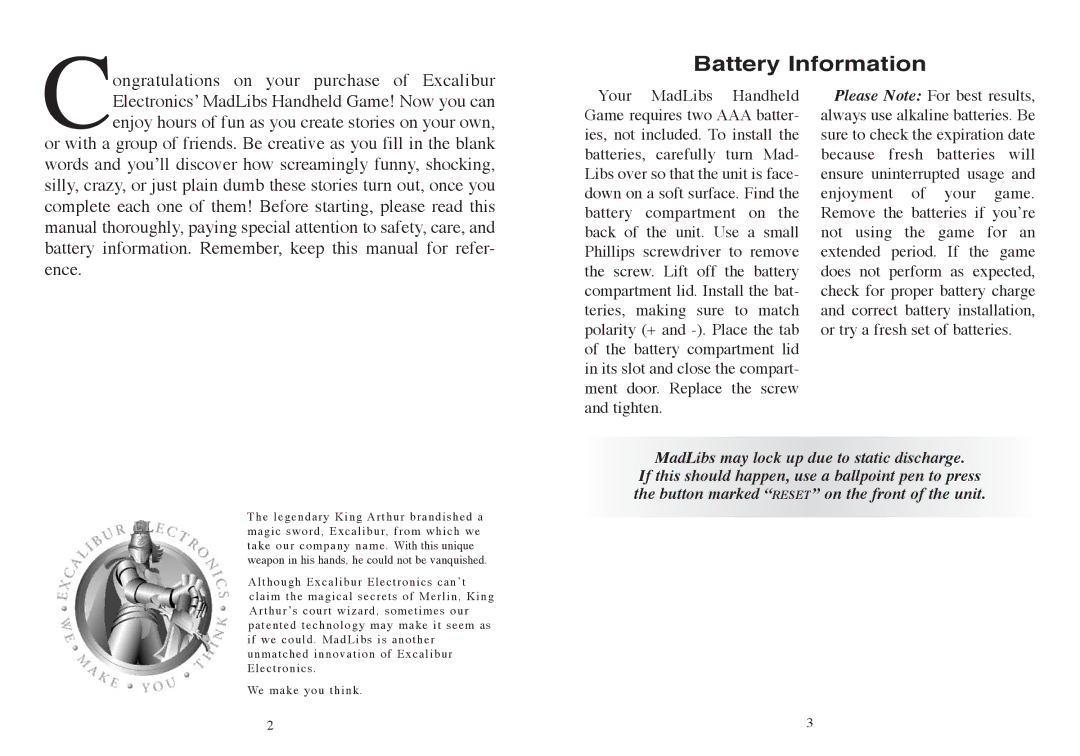Congratulations on your purchase of Excalibur Electronics’ MadLibs Handheld Game! Now you can enjoy hours of fun as you create stories on your own,
or with a group of friends. Be creative as you fill in the blank words and you’ll discover how screamingly funny, shocking, silly, crazy, or just plain dumb these stories turn out, once you complete each one of them! Before starting, please read this manual thoroughly, paying special attention to safety, care, and battery information. Remember, keep this manual for refer- ence.
The legendary King Arthur brandished a magic sword, Excalibur, from which we take our company name. With this unique weapon in his hands, he could not be vanquished.
Although Excalibur Electronics can’t claim the magical secrets of Merlin, King Arthur’s court wizard, sometimes our patented technology may make it seem as if we could. MadLibs is another unmatched innovation of Excalibur Electronics.
We make you think.
Battery Information
Your | MadLibs | Handheld | Please Note: For best results, | ||
Game requires two AAA batter- | always use alkaline batteries. Be | ||||
ies, not included. To install the | sure to check the expiration date | ||||
batteries, carefully turn Mad- | because fresh | batteries will | |||
Libs over so that the unit is face- | ensure uninterrupted usage and | ||||
down on a soft surface. Find the | enjoyment of | your game. | |||
battery | compartment | on the | Remove the batteries if you’re | ||
back of the unit. Use a small | not using the game for an | ||||
Phillips | screwdriver | to | remove | extended period. If the game | |
the screw. Lift off the battery | does not perform as expected, | ||||
compartment lid. Install the bat- | check for proper battery charge | ||||
teries, making sure to match | and correct battery installation, | ||||
polarity (+ and | or try a fresh set of batteries. | ||||
of the battery compartment lid |
|
| |||
in its slot and close the compart- |
|
| |||
ment door. Replace the screw |
|
| |||
and tighten. |
|
|
|
| |
MadLibs may lock up due to static discharge. If this should happen, use a ballpoint pen to press the button marked “RESET” on the front of the unit.
2 | 3 |