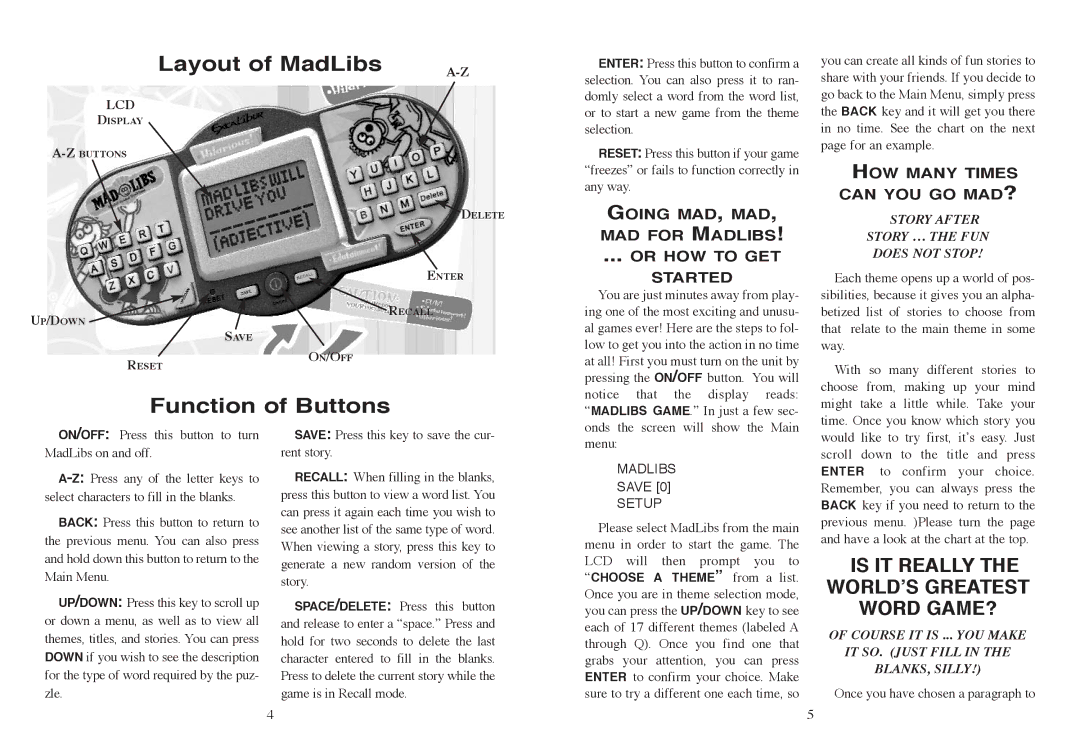Layout of MadLibs |
LCD
DISPLAY
ENTER: Press this button to confirm a selection. You can also press it to ran- domly select a word from the word list, or to start a new game from the theme selection.
RESET: Press this button if your game “freezes” or fails to function correctly in any way.
you can create all kinds of fun stories to share with your friends. If you decide to go back to the Main Menu, simply press the BACK key and it will get you there in no time. See the chart on the next page for an example.
HOW MANY TIMES CAN YOU GO MAD?
UP/DOWN
DELETE
ENTER
RECALL
GOING MAD, MAD,
MAD FOR MADLIBS!
... OR HOW TO GET
STARTED
You are just minutes away from play- ing one of the most exciting and unusu- al games ever! Here are the steps to fol-
STORY AFTER
STORY … THE FUN
DOES NOT STOP!
Each theme opens up a world of pos- sibilities, because it gives you an alpha- betized list of stories to choose from that relate to the main theme in some
SAVE
low to get you into the action in no time
way.
RESET
ON/OFF
at all! First you must turn on the unit by pressing the ON/OFF button. You will notice that the display reads:
With so many different stories to choose from, making up your mind
Function of Buttons
“MADLIBS GAME.” In just a few sec- onds the screen will show the Main
might take a little while. Take your time. Once you know which story you
ON/OFF: Press this button to turn MadLibs on and off.
BACK: Press this button to return to the previous menu. You can also press and hold down this button to return to the Main Menu.
UP/DOWN: Press this key to scroll up or down a menu, as well as to view all themes, titles, and stories. You can press DOWN if you wish to see the description for the type of word required by the puz- zle.
4
SAVE: Press this key to save the cur- rent story.
RECALL: When filling in the blanks, press this button to view a word list. You can press it again each time you wish to see another list of the same type of word. When viewing a story, press this key to generate a new random version of the story.
SPACE/DELETE: Press this button and release to enter a “space.” Press and hold for two seconds to delete the last character entered to fill in the blanks. Press to delete the current story while the game is in Recall mode.
menu:
MADLIBS
SAVE [0]
SETUP
Please select MadLibs from the main menu in order to start the game. The LCD will then prompt you to “CHOOSE A THEME” from a list. Once you are in theme selection mode, you can press the UP/DOWN key to see each of 17 different themes (labeled A through Q). Once you find one that grabs your attention, you can press ENTER to confirm your choice. Make sure to try a different one each time, so
5
would like to try first, it’s easy. Just scroll down to the title and press ENTER to confirm your choice. Remember, you can always press the BACK key if you need to return to the previous menu. )Please turn the page and have a look at the chart at the top.
IS IT REALLY THE WORLD’S GREATEST WORD GAME?
OF COURSE IT IS ... YOU MAKE
IT SO. (JUST FILL IN THE
BLANKS, SILLY!)
Once you have chosen a paragraph to