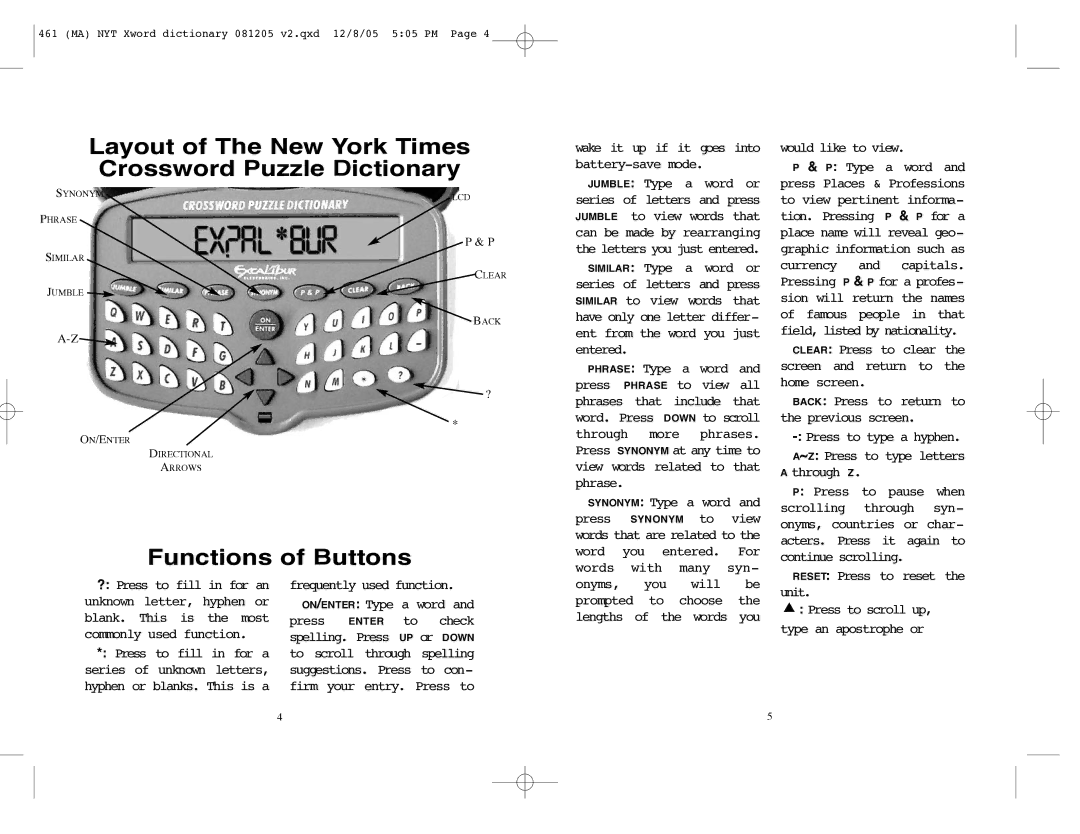461 (MA) NYT Xword dictionary 081205 v2.qxd 12/8/05 5:05 PM Page 4
Layout of The New York Times Crossword Puzzle Dictionary
SYNONYM | LCD |
|
PHRASE
P & P
SIMILAR
CLEAR
JUMBLE ![]()
![]() BACK
BACK
![]()
?
*
ON/ENTER
DIRECTIONAL
ARROWS
Functions of Buttons
wake it up if it goes into battery-save mode.
JUMBLE: Type a word or series of letters and press JUMBLE to view words that can be made by rearranging the letters you just entered.
SIMILAR: Type a word or series of letters and press SIMILAR to view words that have only one letter differ- ent from the word you just entered.
PHRASE: Type a word and press PHRASE to view all phrases that include that word. Press DOWN to scroll through more phrases. Press SYNONYM at any time to view words related to that phrase.
SYNONYM: Type a word and press SYNONYM to view words that are related to the word you entered. For words with many syn-
would like to view.
P & P: Type a word and press Places & Professions to view pertinent informa- tion. Pressing P & P for a place name will reveal geo- graphic information such as currency and capitals. Pressing P & P for a profes- sion will return the names of famous people in that field, listed by nationality.
CLEAR: Press to clear the screen and return to the home screen.
BACK: Press to return to the previous screen.
A~Z: Press to type letters A through Z.
P: Press to pause when scrolling through syn- onyms, countries or char- acters. Press it again to continue scrolling.
?: Press to fill in for an unknown letter, hyphen or blank. This is the most commonly used function.
*: Press to fill in for a series of unknown letters, hyphen or blanks. This is a
frequently used function. ON/ENTER: Type a word and
press ENTER to check spelling. Press UP or DOWN to scroll through spelling suggestions. Press to con- firm your entry. Press to
onyms, you will be prompted to choose the lengths of the words you
RESET: Press to reset the unit.
▲: Press to scroll up, type an apostrophe or
4 | 5 |