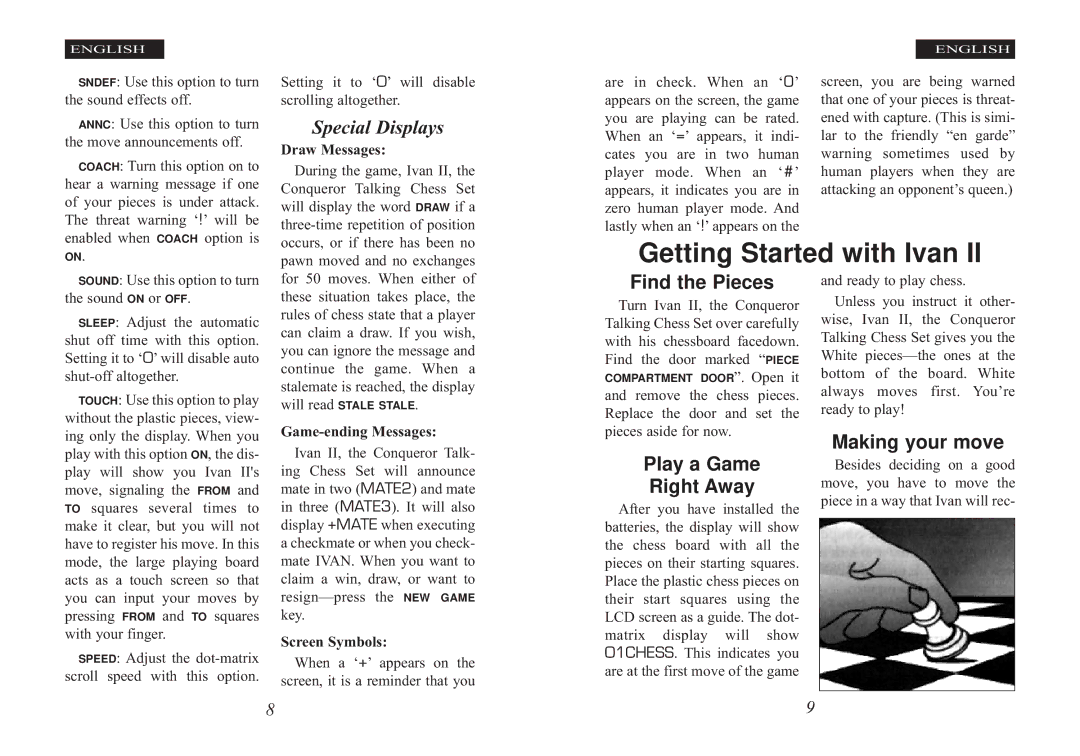ENGLISH
: Use this option to turn theSNDEFsound effects off.
: Use this option to turn theANNCmove announcements off.
: Turn this option on to hearCOACHa warning message if one of your pieces is under attack. The threat warning ‘!’ will be
enabled. when COACH option is
Setting it to ‘0’ will disable scrolling altogether.
Special Displays
Draw Messages:
During the game, Ivan II, the Conqueror Talking Chess Set
will display the word if a
are in check. When an ‘O’ appears on the screen, the game you are playing can be rated. When an ‘=’ appears, it indi- cates you are in two human player mode. When an ‘#’ appears, it indicates you are in zero human player mode. And lastly when an ‘!’ appears on the
ENGLISH
screen, you are being warned that one of your pieces is threat- ened with capture. (This is simi- lar to the friendly “en garde” warning sometimes used by human players when they are attacking an opponent’s queen.)
ON
: Use this option to turn theSOUNDsound ON or OFF.
: Adjust the automatic shutSLEEPoff time with this option. Setting it to ‘0’ will disable auto
: Use this option to play withoutTOUCHthe plastic pieces, view- ing only the display. When you play with this option , the dis- play will show youONIvan II's
move, signaling the and squares several FROMtimes to makeTO it clear, but you will not have to register his move. In this mode, the large playing board acts as a touch screen so that you can input your moves by
pressing and squares with yourFROMfinger. TO
: Adjust the
pawn moved and no exchanges for 50 moves. When either of these situation takes place, the rules of chess state that a player can claim a draw. If you wish, you can ignore the message and continue the game. When a stalemate is reached, the display
will read STALE STALE.
Game-ending Messages:
Ivan II, the Conqueror Talk- ing Chess Set will announce mate in two (MATE2) and mate in three (MATE3). It will also display +MATE when executing a checkmate or when you check- mate IVAN. When you want to claim a win, draw, or want to
key.NEW GAME
Screen Symbols:
When a ‘+’ appears on the 8 screen, it is a reminder that you
Getting Started with Ivan II
and ready to play chess.
Unless you instruct it other- wise, Ivan II, the Conqueror Talking Chess Set gives you the White
Making your move
Besides deciding on a good move, you have to move the piece in a way that Ivan will rec-
9