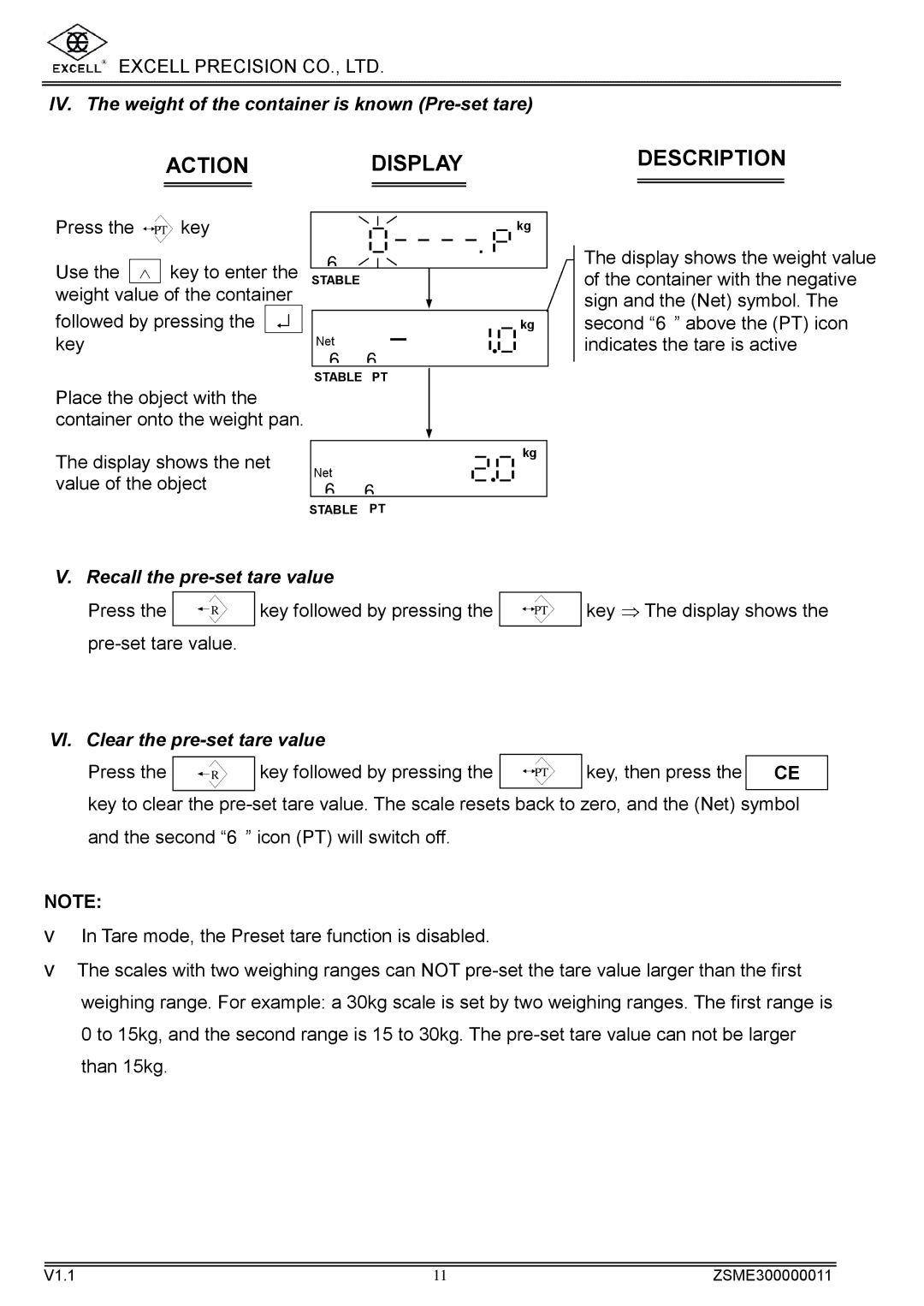![]() EXCELL PRECISION CO., LTD.
EXCELL PRECISION CO., LTD.
IV. The weight of the container is known (Pre-set tare)
ACTION | DISPLAY | DESCRIPTION |
Press the |
|
| PT key | ||
|
| ||||
|
| ||||
Use the |
| ∧ | key to enter the | ||
6
kg
. ![]()
![]()
The display shows the weight value
weight value of the container
followed by pressing the ↵ key
Place the object with the container onto the weight pan.
The display shows the net value of the object
STABLE
kg
Net |
|
| . |
|
|
|
|
|
|
| |
6 6 |
|
|
|
|
|
STABLE PT |
|
|
| ||
kg
Net |
|
| . |
|
| ||
6 | 6 |
|
|
STABLE PT
of the container with the negative sign and the (Net) symbol. The second “6” above the (PT) icon indicates the tare is active
V. Recall the pre-set tare value
Press the |
|
| R | key followed by pressing the |
|
| PT |
|
|
|
VI. Clear the pre-set tare value
key ⇒ The display shows the
Press the
![]() R
R
key followed by pressing the
![]()
![]() PT
PT
key, then press the
CE
key to clear the
and the second “6” icon (PT) will switch off.
NOTE:
vIn Tare mode, the Preset tare function is disabled.
vThe scales with two weighing ranges can NOT
V1.1 | 11 | ZSME300000011 |