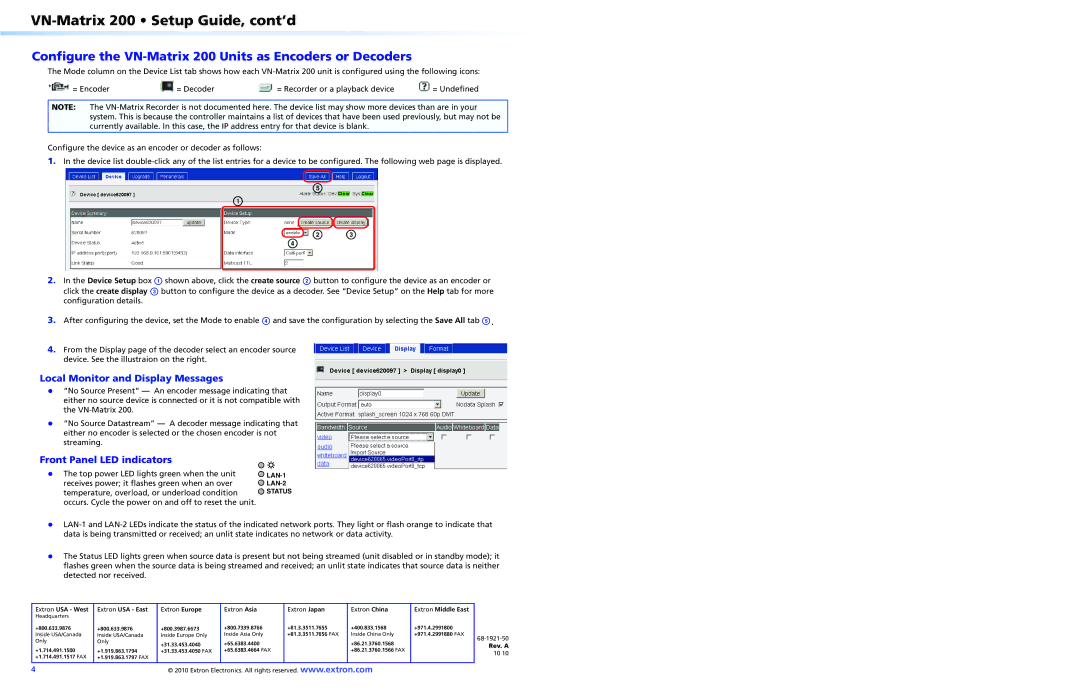VN-Matrix 200 • Setup Guide, cont’d
Configure the VN-Matrix 200 Units as Encoders or Decoders
The Mode column on the Device List tab shows how each
= Encoder | = Decoder | = Recorder or a playback device | = Undefined | |
NOTE: | The | |||
| system. This is because the controller maintains a list of devices that have been used previously, but may not be | |||
| currently available. In this case, the IP address entry for that device is blank. |
| ||
Configure the device as an encoder or decoder as follows:
1.In the device list
2.In the Device Setup box A shown above, click the create source B button to configure the device as an encoder or click the create display C button to configure the device as a decoder. See “Device Setup” on the Help tab for more configuration details.
3.After configuring the device, set the Mode to enable D and save the configuration by selecting the Save All tab E.
4.From the Display page of the decoder select an encoder source device. See the illustraion on the right.
Local Monitor and Display Messages
zz“No Source Present” — An encoder message indicating that either no source device is connected or it is not compatible with the
zz“No Source Datastream” — A decoder message indicating that either no encoder is selected or the chosen encoder is not streaming.
Front Panel LED indicators
zzThe top power LED lights green when the unit receives power; it flashes green when an over temperature, overload, or underload condition occurs. Cycle the power on and off to reset the unit.
![]()
![]()
![]() STATUS
STATUS
zz
zzThe Status LED lights green when source data is present but not being streamed (unit disabled or in standby mode); it flashes green when the source data is being streamed and received; an unlit state indicates that source data is neither detected nor received.
Extron USA - West | Extron USA - East | Extron Europe | Extron Asia | Extron Japan | Extron China | Extron Middle East |
|
Headquarters |
|
|
|
|
|
|
|
+800.633.9876 | +800.633.9876 | +800.3987.6673 | +800.7339.8766 | +81.3.3511.7655 | +400.833.1568 | +971.4.2991800 |
|
Inside USA/Canada | Inside USA/Canada | Inside Europe Only | Inside Asia Only | +81.3.3511.7656 FAX | Inside China Only | +971.4.2991880 FAX |
|
Only | Only | +31.33.453.4040 | +65.6383.4400 |
| +86.21.3760.1568 |
| |
|
| Rev. A | |||||
|
|
|
| ||||
+1.714.491.1500 | +1.919.863.1794 | +31.33.453.4050 FAX | +65.6383.4664 FAX |
| +86.21.3760.1566 FAX |
| 10 10 |
+1.714.491.1517 FAX | +1.919.863.1797 FAX |
|
|
|
|
| |
|
|
|
|
|
| ||
|
|
|
|
|
|
|
|
4 | © 2010 Extron Electronics. All rights reserved. www.extron.com |