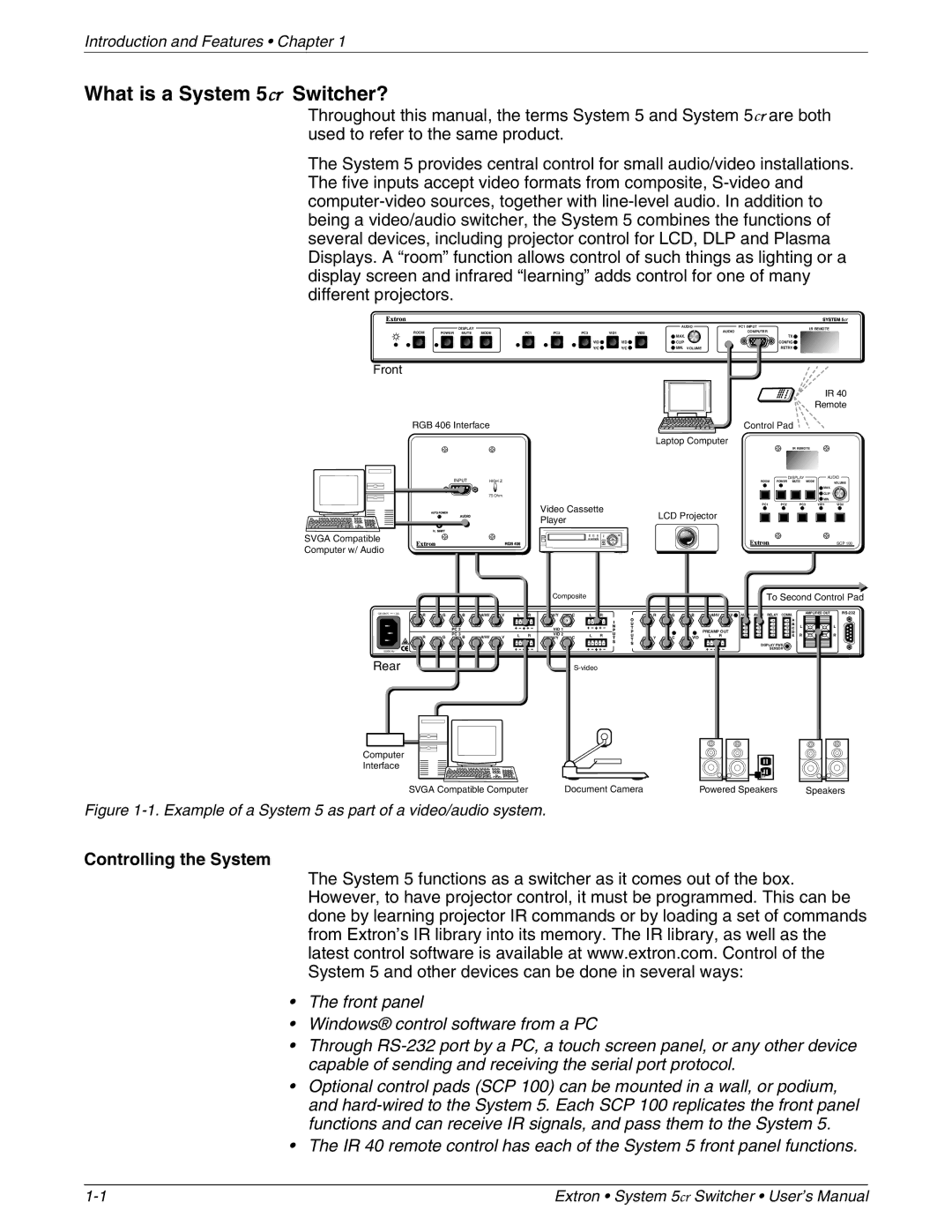68-388-01 specifications
Extron Electronics has long been a prominent name in the AV integration industry, known for its innovation and quality products. One of the standout models in their product line is the Extron 68-388-01, a versatile and user-friendly solution designed to enhance various audiovisual experiences. This device exemplifies Extron's commitment to excellence, delivering robust performance and seamless integration for a variety of applications.The Extron 68-388-01 is primarily an HDMI to RGB scaler designed for converting HDMI signals into high-quality RGB analog video outputs. This feature is particularly beneficial for environments where legacy analog display equipment is still in use, allowing for compatibility with modern HDMI sources without sacrificing signal quality. The device supports a wide range of resolutions up to 1920x1200, ensuring it meets the demands of high-definition content while maintaining clarity and detail.
A key feature of the 68-388-01 is its advanced scaling technology. Utilizing precise scaling algorithms, this device effectively adjusts the input signal to match the native resolution of the output display, minimizing artifacts and enhancing image quality. This technology is particularly useful in settings such as classrooms and conference rooms, where visual clarity is essential for effective communication.
Another notable characteristic of the Extron 68-388-01 is its user-friendly interface. Equipped with a straightforward front-panel control system, users can easily manage settings and configurations, making it suitable for both tech-savvy users and those less familiar with AV technology. Additionally, the device comes with Extron's proprietary software, allowing for remote management and configuration via a connected PC or network.
The build quality of the 68-388-01 is typical of Extron's reputation for durability and reliability. Designed for rack mounting, it fits seamlessly into existing AV installations while offering excellent thermal management and low power consumption. Its compact form factor enhances versatility, making it an ideal choice for a range of environments, from education to corporate and broadcast applications.
In conclusion, the Extron 68-388-01 stands out as an exceptional HDMI to RGB scaler, combining advanced features, robust performance, and ease of use. Its ability to bridge the gap between modern digital sources and legacy analog displays makes it an invaluable tool for any AV professional looking to create a flexible and future-proof installation.