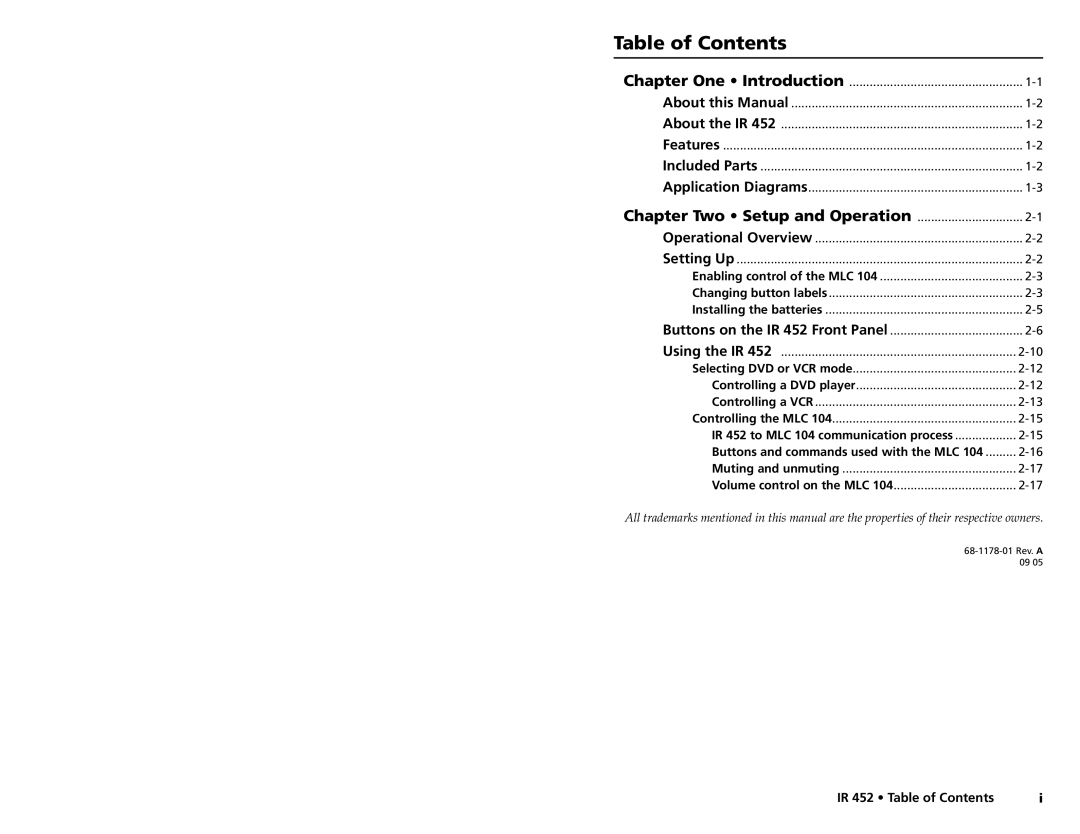Table of Contents
Chapter One • Introduction | |
About this Manual | |
About the IR 452 | |
Features | |
Included Parts | |
Application Diagrams | |
Chapter Two • Setup and Operation | |
Operational Overview | |
Setting Up | |
Enabling control of the MLC 104 | |
Changing button labels | |
Installing the batteries | |
Buttons on the IR 452 Front Panel | |
Using the IR 452 | |
Selecting DVD or VCR mode | |
Controlling a DVD player | |
Controlling a VCR | |
Controlling the MLC 104 | |
IR 452 to MLC 104 communication process | |
Buttons and commands used with the MLC 104 | |
Muting and unmuting | |
Volume control on the MLC 104 |
All trademarks mentioned in this manual are the properties of their respective owners.
09 05
IR 452 • Table of Contents | i |