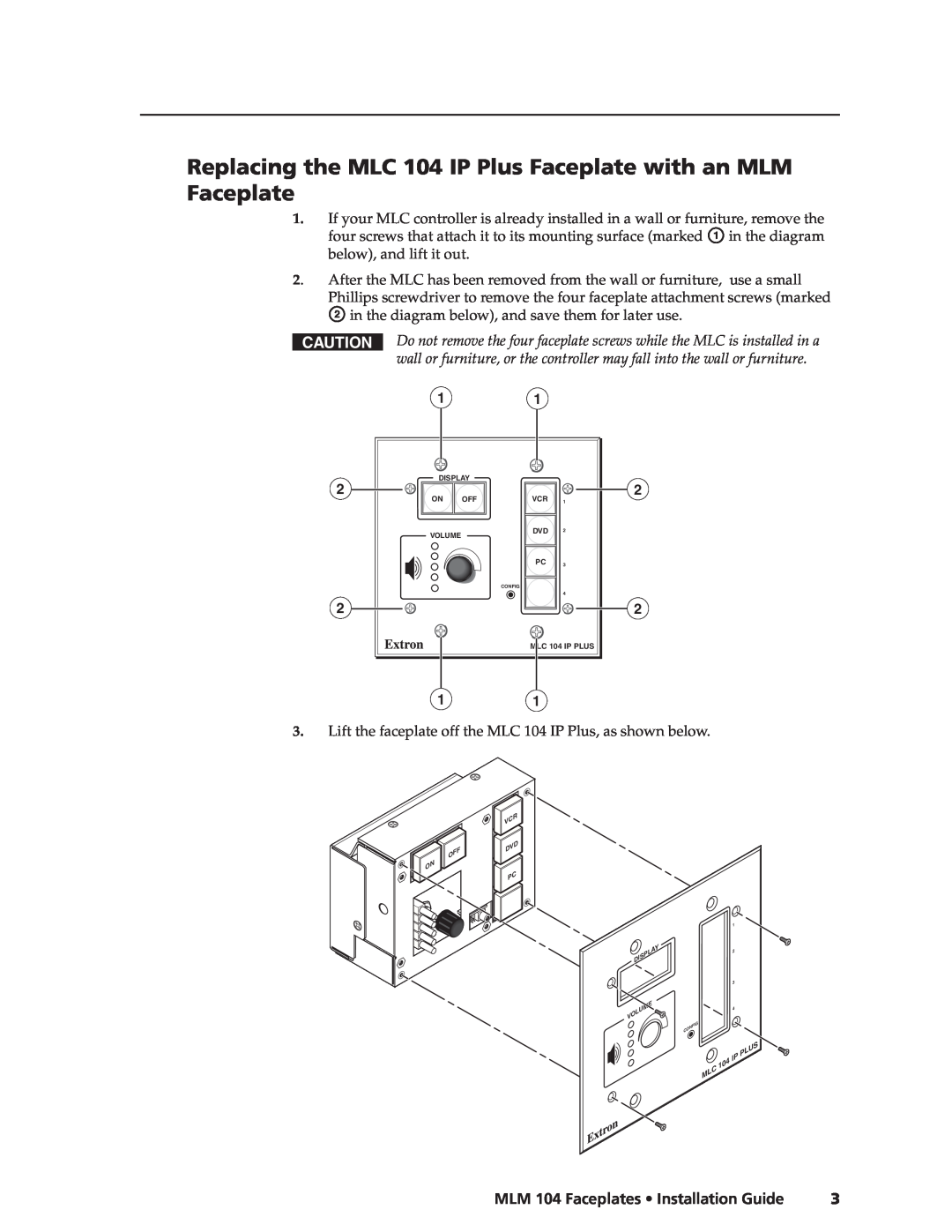Replacing the MLC 104 IP Plus Faceplate with an MLM Faceplate
1.If your MLC controller is already installed in a wall or furniture, remove the four screws that attach it to its mounting surface (marked a in the diagram below), and lift it out.
2. After the MLC has been removed from the wall or furniture, use a small Phillips screwdriver to remove the four faceplate attachment screws (marked bin the diagram below), and save them for later use.
CAUTION
Do not remove the four faceplate screws while the MLC is installed in a wall or furniture, or the controller may fall into the wall or furniture.
11
2
2
DISPLAY | |
ON | OFF |
VOLUME
CONFIG
VCR
DVD
PC
1
2
3
4
2
2
MLC 104 IP PLUS
11
3.Lift the faceplate off the MLC 104 IP Plus, as shown below.
O | N |
|
| FF |
|
| O | FF |
| O | |
|
| |
O | N |
|
|
|
VCR
DVD
PC
|
|
|
| 1 |
|
|
|
|
| 2 |
|
|
|
|
| 3 |
|
VOLUME |
|
|
| 4 |
|
|
|
|
|
| |
|
| O | N | FIG |
|
| C |
|
|
| |
|
|
|
|
| |
|
|
|
| IP | PLUS |
|
|
|
|
|
104
MLC
MLM 104 Faceplates • Installation Guide | 3 |