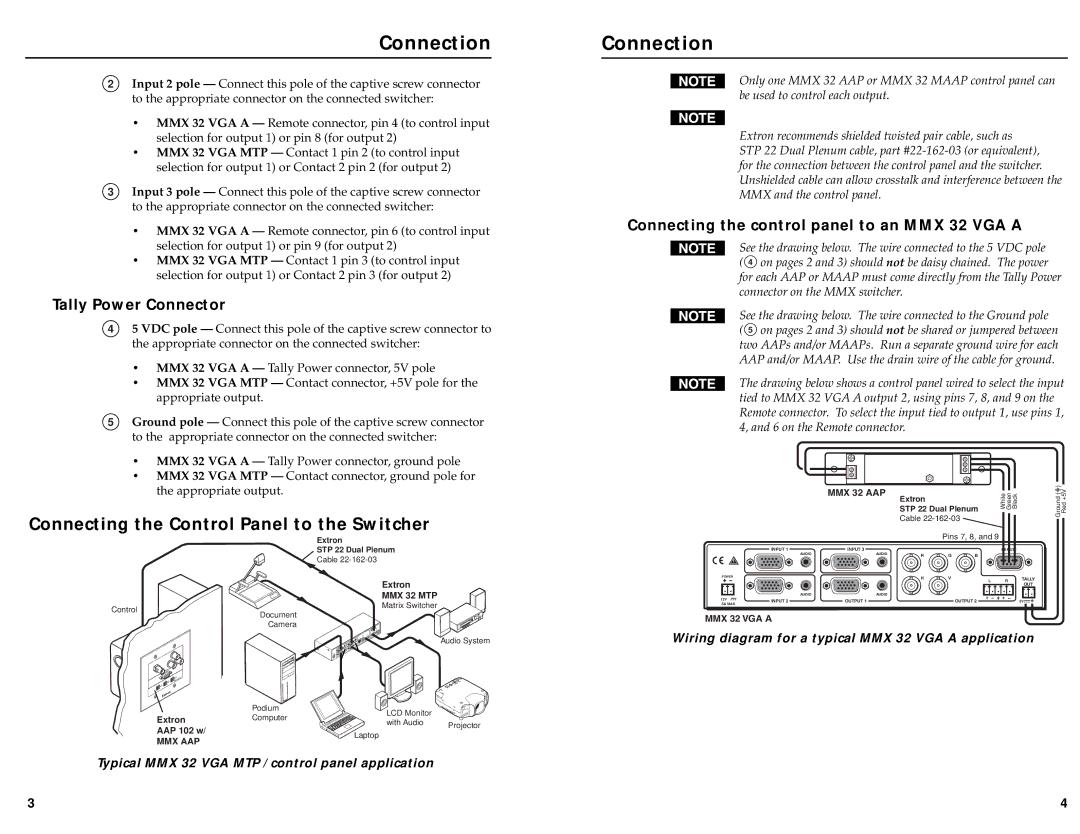MMX 32 MAAP, MMX 32 AAP specifications
Extron Electronics, a leader in the AV industry, has developed two notable products, the MMX 32 MAAP and MMX 32 AAP. These multiformat matrix switchers are designed to streamline the management of multiple audio and video sources, making them essential components in professional AV installations such as corporate boardrooms, classrooms, and conference centers.The MMX 32 MAAP features 32 inputs and 32 outputs, providing an extensive capability to route various signals. It is equipped with advanced scaling technology that ensures optimal image quality and consistency. One of the key characteristics of the MMX 32 MAAP is its ability to support a wide range of video formats, including HDMI, DisplayPort, VGA, and composite video, making it highly versatile for different integration scenarios.
On the other hand, the MMX 32 AAP shares many of the same features as the MAAP but comes without the audio amplification capabilities. This design makes it suitable for installations where audio amplification is not necessary, maintaining affordability while still providing robust video routing functions. Both models boast Extron's renowned integration capabilities, ensuring compatibility with existing AV equipment.
One of the standout technologies in both models is the Continuous Operation design, which guarantees system reliability by maintaining signal integrity under demanding conditions. The units are also outfitted with Extron’s advanced EDID Management system, which helps ensure proper communication between source devices and displays, minimizing compatibility issues.
Additionally, the MMX 32 MAAP and AAP come with user-friendly interfaces, including a simple front panel with intuitive control options. The units can also be controlled remotely through various network protocols, providing flexibility and convenience for AV managers.
Another significant feature is the ability to route signals to multiple zones, allowing for different content to be displayed simultaneously on various screens. This functionality is particularly beneficial for dynamic presentation environments, making the MMX series a go-to solution.
In summary, the Extron MMX 32 MAAP and MMX 32 AAP matrix switchers represent cutting-edge technology in the professional AV market. With their extensive input/output capabilities, support for a diverse range of video formats, and advanced management features, these models offer versatile, reliable solutions for modern AV systems.