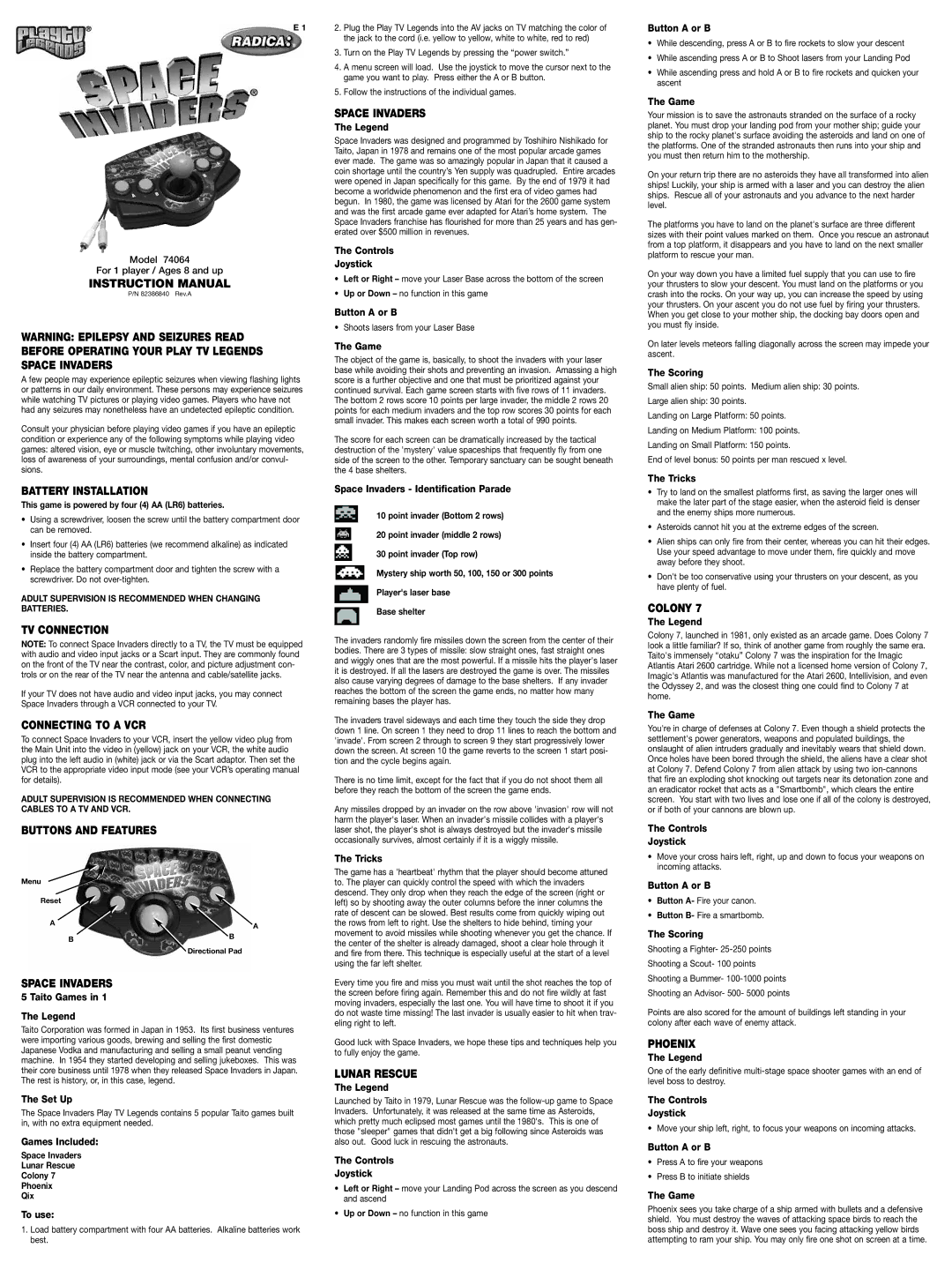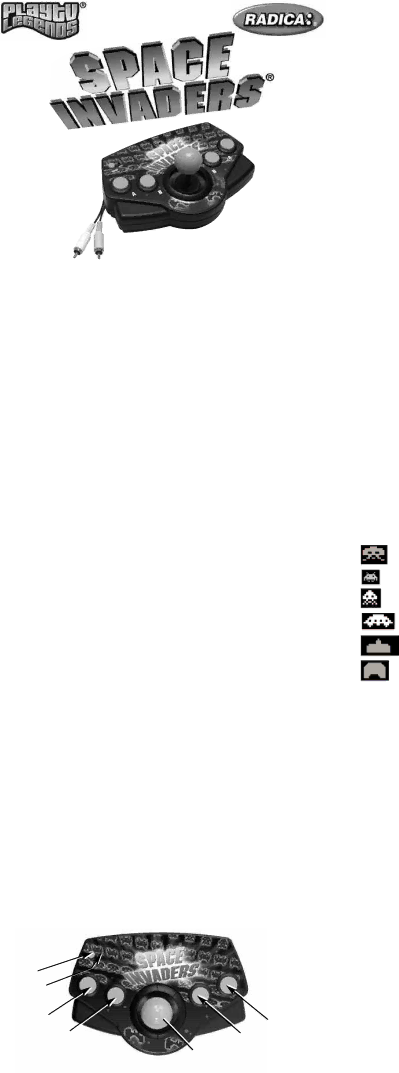
E 1
Model 74064
For 1 player / Ages 8 and up
INSTRUCTION MANUAL
P/N 82386840 Rev.A
WARNING: EPILEPSY AND SEIZURES READ BEFORE OPERATING YOUR PLAY TV LEGENDS SPACE INVADERS
A few people may experience epileptic seizures when viewing flashing lights or patterns in our daily environment. These persons may experience seizures while watching TV pictures or playing video games. Players who have not had any seizures may nonetheless have an undetected epileptic condition.
Consult your physician before playing video games if you have an epileptic condition or experience any of the following symptoms while playing video games: altered vision, eye or muscle twitching, other involuntary movements, loss of awareness of your surroundings, mental confusion and/or convul- sions.
BATTERY INSTALLATION
This game is powered by four (4) AA (LR6) batteries.
•Using a screwdriver, loosen the screw until the battery compartment door can be removed.
•Insert four (4) AA (LR6) batteries (we recommend alkaline) as indicated inside the battery compartment.
•Replace the battery compartment door and tighten the screw with a screwdriver. Do not
ADULT SUPERVISION IS RECOMMENDED WHEN CHANGING BATTERIES.
TV CONNECTION
NOTE: To connect Space Invaders directly to a TV, the TV must be equipped with audio and video input jacks or a Scart input. They are commonly found on the front of the TV near the contrast, color, and picture adjustment con- trols or on the rear of the TV near the antenna and cable/satellite jacks.
If your TV does not have audio and video input jacks, you may connect Space Invaders through a VCR connected to your TV.
CONNECTING TO A VCR
To connect Space Invaders to your VCR, insert the yellow video plug from the Main Unit into the video in (yellow) jack on your VCR, the white audio plug into the left audio in (white) jack or via the Scart adaptor. Then set the VCR to the appropriate video input mode (see your VCR’s operating manual for details).
ADULT SUPERVISION IS RECOMMENDED WHEN CONNECTING CABLES TO A TV AND VCR.
BUTTONS AND FEATURES
Menu
Reset
A![]() A
A
BB
Directional Pad
SPACE INVADERS
5 Taito Games in 1
The Legend
Taito Corporation was formed in Japan in 1953. Its first business ventures were importing various goods, brewing and selling the first domestic Japanese Vodka and manufacturing and selling a small peanut vending machine. In 1954 they started developing and selling jukeboxes. This was their core business until 1978 when they released Space Invaders in Japan. The rest is history, or, in this case, legend.
The Set Up
The Space Invaders Play TV Legends contains 5 popular Taito games built in, with no extra equipment needed.
Games Included:
Space Invaders
Lunar Rescue
Colony 7
Phoenix
Qix
To use:
1.Load battery compartment with four AA batteries. Alkaline batteries work best.
2.Plug the Play TV Legends into the AV jacks on TV matching the color of the jack to the cord (i.e. yellow to yellow, white to white, red to red)
3.Turn on the Play TV Legends by pressing the “power switch.”
4.A menu screen will load. Use the joystick to move the cursor next to the game you want to play. Press either the A or B button.
5.Follow the instructions of the individual games.
SPACE INVADERS
The Legend
Space Invaders was designed and programmed by Toshihiro Nishikado for Taito, Japan in 1978 and remains one of the most popular arcade games ever made. The game was so amazingly popular in Japan that it caused a coin shortage until the country’s Yen supply was quadrupled. Entire arcades were opened in Japan specifically for this game. By the end of 1979 it had become a worldwide phenomenon and the first era of video games had begun. In 1980, the game was licensed by Atari for the 2600 game system and was the first arcade game ever adapted for Atari’s home system. The Space Invaders franchise has flourished for more than 25 years and has gen- erated over $500 million in revenues.
The Controls
Joystick
•Left or Right – move your Laser Base across the bottom of the screen
•Up or Down – no function in this game
Button A or B
• Shoots lasers from your Laser Base
The Game
The object of the game is, basically, to shoot the invaders with your laser base while avoiding their shots and preventing an invasion. Amassing a high score is a further objective and one that must be prioritized against your continued survival. Each game screen starts with five rows of 11 invaders. The bottom 2 rows score 10 points per large invader, the middle 2 rows 20 points for each medium invaders and the top row scores 30 points for each small invader. This makes each screen worth a total of 990 points.
The score for each screen can be dramatically increased by the tactical destruction of the 'mystery' value spaceships that frequently fly from one side of the screen to the other. Temporary sanctuary can be sought beneath the 4 base shelters.
Space Invaders - Identification Parade
10 point invader (Bottom 2 rows)
20 point invader (middle 2 rows)
30 point invader (Top row)
Mystery ship worth 50, 100, 150 or 300 points
Player's laser base
Base shelter
The invaders randomly fire missiles down the screen from the center of their bodies. There are 3 types of missile: slow straight ones, fast straight ones and wiggly ones that are the most powerful. If a missile hits the player's laser it is destroyed. If all the lasers are destroyed the game is over. The missiles also cause varying degrees of damage to the base shelters. If any invader reaches the bottom of the screen the game ends, no matter how many remaining bases the player has.
The invaders travel sideways and each time they touch the side they drop down 1 line. On screen 1 they need to drop 11 lines to reach the bottom and 'invade'. From screen 2 through to screen 9 they start progressively lower down the screen. At screen 10 the game reverts to the screen 1 start posi- tion and the cycle begins again.
There is no time limit, except for the fact that if you do not shoot them all before they reach the bottom of the screen the game ends.
Any missiles dropped by an invader on the row above 'invasion' row will not harm the player's laser. When an invader's missile collides with a player's laser shot, the player's shot is always destroyed but the invader's missile occasionally survives, almost certainly if it is a wiggly missile.
The Tricks
The game has a 'heartbeat' rhythm that the player should become attuned to. The player can quickly control the speed with which the invaders descend. They only drop when they reach the edge of the screen (right or left) so by shooting away the outer columns before the inner columns the rate of descent can be slowed. Best results come from quickly wiping out the rows from left to right. Use the shelters to hide behind, timing your movement to avoid missiles while shooting whenever you get the chance. If the center of the shelter is already damaged, shoot a clear hole through it and fire from there. This technique is especially useful at the start of a level using the far left shelter.
Every time you fire and miss you must wait until the shot reaches the top of the screen before firing again. Remember this and do not fire wildly at fast moving invaders, especially the last one. You will have time to shoot it if you do not waste time missing! The last invader is usually easier to hit when trav- eling right to left.
Good luck with Space Invaders, we hope these tips and techniques help you to fully enjoy the game.
LUNAR RESCUE
The Legend
Launched by Taito in 1979, Lunar Rescue was the
The Controls
Joystick
•Left or Right – move your Landing Pod across the screen as you descend and ascend
•Up or Down – no function in this game
Button A or B
•While descending, press A or B to fire rockets to slow your descent
•While ascending press A or B to Shoot lasers from your Landing Pod
•While ascending press and hold A or B to fire rockets and quicken your ascent
The Game
Your mission is to save the astronauts stranded on the surface of a rocky planet. You must drop your landing pod from your mother ship; guide your ship to the rocky planet's surface avoiding the asteroids and land on one of the platforms. One of the stranded astronauts then runs into your ship and you must then return him to the mothership.
On your return trip there are no asteroids they have all transformed into alien ships! Luckily, your ship is armed with a laser and you can destroy the alien ships. Rescue all of your astronauts and you advance to the next harder level.
The platforms you have to land on the planet's surface are three different sizes with their point values marked on them. Once you rescue an astronaut from a top platform, it disappears and you have to land on the next smaller platform to rescue your man.
On your way down you have a limited fuel supply that you can use to fire your thrusters to slow your descent. You must land on the platforms or you crash into the rocks. On your way up, you can increase the speed by using your thrusters. On your ascent you do not use fuel by firing your thrusters. When you get close to your mother ship, the docking bay doors open and you must fly inside.
On later levels meteors falling diagonally across the screen may impede your ascent.
The Scoring
Small alien ship: 50 points. Medium alien ship: 30 points.
Large alien ship: 30 points.
Landing on Large Platform: 50 points.
Landing on Medium Platform: 100 points.
Landing on Small Platform: 150 points.
End of level bonus: 50 points per man rescued x level.
The Tricks
•Try to land on the smallest platforms first, as saving the larger ones will make the later part of the stage easier, when the asteroid field is denser and the enemy ships more numerous.
•Asteroids cannot hit you at the extreme edges of the screen.
•Alien ships can only fire from their center, whereas you can hit their edges. Use your speed advantage to move under them, fire quickly and move away before they shoot.
•Don't be too conservative using your thrusters on your descent, as you have plenty of fuel.
COLONY 7
The Legend
Colony 7, launched in 1981, only existed as an arcade game. Does Colony 7 look a little familiar? If so, think of another game from roughly the same era. Taito's immensely “otaku” Colony 7 was the inspiration for the Imagic Atlantis Atari 2600 cartridge. While not a licensed home version of Colony 7, Imagic's Atlantis was manufactured for the Atari 2600, Intellivision, and even the Odyssey 2, and was the closest thing one could find to Colony 7 at home.
The Game
You're in charge of defenses at Colony 7. Even though a shield protects the settlement's power generators, weapons and populated buildings, the onslaught of alien intruders gradually and inevitably wears that shield down. Once holes have been bored through the shield, the aliens have a clear shot at Colony 7. Defend Colony 7 from alien attack by using two
The Controls
Joystick
•Move your cross hairs left, right, up and down to focus your weapons on incoming attacks.
Button A or B
•Button A- Fire your canon.
•Button B- Fire a smartbomb.
The Scoring
Shooting a Fighter-
Shooting a Scout- 100 points
Shooting a Bummer-
Shooting an Advisor- 500- 5000 points
Points are also scored for the amount of buildings left standing in your colony after each wave of enemy attack.
PHOENIX
The Legend
One of the early definitive
The Controls
Joystick
• Move your ship left, right, to focus your weapons on incoming attacks.
Button A or B
•Press A to fire your weapons
•Press B to initiate shields
The Game
Phoenix sees you take charge of a ship armed with bullets and a defensive shield. You must destroy the waves of attacking space birds to reach the boss ship and destroy it. Wave one sees you facing attacking yellow birds attempting to ram your ship. You may only fire one shot on screen at a time.