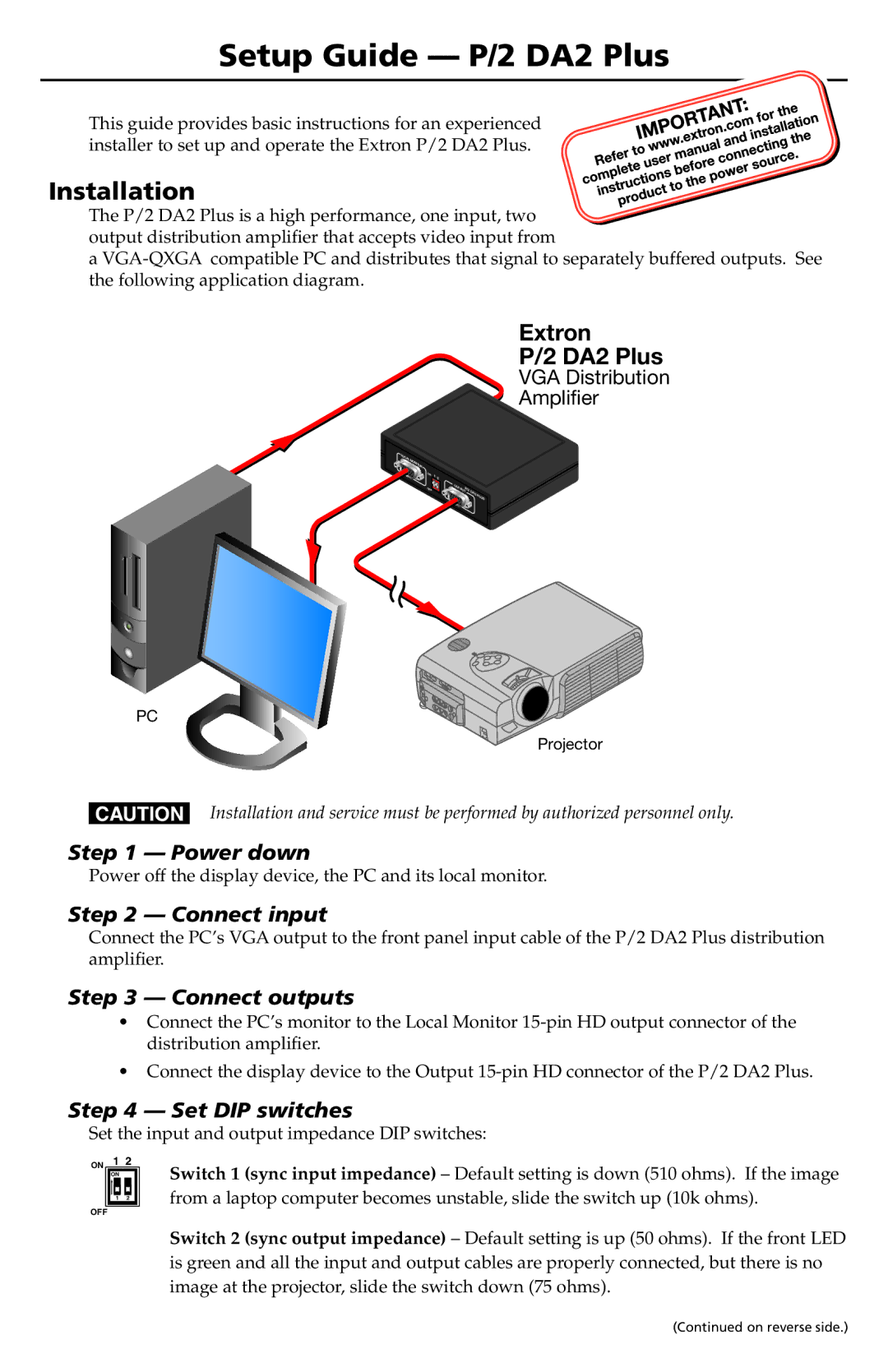P/2 DA2 specifications
Extron Electronics is a well-regarded manufacturer in the AV technology space, known for their commitment to quality and innovation. Among their extensive product line, the P/2 DA2, P/2 DA4, and P/2 DA6 distribution amplifiers stand out as reliable solutions for distributing video signals in both commercial and residential settings. These devices are designed to maintain signal integrity while allowing for multiple outputs from a single video source, making them essential in various AV applications.The P/2 DA2 model is designed to distribute one video signal to two identical outputs. It features a bandwidth of up to 300 MHz, ensuring that high-resolution video signals are transmitted without degradation. The P/2 DA2 supports a wide range of video formats, including composite video, S-video, and component video, providing versatility in different installation scenarios. Additionally, it comes with Extron's built-in signal compensation technology, which automatically adjusts the signal to compensate for any potential loss caused by long cable runs.
Moving up the line, the P/2 DA4 offers four identical outputs from a single input, catering to more extensive installations where multiple displays are needed. Like the P/2 DA2, it also supports a range of video formats and boasts a wide bandwidth of 300 MHz. Its intelligent input sensing feature allows for automatic switching between input signals, making it an ideal choice for setups where multiple sources are frequently used. Furthermore, the P/2 DA4 is equipped with Extron's distribution amplifier technology specifically engineered to preserve video quality even in complex configurations.
The P/2 DA6 takes it a step further with six outputs, ideal for large venues, conference rooms, or events where multiple monitors need to display the same content simultaneously. It maintains the same high bandwidth and signal integrity standards as its smaller counterparts and includes Extron’s patented video equalization features, which compensate for signal loss over longer distances. This model also allows for easy integration into existing AV infrastructures, thanks to its rack-mountable design and standard control features.
In summary, the Extron P/2 DA series offers robust video distribution solutions tailored for various applications. With their high bandwidth, support for multiple video formats, and intelligent signal management features, the P/2 DA2, P/2 DA4, and P/2 DA6 are invaluable tools for professionals seeking to enhance their AV systems while ensuring peak performance and reliability.