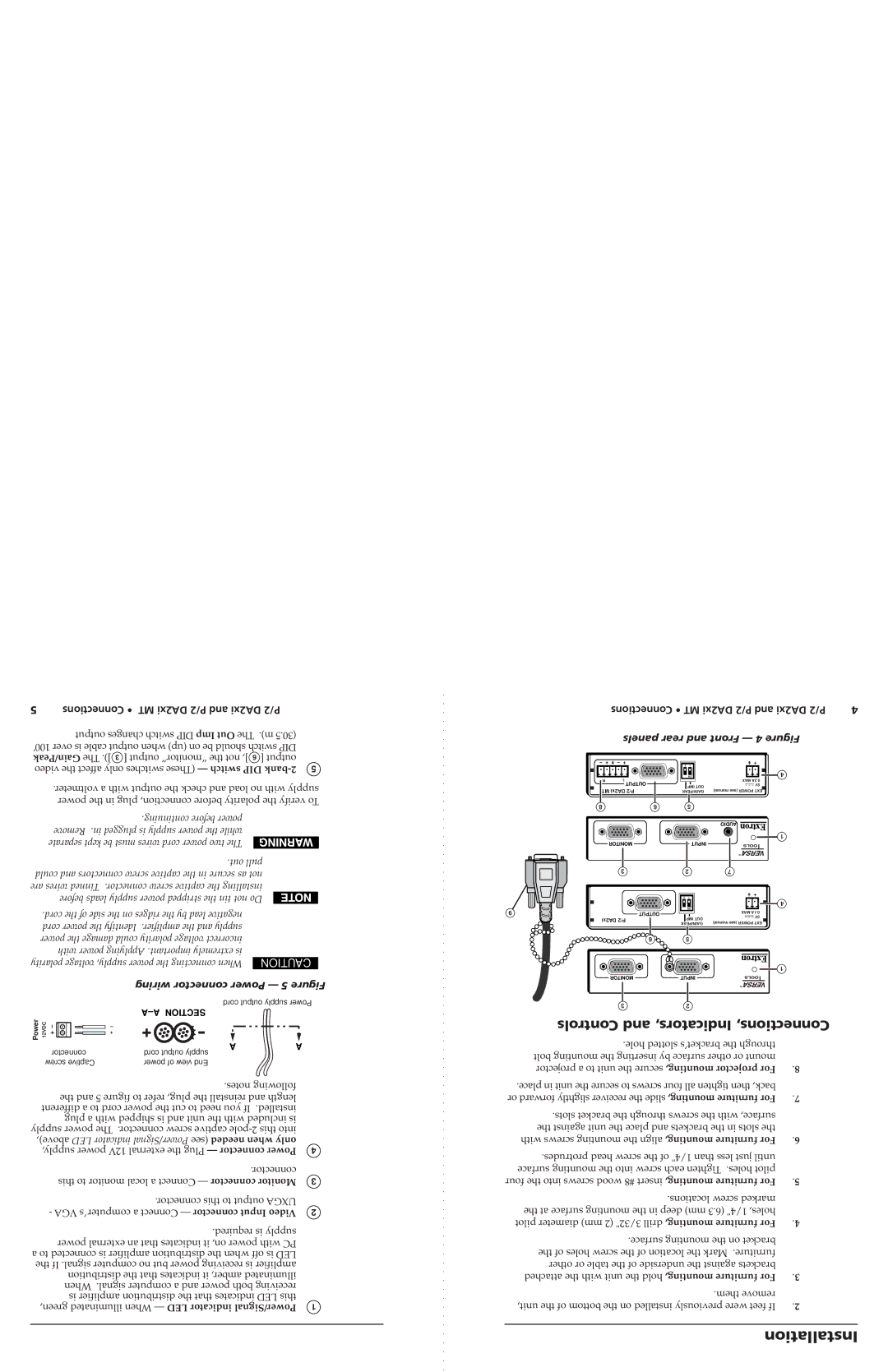P/2 DA2XI specifications
The Extron P/2 DA2xi is a high-performance distribution amplifier designed to meet the needs of professional audio-visual applications. This device is built to distribute a single input signal to multiple outputs without loss of quality or integrity, making it an essential tool in classrooms, conference rooms, and other AV environments.One of the key features of the P/2 DA2xi is its ability to handle a range of video formats, including composite video, S-video, and component video. This versatility ensures compatibility with various AV equipment, allowing for seamless integration into existing setups. The unit offers two identical outputs, each capable of driving long cable runs without compromising signal quality.
The P/2 DA2xi employs Extron's advanced circuitry to provide excellent signal performance. It includes features like automatic gain control and equalization, ensuring that the output signals maintain consistent quality, regardless of the input source or cable length. This is particularly useful in complex AV systems where different source devices may introduce varying levels of signal strength.
Another standout characteristic of the P/2 DA2xi is its robust build quality. The device is housed in a compact yet durable metal enclosure, designed to withstand the rigors of professional use. It is also equipped with user-friendly features, such as LED indicators for power and signal presence, making it easy for operators to monitor performance at a glance.
Installation and operation are simplified with the P/2 DA2xi, thanks to its intuitive layout and straightforward connections. The unit features standard BNC connectors, which are commonly used in the industry, ensuring easy integration into existing AV setups. Its compact design allows for flexible placement, whether it be rack-mounted or placed on a shelf.
In terms of technology, the P/2 DA2xi incorporates Extron's proprietary technologies, which are designed to enhance signal integrity and reliability. Its robust design minimizes the risk of interference and ensures optimal performance, making it suitable for a variety of applications, including corporate presentations, educational environments, and large venues.
In conclusion, the Extron P/2 DA2xi distribution amplifier is a versatile, high-performance solution for managing video signals in professional settings. Its array of features, combined with advanced technologies, make it an invaluable asset for ensuring clear and reliable video distribution across multiple outputs. Whether for simple applications or more complex AV systems, the P/2 DA2xi stands out as a leading choice in the market.